Memes are present everywhere on the internet across social media platforms, blogs and other websites. It is a concept or an idea that spreads very fast from person to person. The modern day definition of Meme is a piece of text or humorous image, a video, or a GIF that is typically spread on social media, often with certain variations as it exchanges hands.
Memes can be created by anyone and can be focused on anything such as current events, mundane tasks, cultures, people, and more. If you are wondering how the creators generate such hilarious and comical pictures, look no further.
In this article we will be exploring 5 free online AI-based Meme Generators that enable you to create high-quality memes from simple natural language text prompts.
1. Makememe
This Beta website makes it easy for anyone to create and communicate through memes. All that you need to do is click on the link that we have provided below and sign up for a free account. Next, type some information about the meme that you wish to generate and click on ‘Make Meme’. You must make sure that the input that you provide is as descriptive as possible to get the best results.
Wait for a couple of seconds while Makememe processes your input and produces 3 variations on the screen in the form of static images. You can right click any image and choose ‘Save image as’ to download the memes to your system.
I felt that, overall, the quality of memes produced by this tool was not quite satisfactory.
Click here to navigate to Makememe.ai
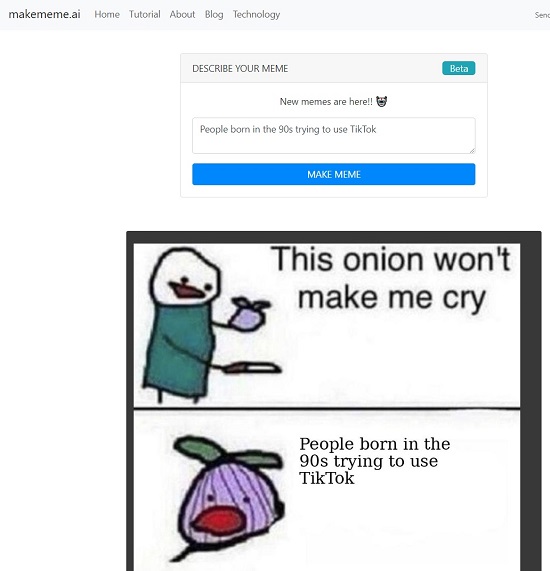
2. MemeDaddy
Let’s now move on to the next AI-based website to automatically generate high-quality memes on any topic, namely MemeDaddy that uses GPT-4 in the background.
Simply navigate to MemeDaddy using the link that we have provided below, type the text prompt, headline, premise of a joke etc. to describe the meme in plain natural language and click on ‘Generate’. The LLMeme model of MemeDaddy understands the context of your input and generates 3 customized memes to match the topic.
You can click on any meme to view it in a larger size as well as copy the weblink for the meme and share it with others. You can also right click the image and choose to save the image in your local computer. You can also browse through a long list of trending memes on the MemeDaddy main page for anyone to use in case they have a similar requirement.
Overall, the quality of memes is pretty good and the trending memes are very helpful for any user.
Click here to visit MemeDaddy.
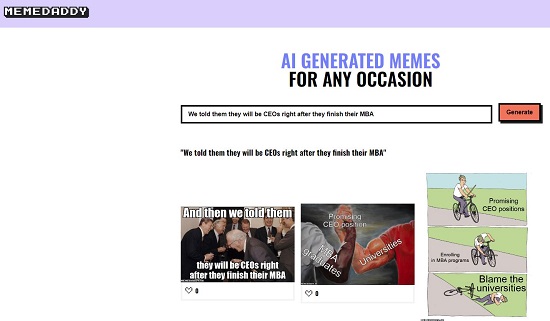
3. MemeJourney
MemeJourney lets you generate memes free using plain text. The app uses ChatGPT to do this. You are shown 4 variations of a meme based on your text input. any meme based on the text prompt that you specify.
Just click on the link below to navigate to the Discord channel of MemeJourney and accept the invitation to join. Click on the channel ‘MemeJourney’ on the left-hand side of Discord page and type ‘/generate’ followed by the text prompt or theme depending which on the Meme that you wish to generate and press Enter. Wait for some time while MemeJourney processes your input and uses ChatGPT to generate 4 variations of the Meme. You can click on any Meme to view it in enlarged size. To download the image, right click on any image and choose ‘Save image as’ and save the Meme in any specified folder.
Click here to visit MemeJourney.
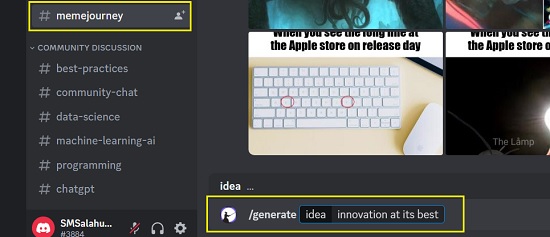
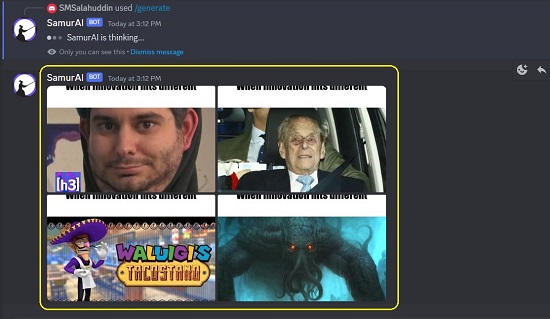
4. Simplified AI Meme Generator
Simplified is yet another web application that creates hilarious memes instantly. Once the memes are generated, you can customize them by adding captions and images, adjusting colors and more to make them stand out of the crowd.
Just click on the link that we have provided below, input your text and the intuitive AI of Simplified will generate the great memes customized specifically to your text input. You must sign in through your Google or Facebook credentials to use this tool. Additionally, you can enable the ‘Advanced options’ toggle switch to choose the number of results, creativity level, tone and output language.
Once the meme is generated, you can use the tools in the left panel to customize it. You can click on the ‘Export’ button at the top right of the page to save the meme in JPG, PNG, PDF or even video or GIF format.
To navigate to Simplified AI Meme Generator, click here.
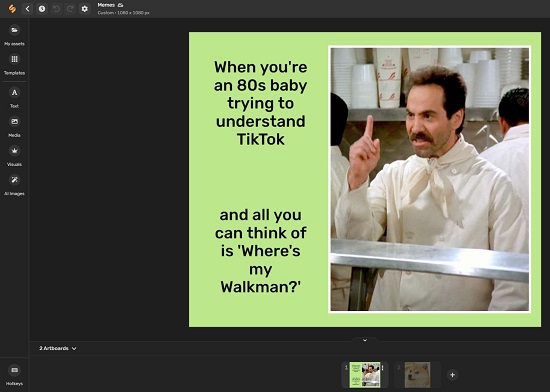
5. SuperMeme
The last in the list of AI based meme generators is SuperMeme. You can use it for all purposes ranging from promoting your personal or professional brand to creating memes for plain entertainment.
Just click on the link that we have supplied below to navigate to SuperMeme and sign up for a free account using your Google credentials. Click on ‘Text to Meme’, enter the description of your meme in simple natural language and click on ‘Generate’. SuperMeme will display several variants of the meme on the screen. You can click on the corresponding buttons below the meme to download, edit, copy etc.
Additionally, you can reposition the text over the meme is required using drag and drop. In edit mode, you can edit the text, add new meme text etc. if required.
Overall, SuperMeme generates good quality memes with several variants and the provision to add /edit the text on the meme if the need be.
Click here to use SuperMeme.
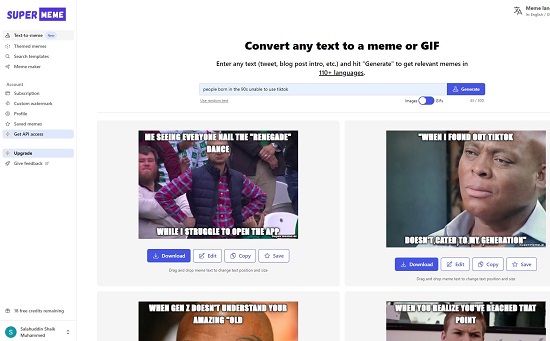
Closing Comments:
AI-based tools truly elevate the quality of your memes and sometimes churn out memes that are way better than the ones created manually. The algorithm behind the AI makes it a better option for you.
Now it’s up to you to spend some time with each of the above meme generators and decide which one of them you want to move forward with.