In this article, I will cover 5 free handwritten signature generator websites.
Almost all types of documentation work are digital these days whether its office documents, government documents, bank documents, etc. And, at some point, you have to sign those documents. To do that, you have to print them, sign, and scan them back unless you have a digital copy of your signature.
With the help of these websites, you can generate your digital signature. You can draw your signature and download a PNG image of your signature. The PNG file has transparency means you can use them on any document despite its background color. With these websites, you can generate email signature, font signature, handwritten, etc. In this article, we will mainly focus on the handwritten signature. So, let’s get started.
Also read: Add Random Quotes To Gmail Signatures: Chrome Extension
Here Are 5 Free SVG Path Editor Websites:
Signature.net
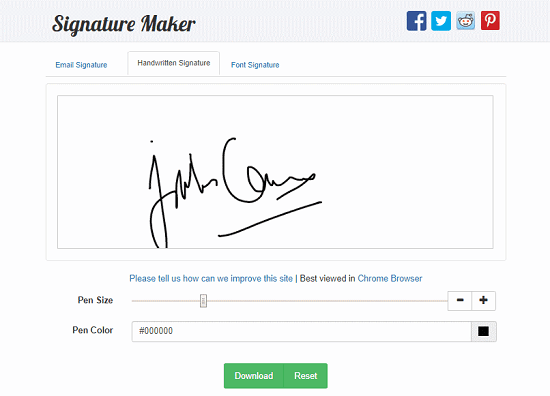
Signature.net is a free digital signature maker website. With this website, you can generate email signature, handwritten signature, and font signature. Generating a handwritten digital signature is very simple here. Just go to the “Handwritten Signature” tab and draw your signature there. It gives you a very spacious area to draw your signature. You can try various pen width for the signature and can change the pen color as well. You can either choose a color from an analog color palette or type a hex value. Do note that, you have to change the pen width and color before writing the signature; you can not change them afterward.
If you are not satisfied with your signature or made a mistake, just click the “Reset” button to try again. When you get it right, you can download your signature as a PNG image with transparency.
You can try this handwritten signature generator website here.
eSignatureMaker.com
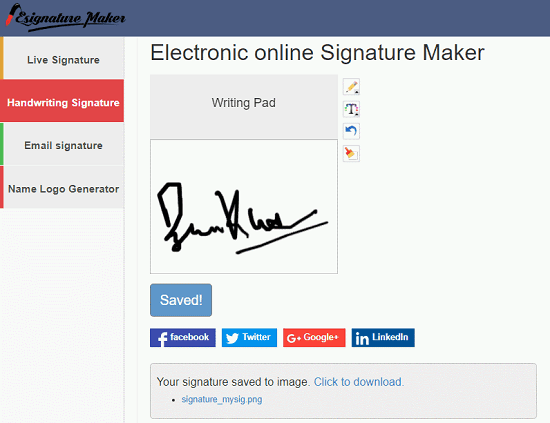
eSignatureMaker.com is another free e-signature generator website where you can generate live signature, handwritten signature, email signature and name logo. For handwritten signature, it gives you a writing pad to draw your signature. There is a small toolbar with four options along with the toolbar. This toolbar has a pen with 3 width sizes, a color palette with 36 colors, an undo option and a wipe all option. With the help of these tools, draw your signature on the writing pad and click the “Save” button to generate a PNG image of your signature. Then, simply download your digital signature PNG file.
Try this handwritten signature generator website here.
SignatureMaker.in
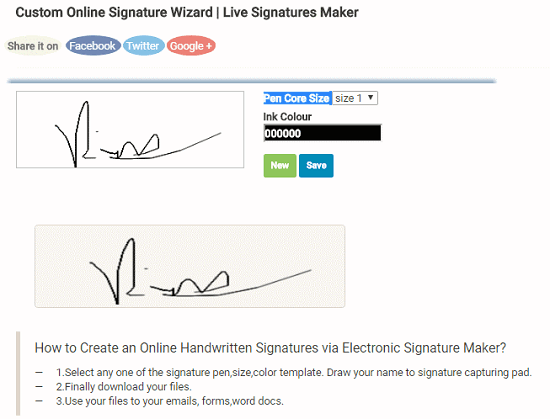
Next handwritten signature maker website on this list is SignatureMaker.in. It’s a free digital signature maker website where you can generate handwritten, font and live signatures. The handwritten signature section here has a small drawing area along with two options to change pen size and color. To generate your handwritten digital signature, first, select a pen size and a pen color. Then, draw your signature in the drawing box. In case of any error, you can click the “New” button to start again. After drawing a final signature, click the “Save” button. This will generate a PNG of your signature and show you a preview of it. If you are satisfied with the signature PNG, you can download it otherwise you can start again.
Give this handwritten signature generator website a try here.
MyLiveSignature.com
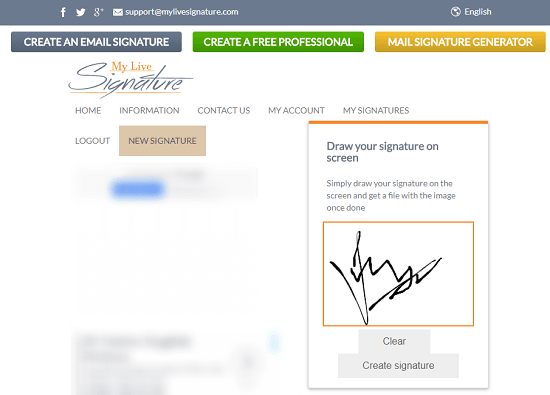
MyLiveSignature.com is another website to generate handwritten signatures. Here, you have to create an account to generate your digital signatures. You can generate your digital signatures in four different ways on this website. You can generate static or animated font signature, design email signature, generate a handwritten signature and generate a signature based on a signature scan. The signature scan method comes under premium subscription but the rest of the three methods are absolutely free.
In the handwritten signature method, it gives you a little drawing area. Draw your signature there and click the “Create signature” button to download a PNG of your signature. You can also generate an HTML code of your signature which you can use to embed your signature in online documents.
Here is a link to try this handwritten signature generator website.
OnlineSignature.com
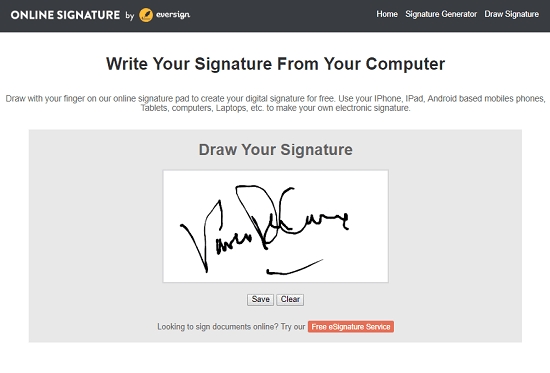
OnlineSignature.com is a free website to sign documents online. On this website, you can generate handwritten and font signature and upload your documents to sign them. The handwritten signature generator section here has a big drawing area with two buttons below it, Save and Clear. The pen color is black here and the width is a regular pen width. You can draw your signature in the drawing area and save them by clicking the “Save” button. Then, this website generates a PNG image of your signature which you can download to your computer. You can also save your signature to your OnlineSignature account and use them to sign documents on this website.
Check out this handwritten signature generator website here.
Wrap Up:
These are the 5 free online handwritten signature generator websites. Check them out yourself and let us know which one you find more useful and why.