EPS stands for Encapsulated PostScript which is a graphics file format used in Adobe Illustrator to save vector images. And, SVG stands for Scalable Vector Graphics which is a vector-based image format for 2D graphics. You can convert an EPS document to SVG file using Adobe software which are paid obviously.
This article covers 2 free software to convert EPS to SVG. Both these software are available for Windows; you can download them from their respective websites and install on your system with ease. You can import EPS file to these software and export that as an SVG file. So, let’s get started and check out these software one by one.
Also Read: 5 Online EPS To SVG Converter Free Websites
Convert EPS to SVG With These Free Software:
Expression Design 4
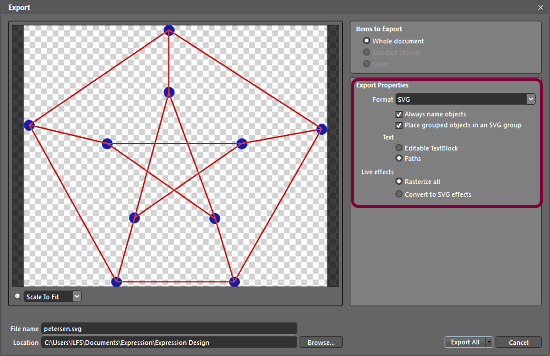
Expression Design 4 is a graphic design tool from Microsoft. This tool has a simple user interface similar to MS Paint along with many graphic design features under the hood. It supports many graphics file types including various Adobe graphics file types such as PSD, AI, EPS, etc.
You can use this tool to convert an EPS file to SVG file. To do that, first, open the EPS file in the tool. Once the file is opened, go to File menu and select Export option. This brings an Export popup window on your computer screen. In this window, you can select which items you want to export. You can export slices, selected objects, or the whole document. Then, select SVG format under Export properties. For the SVG output, you can also customize the following entities with respective options:
- Text: Editable Textblocks or Paths
- Live Effects: Rasterize or SVG Effects
After customizing the Export properties, type a file name, select an export location and click Export All button to save the document as SVG file. This way, you can easily convert EPS to SVG with this tool.
Download Microsoft Expression Design 4 from here.
Scribus
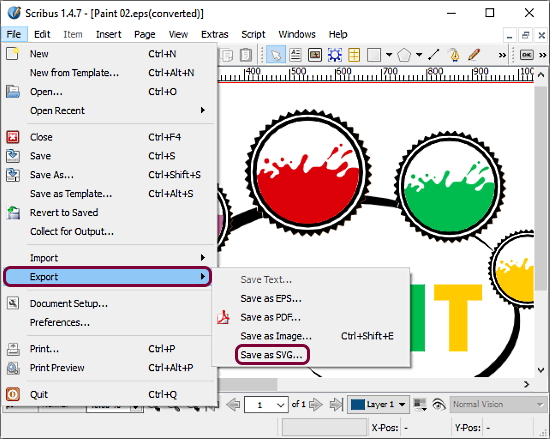
Scribus is an open source desktop publishing software. It is a cross-platform software available for Windows, MacOS, Linux, Haiku, FreeBSD, and more. This software has powerful vector drawing tools and color profiles along with support for various graphics file types. To support Encapsulated PostScript this software requires Ghostscript which you can download from here.
Similar to Expression Design 4, you can use this tool to convert EPS to SVG. You can load an EPS file to this tool and export it as an SVG file from the File menu. While opening an EPS file in this software, you might experience a fatal error in case of some particular EPS files. In such scenarios, make sure the Ghostscript is installed on your system and loaded in this software. You can check that out under File -> Preferences -> External Tools and load the Ghostscript if not already.
Download Scribus from here.
Closing Words:
These are the 2 free software which you can use to convert EPS to SVG on Windows. I personally prefer Microsoft Expression Design 4 that’s because it’s comparatively smaller in size and does not require any additional software. Check them out yourself and let us know which one you prefer in the comments.