This article explains a simple method to automatically mute tab audio on tab switch in Chrome. Having multiple tabs playing in the background is really annoying. And, since Chrome doesn’t have a quick-mute feature like Firefox, you have to either mute each tab one by one from the context menu or open each tab to pause the audio manually. Both these options are doable but neither of them is efficient especially when you have many tabs opened.
SmartMute is a free Chrome extension that automatically mutes audio when you switch the tab. So, if you have multiple tabs playing audio, this extension will mute all the tabs automatically except the focus (active) tab. And, if you want any particular URL or domain to be able to play in the background, you can add that to whitelist. Similarly, you can create a blacklist of URLs and domains that you always want to mute. This way, you no longer have to mute tabs manually hence no overlapping audio. Do note that, this extension only mutes the tab means whatever is playing in that tab will still be playing.
Also read: Chrome Tab Manager To Save And Restore Multiple Sessions
How to Automatically Mute Tab Audio on Tab Switch in Chrome?
To automatically mute tabs add SmartMute extension to your Google Chrome browser. It is available on Chrome Web Store for free. Apart from Google Chrome, this extension will also work in all the other browsers that support Chrome extensions such as Vivaldi, Opera, Yandex, Epic, Torch, Microsoft Edge (Chromium-based), Comodo, etc.
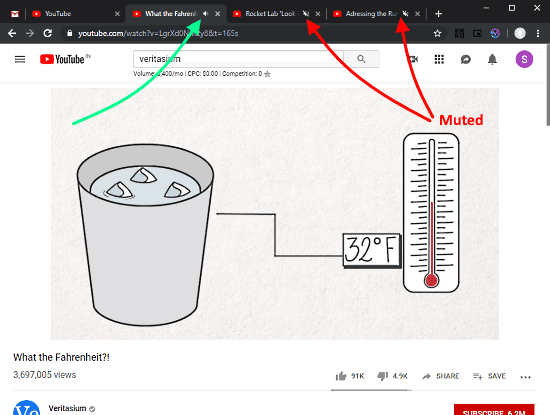
SmartMute starts working right after the installation. It automatically mutes all the audio sources from background tabs and only allows the foreground tab audio. For example, if you have 3 tabs opened each one playing audio and you are currently on tap 1, it will allow the audio from tab 1 and mute the rest. And, when you switch to tab 2, it will mute the tab 1 immediately and play audio from tab 2; tab 3 will stay muted.
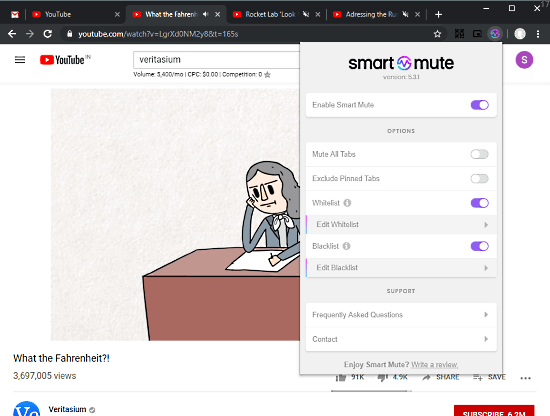
This extension lets you customize the mute options. From the extension options, you can exclude pinned tab so they won’t be muted by this extension. It also has whitelist and blacklist where you can add URLs and domains. The whitelist entries will never be muted no matter the focus tab (foreground/background) and blacklist entries will always be muted even in the foreground tab.
In order to use the whitelist and blacklist feature, this extension requires permission to access URLs. If those feature doesn’t work for you, simply open the Chrome extension page and give this extension the permission to access URLs.
Get SmartMute for Chrome here.
Wrap Up
SmartMute is a useful extension that comes handy when you are working with audio/video websites. There are also many news and software sites which start playing a video when you visit them. Those background tabs with audio are really annoying and frustrating. This extension gives the control back to you so you can listen to one tab at a time.