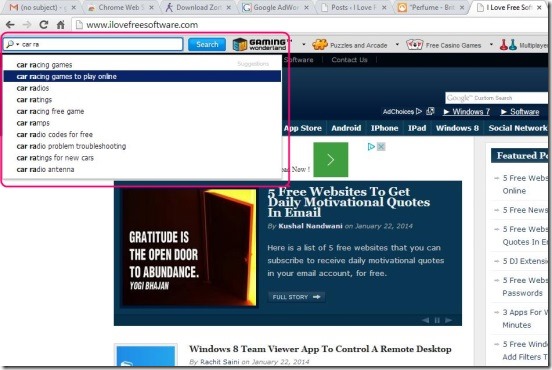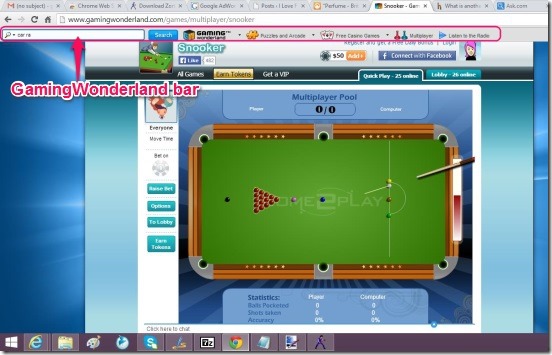GamingWonderland is a free chrome extension for your Chrome Browser, using which you can search and play games online free. It actually adds an extension on your Chrome Browser, clicking on which opens GamingWonderland extension bar, below the address bar in your Chrome browser. Using it, you can search for any type of game and play them on GamingWonderland website. The extension contains a button, to directly open the GamingWonderland website, where you can find and play games online free. Plus, it also consists of a search box to quickly search for free online games.
Not only that, this free chrome extension, also gives hints while searching, and two most popular game types: Free Casino Games and Puzzles And Arcade, in it’s bar in your chrome browser. It gives you an access to over 300 free online games of GamingWonderland website, and that includes game of following types: puzzle, arcade, cards, boards, sports, actions, casino, and lot more. You can either play solo or play against players around the world, and see who’s better.
Play games online free using GamingWonderland extension for Chrome Browser:
If you are looking for some free online games to kill some time, or you are a hardcore gamer. Then, this is a free games chrome extension, that you should add to your Chrome browser. This chrome extension makes it too easy, to find almost any type of free online game and then, play them free. The good thing is, it’s free and finds only free online games. Adding it to your Chrome Browser is easy as pie. Simply, click on the link given at the end of this article to add GamingWonderland extension to Chrome Browser.
Once, you add the extension, simply click on the GamingWonderland extension icon, present besides the address box. Doing that, opens the extension’s bar below the address bar. Good thing is, while searching for the game, using the extension’s search box, it gives suggestions for game in real-time. This makes it easy to find desired online games or may be, discovering some new ones.
I liked using the extension for finding new online games. It is a great medium to do so. The extension’s bar contains an option, to find games based on their types/category. All you need to do is, click on the drop down list button besides GamingWonderland button, and you get different game types, as list items. Clicking on which, takes you directly to that game type page, and shows related games.
Playing the games, is fun. GamingWonderland has a huge collection of games of different genres. Hence giving you a plenty of options to choose from. Each single game is free and, equally fun and interesting. Good thing is, you can even play online games without even registering to the website.
Key features of GamingWonderland extension for Chrome Browser:
- Free chrome extension.
- Play games online free.
- Over 300 free games to play.
- Flash based games.
- Search box to quickly find online games.
- Gives search suggestions.
- Option to enable or disable the extension.
Here are 5 DJ extensions for Google Chrome. Check them out, you might like them.
Final note:
GamingWonderland, is a good chrome extension. It take few minutes to install it, and then uninstall it. This chrome extension is a great help for the gamers, to find some new cool games, and kill some free time competing against players around the world. All in all a good game extension.