This article covers a free online teleprompter with mobile controller. For best readability, teleprompters use big text so only limited content is shown on the screen at a time. This makes us scroll the transcript to get the next part/sentence. And generally, teleprompters are placed away so either you have to set it auto-scroll or need another human help. There are some online teleprompters which try to tackle this; like there is a free online Teleprompter that scrolls as you speak. But that also has its own pros and cons. So, none of these methods are as better as having control in your own hands.
ScriptSlide is another free online teleprompter which you can control with your smartphone. You can add your transcript this teleprompter and then connect your phone simply by scanning a QR code. This opens a remote on your phone with which you can use to navigate the teleprompter accordingly. So, let’s check it out in details.
Also read: 5 Free Teleprompter Apps for Android
Free Online Teleprompter with Mobile Controller: ScriptSilde
ScriptSlide is a free online teleprompter which you can open in a web browser and use anywhere. The main highlights of this teleprompter are its simplicity and ability to control with mobile or any other device like tablets and laptops.
A
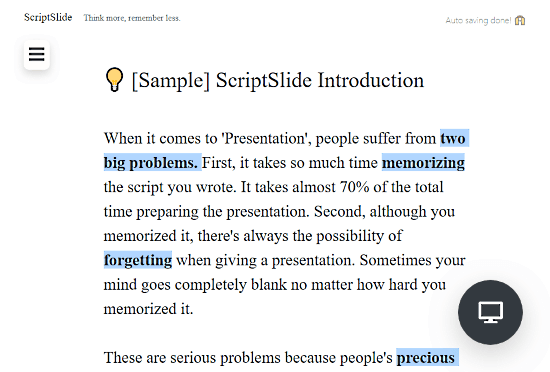
This teleprompter has a very clean interface. When you visit the website in your browser, it opens the ScriptSlide landing page and makes it full screen. You can minimize it to the window size or keep it full screen. From the landing page, you can start the teleprompter which gives you a simple text editor where you can paste your transcript. The text editor screen has a presentation-button at the bottom right corner. After adding the transcript, you can start the teleprompter by tapping that presentation button.
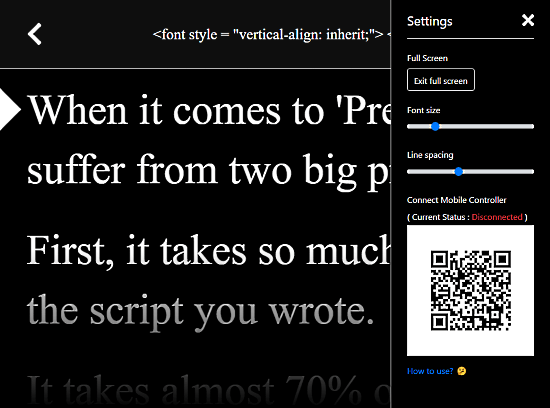
The teleprompter has a black background with white fonts. It opens a settings panel on the right side from where you can adjust the font size and line spacing. The panel has a QR code which you can scan with your mobile phone’s camera and control the teleprompter from the phone.
Note: Both not necessarily have to be on the same network or connected; they just need an active internet connection.
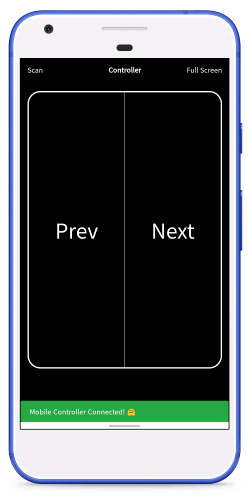
The QR code opens a website on your phone which remote layout to navigate the teleprompter. It also has a toggle to make the remote full screen on phone along with a button to scan the QR code again. Once the mobile connects with the teleprompter, you get a connection success toast notification on phone and teleprompter. All this has negligible lag and works really nice.
Give it try here.
Wrap Up
ScriptSlide is a unique teleprompter that puts the control of your transcribes back to you. As we always carry our phones around so we can easily make it work. The process is really simple and the mobile controller works surprising well. With this online teleprompter, you no longer have to keep up with the teleprompter instead you can make it work according to you. And since it’s online, you can use it anywhere without carrying anything extra.