This article covers a simple method to create smart podcast link to open podcast in user’s installed app. There are almost a dozen of different podcast platforms out there with their own user base. Apple and Google have their own podcast platforms which they include in their operating systems. So most people stick with those platforms. But there are many other podcast platforms which are very popular such as Pocket Cast, Castbox, Spotify, etc.
With this much diversity in the podcasts, it becomes complex to share the podcast, especially for promotion. For example, if you create a promotional social media post or an ad campaign, which platforms you’re gonna include in the post and which you’re gonna skip. Because adding over half a dozen links to the post doesn’t seem so wise.
We.fo is a free website that can help you with that. This website creates a smart podcast link that includes all the popular podcast platforms. When a user visits that link, it automatically opens the podcast in whatever podcast app is installed on the user’s phone i.e., no need for a platform-specific link. Along with the smart podcast link, this website also creates a landing page where it lists all the platforms where the podcast is available along with the links. So, let’s check it out in details.
Also read: Find Random Podcasts to Listen with CastUpon
Create Smart Podcast Link to Open Podcast in User’s Installed App
Creating smart podcast link is very simple and only takes less than a minute. All you have to do is visit the We.fo website and type the name of the podcast. This website then fetches the information about all the podcasts it can find that matches your search keywords.
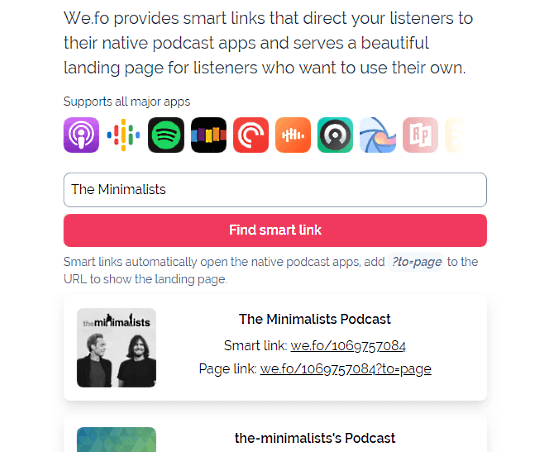
It lists all the podcasts it can find sorted by the relevance. Each entry shows the podcast name at the top with the podcast image accompanied by smart link and page link. From here, you can just copy the link and use it to share the podcast.
Smart Link: Opening this link on mobile automatically opens the podcast in the native/installed app. And, opening it on desktop takes you to the landing page with links to all the podcast platform.
Page Link: Page link takes you to the landing page of the podcast on We.fo website. The landing page lists all the platform where the podcast is available along with respective links.
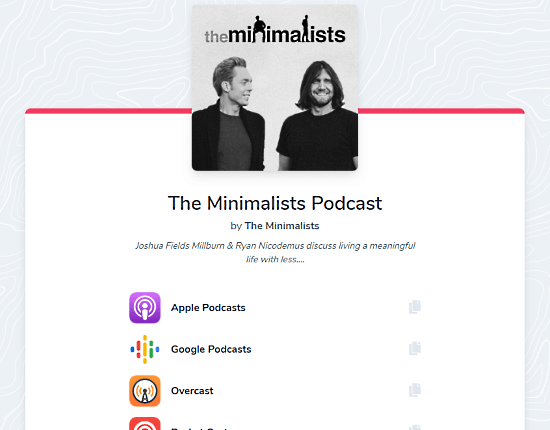
Here is a list of podcast platforms this website currently supports:
- Apple Podcasts
- Google Podcasts
- Overcast
- Pocket Casts
- Castro
- Breaker
- Castbox
- RadioPublic
- RSS Feed
Create a universal sharing link for your podcast here.
Wrap Up
Wo.fo is a useful website especially when you have to promote a podcast to expand the audience. By having a smart link, you don’t have to choose a platform over others when sharing the podcast. You can just include the smart podcast link and it will take care of the rest.