Here we are discussing 5 free websites to convert animated GIF to SVG online. You can easily convert GIFs to SVGs using these websites. The conversion process involves a few clicks only. All you have to do is upload the GIF, click convert and you get the SVG in the output. Some websites in this list give you black and white SVGs whereas some keep the image colors as it is. Some of these websites also offer additional options to customize the conversation and support multiple conversions simultaneously as well.
Do note that, all these websites give you a still SVG in the output. These websites pick the first frame of the GIF and covert that to SVG. SVG format does support animation but that requires scripting and CSS styling; it’s not possible to convert animation effects without that. If you want give that a try, here are 4 Online SVG Animators you can use.
Also read: 5 Online SVG Path Editor Websites Free
5 Free Online Animated GIF to Converter Websites:
SVGCreator.com

The first website to convert animated GIF to SVG is SVGCreator.com. This is a free website solely dedicated to SVG creation. Along with GIF, here you can convert JPG, JPEG, and PNG files to SVG as well. The process of conversion is straightforward. You can simply drag and drop the GIF file you want to convert to this website. Once the GIF is uploaded successfully, this website shows a Convert button. You can convert the GIF to SVG simple by tapping on that button. After the conversion, it shows you both files side by side. The final SVG is in monochrome color scheme here which you can download to your computer. Apart from the straightforward conversion, there are no additional tweaks or options.
Convert animated GIF to SVG here.
PicSVG.com
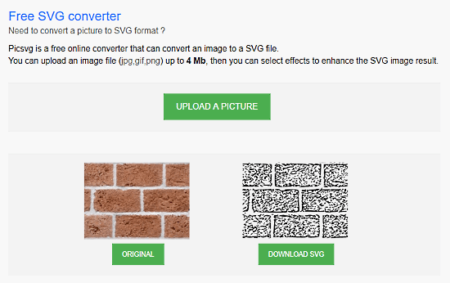
PicSVG.com is another free website to convert animated GIF to SVG which works similarly like the SVGCreator.com. This website can also convert JPG and PNG files to SVG along with GIFs. But unlike SVGCreator, this website puts a size limitation on the input file. Here, you can convert GIFs which are within 4 MB in size which seems decent as most of the GIFs are within 1 MB of size.
When you upload a GIF file to this website, it gives you three following options to customize the conversion:
- Details: To choose the image quality for the SVG.
- Filters: 8 unique filters each customizes different SVG paths.
- Colors: To select a color for the final SVG.
You can play with these options to get the best out of this website. After the conversion, you can download the SVG file to your computer.
Give this online animated GIF to SVG converter a try here.
INetTools.net
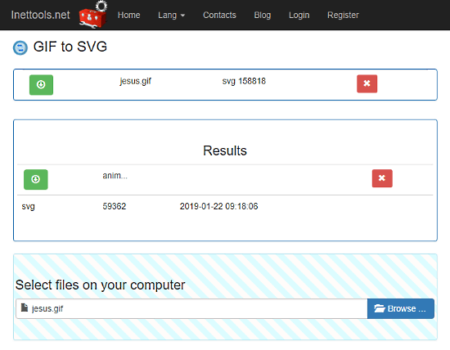
INetTools.net offers one of the simplest online animated GIF to SVG converter. When you open this converter, it gives you an option to select and upload the GIF from your local storage. As you select the file, it instantly starts converting it to the SVG and shows you the results when finished. From there, you can download the converted SVG file. This converter supports multiple conversions; you can upload multiple GIF files at once and convert them to SVG simultaneously. On top of that, there is no maximum file size limit mentioned anywhere and the output SVG has the same colors as the original GIF.
You can try this online animated GIF to SVG converter here.
Aconvert.com
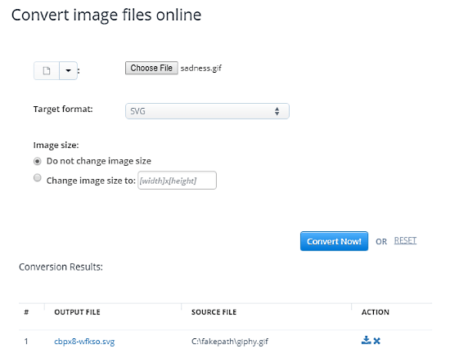
The next website you can use to convert GIF to SVG is Aconvert.com. This is an online file conversion platform where you can upload your GIF file and convert that to SVG. This website supports multiple input methods. You can add GIF files from your local storage, Google Drive, Dropbox, and even fetch a GIF via pasting a URL to it.
Apart from the multiple input methods, this website gives you an option to change the image size for the SVG file. By enabling this option, you can set the dimensions for the SVG and then start the conversion. This way, you can convert and resize the SVG in one step and download the final output.
Convert animated GIF to SVG with this website here.
Online-Convert.com
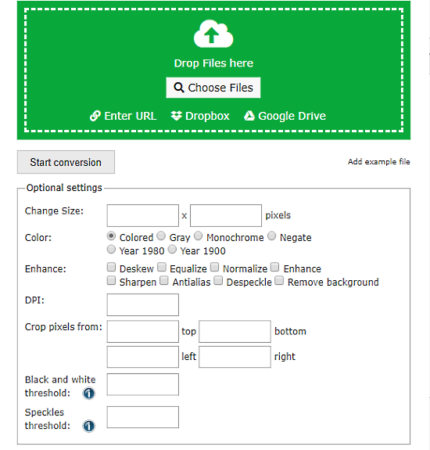
Online-Convert.com is another free cloud converter platform that supports dozens of files types. Convert animated GIF to SVG using this website. This website supports batch conversions and lets you input files either from local storage, Dropbox, Google Drive, or via a URL. 100 MB is the maximum file size limit. After adding the GIF file(s), you can start the conversion and get the SVGs in the output.
This website has lots of optional settings which you can customize to get the desired output. These settings involve options to change size, choose a color profile, set DPI, add enhancement, and crop. Along with all these options, you can also set the black and white threshold and speckles threshold for the the final SVG output.
You can try this animated GIF to SVG converter here.
Wrap Up:
These are the 5 free websites which you can use to convert animated GIF to SVG. You can go with any of these websites depending on what type of output you need. You can check them out yourself and see which one works best for you.