Chrome Cleanup Tool is a free desktop application provided by Google to resolve problematic components in Google Chrome that hinder its function. This junk removal tool is completely free of charge and happens to be an official release from Google. It targets adware programs, hijacker extensions and various other malicious elements that can cause unusual behavior in Google Chrome. This tool is an independent portable application which also happens to be lightweight. Initially I thought it would be a patch-downloading stub, but it’s not. You just have to double-click its executable and you’re ready to go.
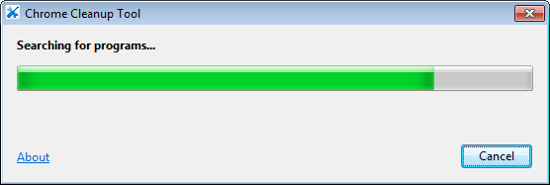
Previously we have talked about third party extension– Extension Defender which analyzes other installed Chrome extensions for malware and adware. Chrome Cleanup Tool apart from analyzing the same, also seeks out standalone components on your computer. These components install toolbars, extensions or change the default search engine of Google Chrome which makes them very annoying.
Here is list of some programs and extensions that might be affected by Chrome Cleanup Tool:
- BrowseFox
- PullUpdate
- Vitruvian
- V-Bates
- SearchProtect
- SupTab
- MySearchDial
- SaveSense
- Price Meter
- ru Sputnik/Guard
- Conduit Toolbars, Community Alerts & ValueApps
- Wajam
- Multiplug
- Shopper Pro
If Chrome Cleanup Tool still doesn’t help in removing a sticky adware, you might want to try out this list of 20 free adware removal tools. Since prevention is better than cure, make sure you read this tutorial on how to remove adware from a file before download.
How to Use Chrome Cleanup Tool
Removing obnoxious components that mess with your Google Chrome browser is condensed down into 3 basic steps:
- Download Chrome Cleanup Tool
- Launch Chrome Cleanup Tool
- Sit back and wait till Chrome Cleanup Tool completes its job
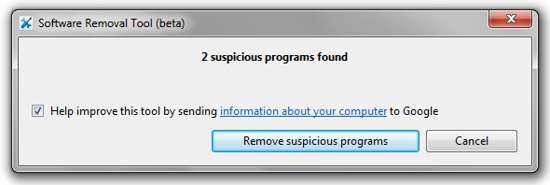
Chrome Cleanup Tool will search from programs affecting Google Chrome. On the dialogue box, you can select the option to share your computer details with Google to help them improve Chrome Cleanup Tool.
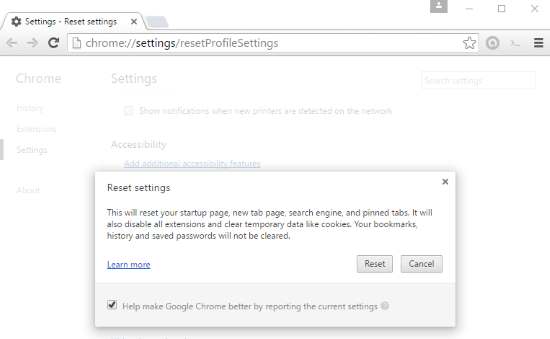
Even if it does not find any harmful programs then Chrome Cleanup Tool will prompt you to reset Chrome’s startup page, tabs, search engine, etc. It will also disable extensions and cookies. You don’t have to worry about your history, saved passwords or bookmarks being deleted.
Final Words
Chrome Cleanup Tool is definitely a really good tool get rid of malicious extensions and other programs. However, it could do a lot more as compared to other free junk removal tools. I award Chrome Cleanup Tool with 4.4 stars.
Get Chrome Cleanup Tool here.