A Decision Table is a visual method of mapping all possible flows of a certain decision especially when there are several variable conditions that are involved. This is difficult to be accomplished by the human brain because of a narrow focus due to which it becomes quite difficult to keep track of various combinations of things based on which we are trying to formulate a decision.
The decision table helps us to visualize the big picture without missing any possible variants in the decisions related to complex flows. Decision tables are very handy for business analysts, software developers, philosophers and many other people once they realize how helpful this method can be in their everyday lives from simple to complex situations.
Decision Table Online is a free tool that enables you to easily create decision tables for a variety of situations. It evaluates all the possible combinations based on the number of variables involved and their possible values and then allows you to add a decision to each of them based on the real time position. Once the decision table is ready, you can share it via a URL / QR Code, export it as CSV / Markdown or Print it if required.
Working:
1. Click on this link to navigate to Decision Table Online.
2. At the outset, use the + / – buttons to specify the number of Variables and Decisions that are required.
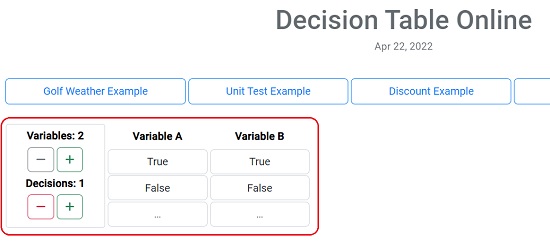
3. Next, input every possible option for each variable in the columns such as True, False, Yes, No, etc.
4. By default, the columns are named as Variable A, Variable B etc. You can click on any column name and directly modify the name.
5. Observe that once you are through with the above steps, the tool will map all possible combinations for you automatically.
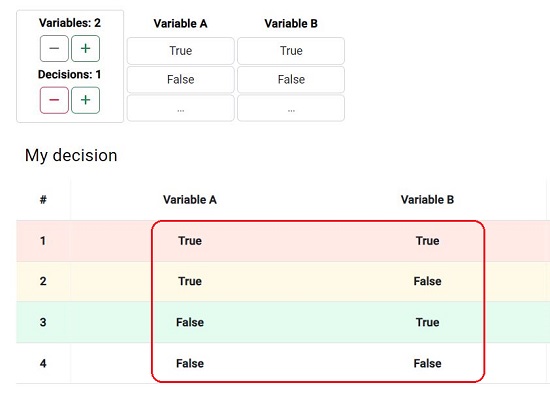
6. Now, click on each cell in the last column and input the Decisions to complete the Decision Table.
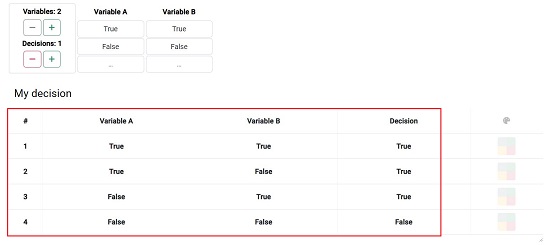
7. If you wish to change the color of any particular row, hover your mouse cursor over the color picker at the end of that row and choose the desired color.
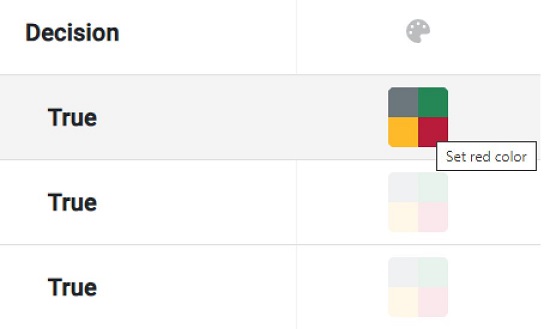
8. Verify the Decision Table and when you are satisfied with its appearance, you can click on any of the respective buttons at the bottom to Share it with others through a URL or QR Code.
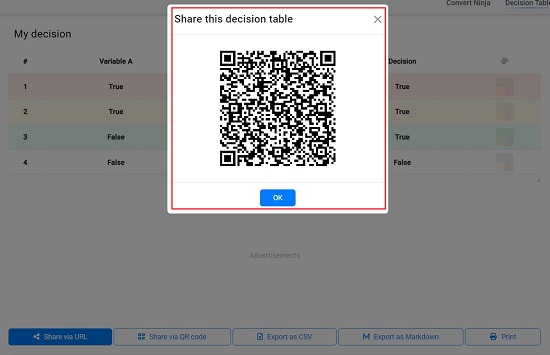
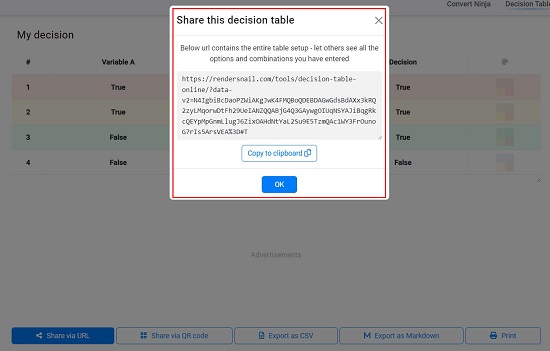
9. Alternatively, you can also Print or Export the Decision Table in CSV or Markdown format by clicking on the corresponding buttons.
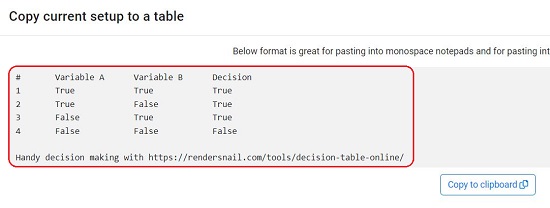
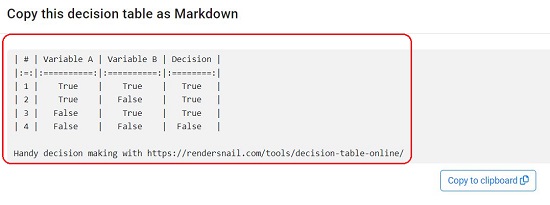
Closing Comments:
Decision Table Online is a good tool to easily create Decision Tables and Export, Print or Share them with whomever you like. It saves you a lot of time and effort that you would’ve spent doing the entire exercise on a piece of paper.
Click here to navigate to Decision Table Online.