This article covers 5 free Android apps to try different paint colors on walls. These Android apps let you pick colors of your choice and demo that on your actual walls. All you have to do is point the camera at the wall, select a color, and tap on the wall to visualize that color. You don’t need an empty room or anything like that to visualize the color; all these apps can recognize the other objects (e.g. furniture, paintings, wall frames, etc.) and keep them intact in the visualization.
The conventional way of selecting the colors for the painting is not so convenient. Generally, we have to go to the local paint shop and get a color swatch pamphlet. And then, we put the pamphlet against the wall and try to visualize how a color will look. The only visualization this method involves is in our head which doesn’t seem enough.
But, thanks to technology, now we various types of tools and apps to visualize wall paints, home decoration, etc. All these apps make it super easy to visualize various paints on your own walls instantly. Most of these apps are from popular paint companies. The good thing about that is if you like a color, you can easily get that from that paint company or order from the app itself. So, let’s these apps one by one in details.
Also read: 5 Free Online House Paint Simulator To Paint House Virtually
Try Different Paint Colors on Walls:
Dulux Visualizer
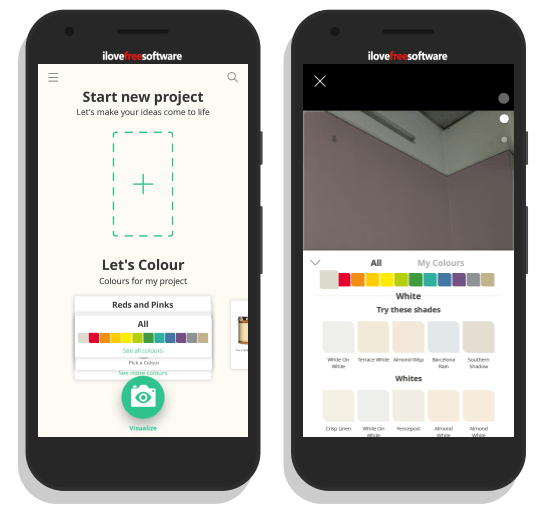
The first app to try different paint colors on this list is Dulux Visualizer. This app uses the augmented reality to instantly visualize colors on the walls. When you open this app, it welcomes you with multiple color swatches where you can browse all the available paint colors and create a color collection by selecting your favorites.
This app has a visualize button at the bottom of the screen which opens the camera along with a color swatch overlay. You can visualize any color from the swatch by selecting that color and tapping on the wall in the camera. This app instantly applies the paint color on your wall and you can move your phone around to see it from multiple angles. You can do this for all the walls around you with same or different colors.
Now, if you have no idea what color to pick then this app has the right feature for you. This feature picks the colors from the surrounding using the camera and creates a color swatch from all those colors. Then, you can visualize those colors on the wall, save the visualizations and share them with others for opinions.
Get Dulux Visualizer to try different paint colors here.
ColorSnap® Visualizer
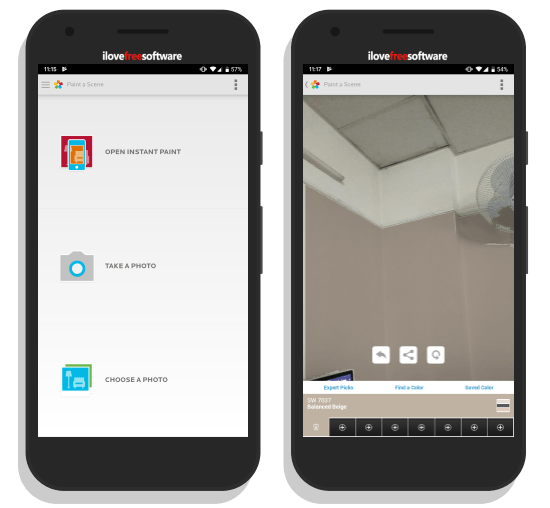
ColorSnap Visualizer is another free Android app to try different paint colors on walls. This app offers you three different options to visualize the paint colors. These options are:
- Open Instant Paint: This options instantly opens the camera with a colors overlay on top. You can simply point the camera to the wall and select a color from the overlay to visualize it.
- Take a Photo: This option lets you visualize the colors by taking a photo. Having a still photo eliminates the hand movements and provides you very real-like visualization.
- Choose a Photo: If you already have a photo then you can use this option to try different paint colors in that photo.
The colors overlay in this app gives you a wide range of color choices along with expert picks. Each color has a code written along with it which helps you find that paint color easily. With all these features, you can easily visualize different paints colors on your walls. You can save the visualization as photos and share them online with others.
Give this app a try here.
ColorSmart by BEHR® Mobile
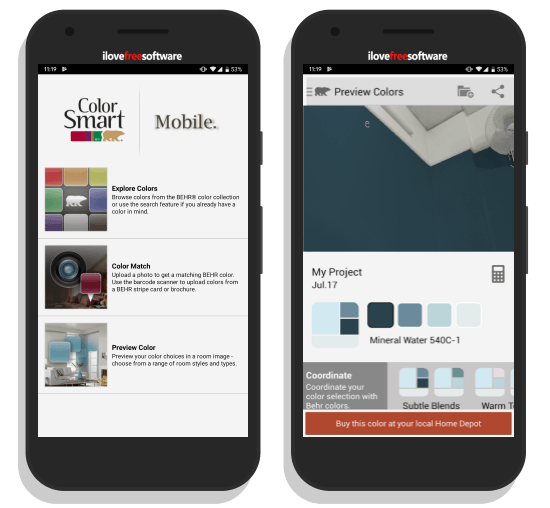
The next free Android app to visualize different colors on walls is ColorSmart. This app has over 2500 different color shades from various BEHR® color segments. At the home screen, it gives you three options: Explore Colors, Color Match, and Preview Color.
The Explore Color option takes you to the BEHR® color collection where you can see all the shades they offer and add them to your color collection. You can create a project by making swatches of colors you like. The advantage of creating a project is that you can easily buy those colors from your local home depot or at least have their names ready.
The second option is Color Match that lets you pick up the colors from your surrounding and finds similar shades in paints. After finalizing the colors, you can visualize them use the Preview Color option. Unlike other apps on this list, the color visualization in this app only works with photos. It does not let you try them instantly in the augmented reality but you can still save the visualizations as photos.
Get this app to try different paint colors here.
Nerolac – Colour My Space
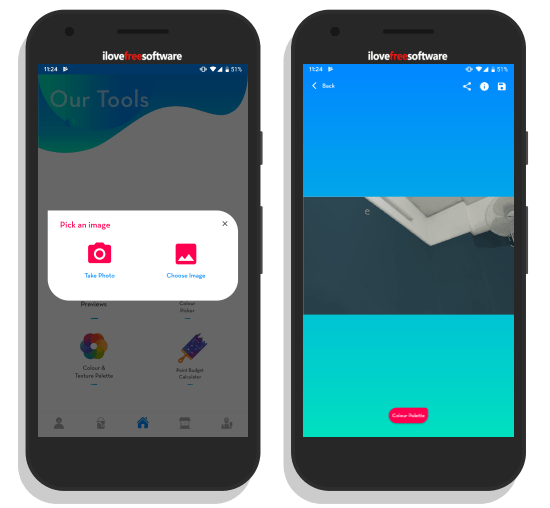
Nerolac – Colour My Space is another free Android app to try different colors. This app packs all the necessary features that you need from selecting, visualizing to finalizing colors.
This app has a preview section where it lists all the color shades from Nerolac paints. You can browse this section and select your favorite colors. And, if you feel too lazy to select the colors, you can simply take a photo of your room and this app automatically will find the similar available colors. Apart from the colors, it also offers wall texture palettes. Once you have the colors, you can visualize them on the picture you took to fetch the colors. You can also try the colors on other pictures from your photo gallery or take new a new picture.
Now, the unique thing about this app is its Paint Budget Calculator. This feature takes you through a few steps asking your preference and paints options from Nerolac and then calculates an estimated budget for the paint job.
You can get this app from here.
Paint Tester
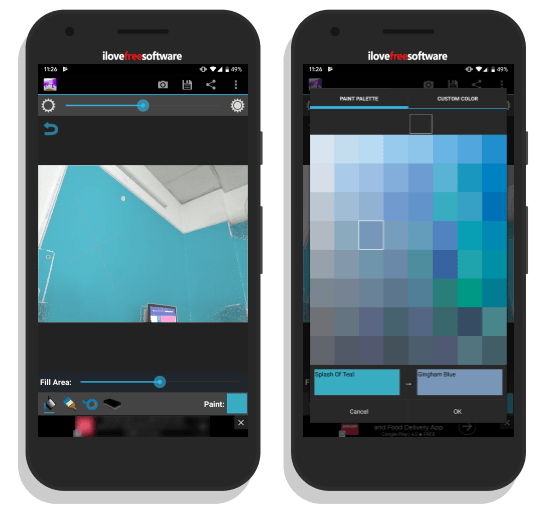
Last but not least, Paint Tester is another free app to visualize paint colors on walls. Unlike all the other apps on this list, Paint Tester is pretty basic with a simple user interface. But this app has a few unique features that no other app has. When you open this app, it asks you to take a picture of the wall where you want to try different paints. Once you take the picture, it opens the picture in the editor with a paintbrush, paint bucket, tape, and an eraser tool. Next, to these tools, you get an option to select a color from a customizable color swatch.
To visualize a color, simply select that color from the swatch and use the paint bucket tool to apply that color on the wall in the photo. If your wall has painting, photo frames, etc., you can use the tape tool to cover the edge and finetune the paint color using paintbrush and eraser. This way, you can create a visualization of that paint on your wall and save it as a photo to your gallery.
Get Paint Tester to try different paint colors here.
Closing Words:
These are the 5 free Android apps to try different paint colors on walls. These apps really changed the way of painting your home. Instead of going to your local paint shops, you can try all the colors by yourself. You can get the opinions of others by sharing the visualizations with them. And, if you planning to paint yourself, you can just go online and buy the paint from the respective company or using the paint code.