ChatGPT has taken the entire world by storm with its enormous ability to generate any type text, write an essay, reply to an email, generate program code and much more. It names and saves all the chat threads right inside the webapp to its sidebar but there is no way to export the ChatGPT conversations in a way that you can download or share with others.
In this article we will be exploring 5 simple tools that you can use to export / download your ChatGPT conversations so that you can store them as well as share with others.
1. Superpower for ChatGPT
This is a powerful Google Chrome Extension that can be used to Export ChatGPT chats in JSON, Plain text and Markdown format. It can also be used for several other purposes such as Changing the Tone & Writing Style of a ChatGPT response, Searching chat history locally, Organizing chats into folders, Auto sync chats to local system etc.
Just click on the link below to install the Superpower for ChatGPT extension and load any chat from the ChatGPT sidebar. Hover your mouse over the ‘Export’ button at the top right of the text box and choose the output format in which you want the chat to be exported. The current session will be instantly downloaded to your local system in the selected format.
Click here to install Superpower for ChatGPT.
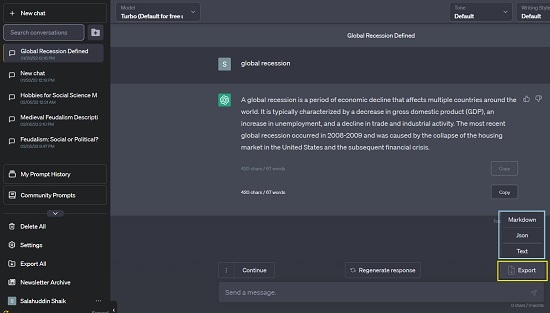
2. ChatGPT Prompt Genius
Let’s now move on to the next tool for downloading your ChatGPT chats, ChatGPT Prompt Genius which is a Google Chrome Extension. It allows you to download your chats in multiple formats such as Markdown (MD), PDF and PNG.
Simply click on the link that we have provided below and install the ChatGPT Prompt Genius extension. Login to your ChatGPT account and select the conversation which you want to export. In the sidebar you will see a ‘Share & Export’ link. Click on it and choose the format in which you want your conversation downloaded. The 3 formats in which you can download a chat is mentioned above. Your selected chat will be downloaded in no time.
Apart from downloading chats, ChatGPT Prompt Genius also boasts of other features such as syncing chat history locally for fast and easy access and search, customizing ChatGPT with themes and more.
Click here to install ChatGPT Prompt Genius.
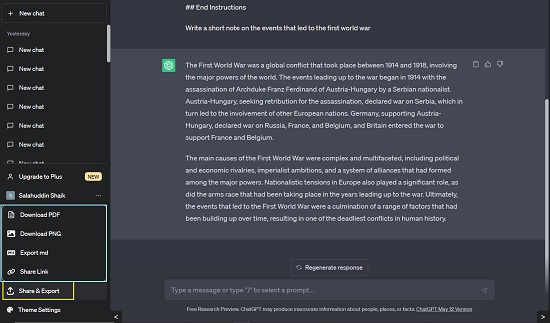
3. Export ChatGPT conversation
This is yet another Google Chrome Extension that enables you to download your ChatGPT chats as images in the PNG format. You can also use it to export your chats to your Notion workspace.
Just use the link provided below to install Export ChatGPT conversation. Login to your ChatGPT account and load any chat from the ChatGPT sidebar. Now click on the ‘Extensions’ icon ahead of the Chrome address bar, choose Export ChatGPT conversation’ and click on ‘Download as Images’ in the extensions window.
Your chat session will now be displayed in a neat, organized, and colorful format in another tab in your browser. To download your chat in the PNG format, click on the download icon at the top right of the chat.
To install Export ChatGPT conversation, click here.
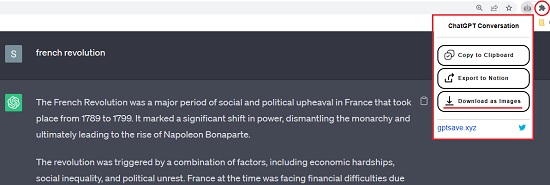
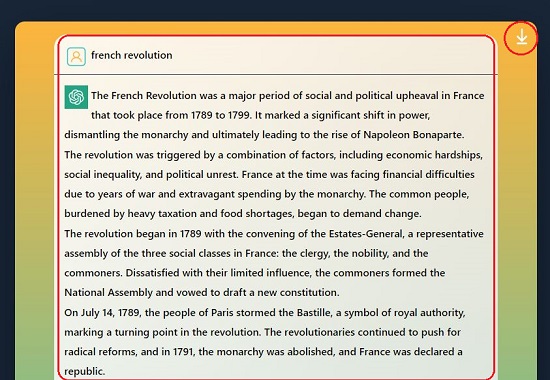
4. Save ChatGPT
This free Google Chrome Extension is an extremely simply and straightforward tool that allows you to download your ChatGPT conversations in PDF, Text, and Markdown format. It works much the same as the previous tools that we have explored above.
Just click on the link below to install the extension. Login to your Open ChatGPT account and load the required chat by selecting it from the sidebar. Next, launch the Save ChatGPT extension from the ‘Extensions’ icon and click on the corresponding icon in the extension window depending on the file format that you require to be downloaded such as TXT, PDF or MD. This will download the present chat session to your computer in the specified format.
Click here to install Save ChatGPT extension.
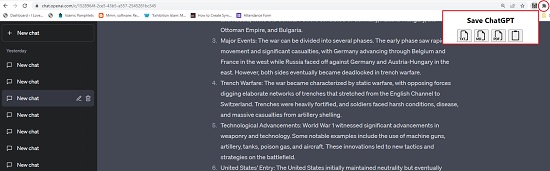
5. ChatGPT Desktop Application
Last in this list is ChatGPT Desktop Application that uses Open AI ChatGPT web interface and acts like its cover. The app provides a way to download ChatGPT conversations in various formats like PDF, PNG, and Markdown. You can use this app on both Linux and Mac. You can also find some handy short cut keys in the app.
Click the link below to download the application from the GitHub repository and install it in your computer. Login to you Open AI ChatGPT account, and type the required text prompt. You will see 3 buttons adjacent to ‘Regenerate Response’. You can choose any format button to download a conversation.
Click here to download ChatGPT Desktop Application.
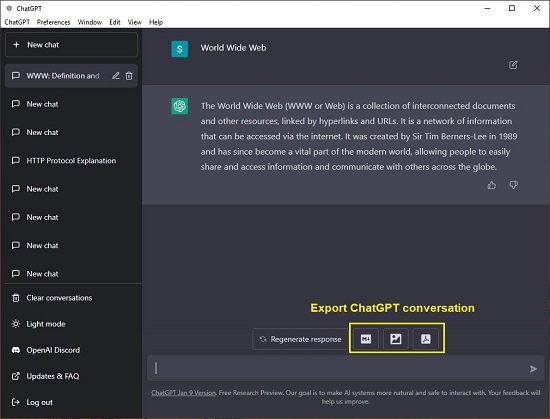
Closing Comments:
You can use any of the above methods to download your ChatGPT conversations to your computer. Once they are download you can store them for future use or share them with whomever you require.