You’ve logged to your system early morning with high spirits and, determined that you will be productive the whole day. After a couple of hours you find that you’ve spent half of your time checking social media posts, online news, and are getting too distracted by the Wikipedia labyrinth.
You aren’t able to understand how you get out of this. The internet and its wormholes have successfully distracted you again and wasted your time.
Here is the good news. Fortunately, there are an increasing number of Free browser extensions that help you to stay focused and increase your productivity by limiting / restricting your website usage and at times also blocking them.
Interestingly, Chrome users are luckier as majority of these Extensions are available for Google Chrome as per our research. This may be another reason for you to switch over to Chrome, if you are working on intensely demanding tasks that require you to stay on the ball.
Here’s a list of 5 awesome extensions that help you get through the day with fewer distractions and higher productivity.
1. Limit:
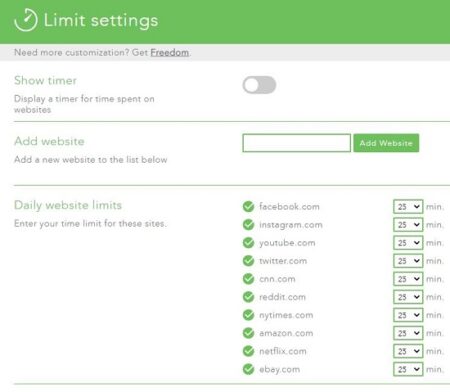
This is an extension that allows you to set time limits for distracting websites.
Simply enter the websites you find distracting and choose a daily time limit.
When you approach your limit, Limit alerts you that your time is almost up, so you can wrap up and get back to work. When you reach your Limit you are directed to a soothing Green Screen.
The list of websites is configurable and the time limit can be set from 5 to 500 minutes.
Download Limit from here.
2. StayFocusd
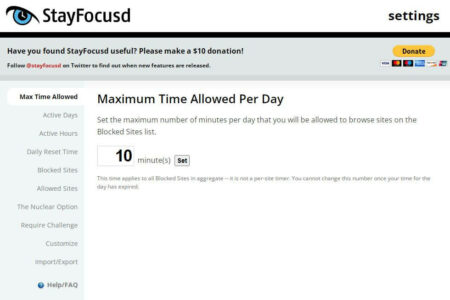
With StayFocusd, you can set time limits for the sites you waste too much time on after which they will be blocked. Once your allotted time has been used up the blocked sites will be inaccessible for the rest of the day.
You can limit and block entire websites, specific sub-domains, specific pages etc making it highly flexible and configurable.
So you do get some tolerance and negotiation power. Instead of outright blocking of sites, you can allow yourself a few minutes to browse them over lunch, before getting back to work.
Download StayFocusd from here.
3. ProductivityOwl
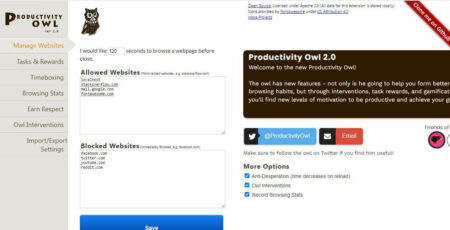
This extension allows you only a certain amount of time to go through a web page before it closes the web page.
An owl animation follows you to all the websites you’re browsing, calculating time spent and reminding you to focus on the task at hand. Hence you can also learn to quickly perform online tasks such as searching relevant information, before the time is up.
The Extension can also blacklist websites entirely if you do not wish to spend even a couple of seconds on them during work while whitelisting those that you frequently use for your official purpose.
Download ProductivityOwl from this link
4. WasteNoTime
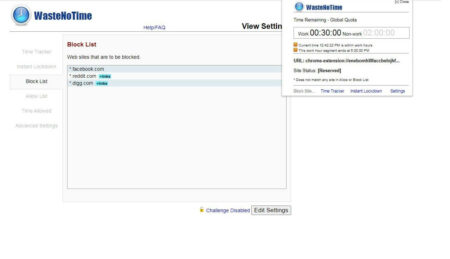
This is a highly customizable and feature rich extension that can help you to block time wasting / distracting websites to improve your productivity.
It allows you to set and customize a time quota for particular websites. A very interesting feature is that you can define different quotas for your work and non-work hours.
The extension allows you to track the time that you spent on any website as well as on any link you navigated through it, so that you can keep on analyzing and redefining your time limits and quotas for better efficiency.
Download WasteNoTime from this link.
5. Block and Focus
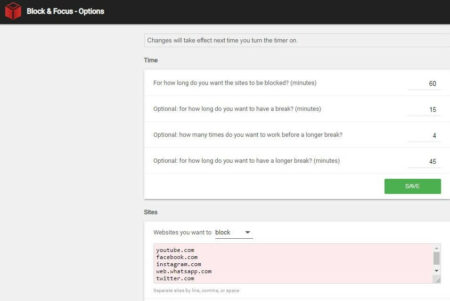
This Extension allows you to set your work and break time and block the sites that are preventing you from achieving your goals.
You can configure a list of websites that you shouldn’t access at work and for how many minutes you shouldn’t be accessing them with exceptions, if any.
The Extension will allow you to access these websites during your break time.
Click here to download Block & Focus.
As you can see above, there are so many great Chrome extensions out there, just waiting to be added, to your browser for increased productivity.
You may not be interested in downloading all of them at once. What you can do is pick one or two, try them out and see which one is best suited for you.