Readio is a convenient Android application that allows you to effortlessly transform your PDF files into Audiobooks with just a few simple taps. It supports more than 50 high quality voices in over 20 languages. The app offers users a quick and user-friendly method to enjoy their preferred poems, stories, or listen to important documents while on the go. Whether you want to keep up with your reading during a drive, workout, or moments of relaxation, Readio has you covered.
Readio auto scrolls the document that is being read and highlights the word so that you can follow it easily and be focused. Additionally, the application allows you to change the reading speed and listen documents faster or slower as per your requirements.
Working:
1. Tap on this link to install Readio from the Google Play Store.
2. Launch the application and tap on the ‘+’ icon at the bottom right of your screen and import the required PDF document from your device storage that you wish to convert to an audiobook.
3. Observe that once the document has been imported its thumbnail will be visible on the screen.
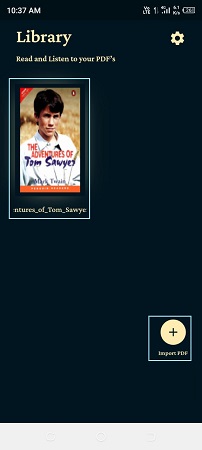
4. Tap the thumbnail to open the audiobook and its text will be displayed on the screen. You can now tap on the ‘Play’ button to start listening.
5. Observe that as the audiobook begins playing, the corresponding word is highlighted for easy tracking. Additionally, the document automatically scrolls as the audiobook continues to play, ensuring you always stay on course.
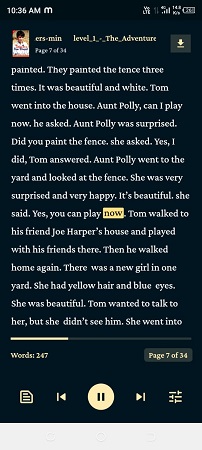
6. Use the ‘previous’ and ‘next’ buttons to navigate through the pages of the audiobook, progressing one page at a time in any direction. If you wish to view the original PDF page, you can tap on the corresponding icon at the bottom left of the screen.

7. Tap on the ‘Settings’ icon at the bottom right to change the text size and the playback speed of the audiobook. You can also use the corresponding drop-down lists to change the Language and the Voice of the narrator.
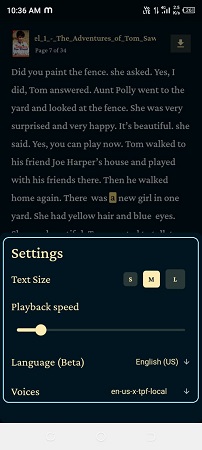
Closing Comments:
In general, Readio serves as a good PDF to Audiobook converter, allowing you to enjoy your preferred stories, poems, important documents, and more on the move. It features a straightforward and user-friendly interface, yet the frequent and intrusive pop-up ads can be quite bothersome, diminishing the overall enjoyment of the listening experience.
Tap here to install Readio from Google Play Store.
Are you searching for a PDF to Speech software for Windows. Click here to read about two such applications that allow you convert the text of the PDF to audio in MP3, AAC, WAV, OGG, or other supported formats and then listen to the output.