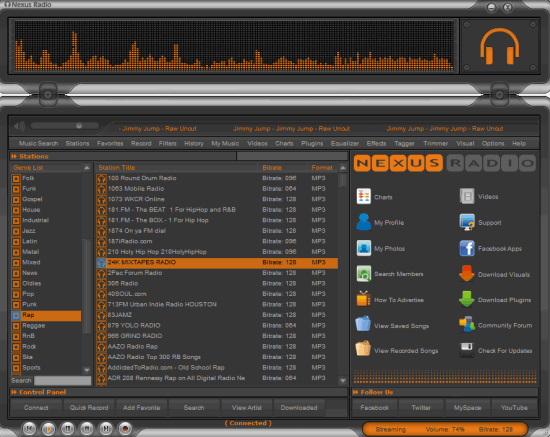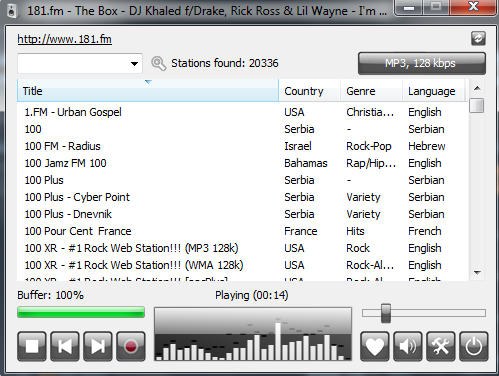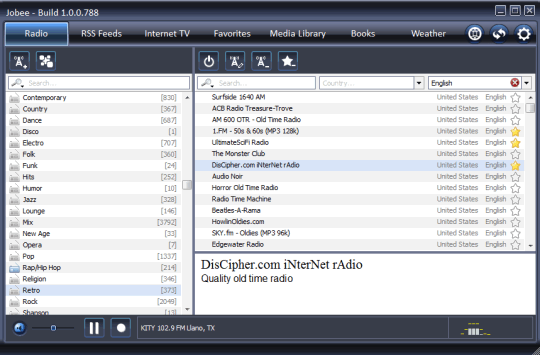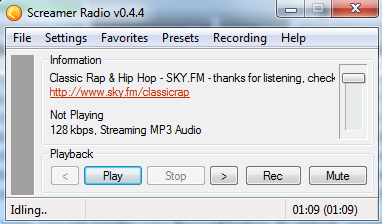Here are 5 Free Software that let you record internet radio, and download internet radio to your desktop.
All of these Internet radio recorders are useful to stream radio stations as well as record their tracks. For all radio lovers, these software are helpful as you can enjoy your favorite stations music right on your desktop. A huge list of genres and a bulk of radio stations are available with each Internet radio recorder software. You will never miss any program of your favorite radio station as you can record and listen to it later.
Here I present you with 5 free Internet Radio Recorders that let you download free internet radio.
Lets have a look at these Internet radio recorders.
Nexus Radio
Nexus Radio is the best Internet radio recorder in this list. It comes with a lot of interesting features. One of the best feature about this radio recorder is that you can schedule recording for any required genre and radio station. You will be able to select date for recording. Start and end time can also be set for scheduling. It is quite valuable feature as you will never miss any of your favorite program.
Create a free account to use this internet radio player and recorder. It provides 38 music genres and 12000+ plus radio stations to record. You can record any of your favorite radio station in mp3 song and can play it within this radio recorder. Songs can be recorded with fade in/fade out effect as well.
Moreover, you can even mark radio stations as favorite, and access those stations from Favorites section.
For each song playing on a radio station, it lets you search for that artist’s songs. From the result list, you will be able to download any song to your PC. All recorded and saved songs are stored in separate folders.
Apart from playing and recording radio stations, it comes with feature to play audio and video files available on your PC. You can play mp3, ogg, mp2, mp1, aac, wma, wav, and mp4 (video) format files. Playlist of added songs can also be saved to PC. Moreover, you can even edit ID3 tags of any of your added media file. Along with this, it also helps to trim PC audio files. It is another handy feature that can be used to create ringtones. All of its main options are present on top middle part of its interface to perform tasks.
RadioSure
RadioSure is also a good Internet radio recorder as well as radio streaming software. Unique feature present in this radio recorder is that a new radio station can also be added by you. For this, you need to provide title, genre, source URL(s), country, and description. Thus, if any of your favorite radio station is not present in this list, you can add it manually. You can play radio stations and can record any of your favorite station program in a single-click.
There are more than 20,000 radio stations available in different languages. Thus, a whole database is present of radio stations. You can search for your needed radio station and can mark it favorite for later access. To record and stop music, you can use the Record button. You won’t be able to schedule recording, only manual recording is possible.
It is quite easy to use software and runs silently in system tray. It comes with full expand and collapse mode interface. Collapse mode turns it into a compact interface. It also lets you auto split recordings by tracks. So, it will record and download each song from internet radio separately.
inLight Radio
inLight Radio is one of the best Internet radio recorder available in this list. This one also has more than twenty thousand radio stations, in many languages. Unique feature comes with this software is that it can record any track in mp3, ogg, wma, and in aac format. Moreover, output audio bitrate (32 kbps, 64 kbps, 96 kbps, 128 kbps, 160 kbps, 192 kbps, 256 kbps, and 320 kbps) can also be adjusted by users. Each track comes with album art (if available) and you can also enable the option to record only the current playing track, instead of multiple tracks in the same audio file.
You can mark any station as favorite (up to 100 stations). Search facility is also available here. Another handy feature is that you can select different sources (if available) for streaming a radio station. This is helpful when a particular source is not working.
The maximum number of recording different tracks one after another is 4, but overall recording session is unlimited. It is a portable radio recorder (less than 7 MB) which you can run from your Flash drive as well. It also supports hotkeys to start/stop playing, start/stop recording, adjust volume, jump to previous and next station, etc.
Check out its full review.
Jobee
Jobee is another handy radio recorder that helps to stream and record radio tracks. There are more than 30 genres available and each genre has multiple radio stations. You can select any radio station to stream, and then recording will be possible. For recording the radio station, you can select custom destination location as well. One interesting feature available here is that you can also add RSS feed URLs of your favorite sites or blog and can access new updated feeds on its interface.
Just like above-mentioned radio recorders, search feature and marking any radio station as favorite is also possible here. If any of your favorite radio station is missing in the list, then option to add new station is also available here.
It provides a beautiful interface and is easy to operate. Its interface can also be minimized to system tray to perform other tasks uninterruptedly. There are some other features available, such as: view weather for your city, search and read books, etc. But those features didn’t work for me. But all its main features worked perfectly.
Screamer Radio
Screamer Radio is another useful software to stream radio stations and record songs. It provides a very unique feature that it can record full song even if the song recording was started from the middle. A record buffer feature helps to record full song. It also has the feature to record only current playing track. A huge list of presets is also provided by Screamer Radio which contains radio stations in bulk. Those presets are divided into multiple sections to help you access a required radio stations. Presets are divided by category, country, SKY.fm, network, and foreign language. Each section contains a huge list of radio stations.
Apart from these features, you can also bookmark any radio station as favorite to avoid accessing presets again and again. It comes with a very simple and small interface. There is a separate Rec button available to start the recording and option to stop the recording. Recording is saved in MP3 format in the default destination folder. If a radio station has more than one source, then it will also try to play a track from the second source (if first source doesn’t work). It comes with portable as well as in installer version (less than 3 MB).
Conclusion:
All of these Internet radio recorders are beneficial to directly stream your favorite radio stations from desktop and record them as well. However, Nexus Radio is the clear winner from all these radio recorders as many interesting features are present in it. Still, other radio recorders also provide their own unique feature(s) and are good to use.