This post covers a free Chrome extension to check Google Cache of a Webpage. Web pages can sometimes go down or experience technical issues, leaving users unable to access the content. In such situations, Google Cache can come in handy. Google Cache is a snapshot of a webpage as it appeared when it was last crawled by Google’s bots. However, accessing this cached version often involves additional steps. Fortunately, there is a free Chrome extension that allows users to instantly access the cached version of any webpage with just a few clicks.
Google Cahche Search is a free Chrome extension that lets users access the Google Cahche version of any webpage. The extension is available in the Chrome Web Store from where it can be added to the browser. Along with Google Chrome, it would also work with other Chromium-based web browsers that support the Chrome extension. This includes popular browsers including Microsoft Edge, Brave, Vivaldi, etc. Whether you’re conducting research, troubleshooting website errors, or simply satisfying your curiosity, this extension can be a valuable tool in various scenarios.
While you are here, check out our other posts covering Official Wayback Machine Extension to Search and Save Pages to Internet Archive and Command line Internet Archive client to search list, upload, and download items.
Check Google Cache of a Webpage
To check the Google Cache of a webpage, install the Google Cahche Search from the extension to your browser. Here is a direct link to the extension available on the Google Web Store for free.
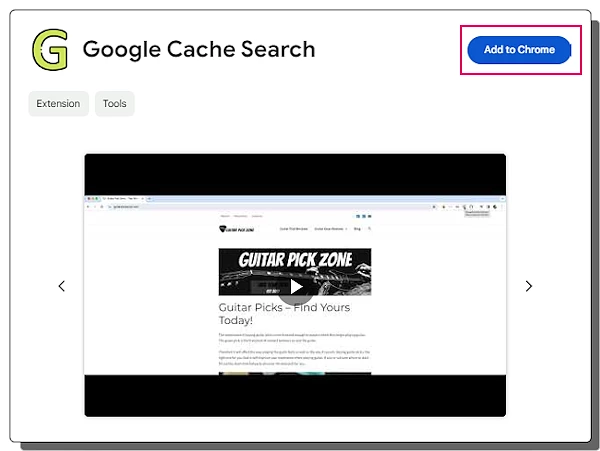
Users can simply visit the link and add this extension to their web browser. Once added, the extension sits in the extension tab from there it can be pinned to the top section of the browser. There are no additional steps or configurations needed.

Once the extension is installed, it is ready to use. Users can simply visit the web page or link they want to access the Google Cache version of. After visiting the web page, they just have to click this extension to get the Google Cache version.
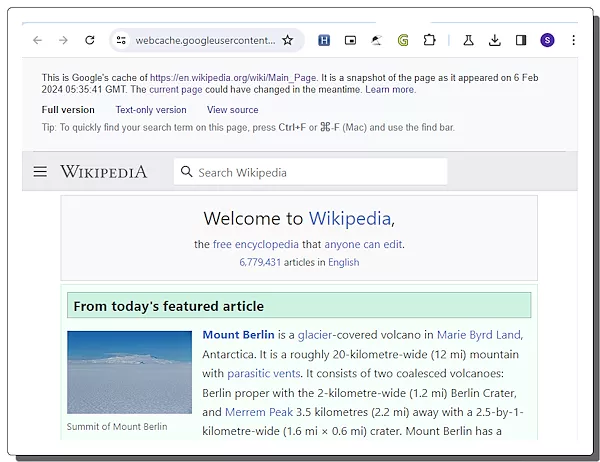
This loads the Google cached version of the responsive web page or link in a new tab. At the top, it shows Google’s cache URL along with the data and time when the snapshot is captured. It provides quick options to view full version, text-only version, and source. This is how you can easily access the Google Cache of any web page in seconds using this free extension.
You can grab this Chrome extension from here.
Closing Words
This free Chrome extension provides a convenient way for users to retrieve Google Cache snapshots of web pages. It works well with no additional setup or configuration. With its user-friendly interface and seamless functionality, checking the Google Cache has never been easier.