YouTube Video Note Taking is a free online tool for YouTube learners and creators to take time-stamped notes on YouTube videos so that the key points can be highlighted. This makes it easy for them to learn and utilize the video materials efficiently and more effectively.
YouTube has now turned into a precious learning platform for people of all ages. However, note taking is still a problem while watching the videos. Handwritten notes are too tedious and take a lot of time. Using memos or sticky notes to take the notes is also time consuming as you must frequently switch between windows to use such applications. This is precisely where YouTube Video Note Taking steps in and allows you to create time-stamped notes easily and quickly without shuttling between any windows.
Once you start taking the notes, the video pauses so that you do not miss any important information in it. Once you create the notes, you can click on them to directly navigate to the corresponding position in the video. When you have finished creating all the notes for a certain YouTube video, you can export them as PDF or Gemoo Docs with the original YouTube video embedded. This makes it very convenient for users to archive and arrange their video courses, set learning goals and more.
Apart from helping users create time-stamped notes, this tool also provides an added feature to transcribe the YouTube video by extracting the closed captions or subtitles. You can choose to transcribe the entire video or from any specific position. In addition to this you can also extract the text (if any) from the present screen of the video in just one click.
Working:
1. Click on this link to navigate to YouTube Video Note Taking.
2. Paste the YouTube link in the box and click on the ‘Create’ button.
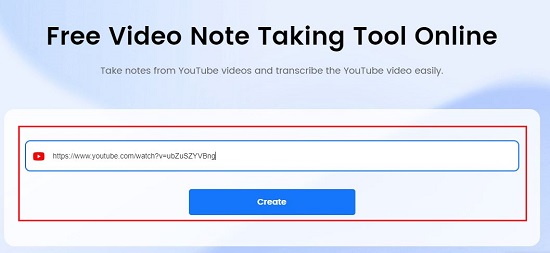
3. Wait for a few seconds for the video to be loaded. Observe that a panel appears on the right side of the screen with two tabs: Timestamp and Transcript.
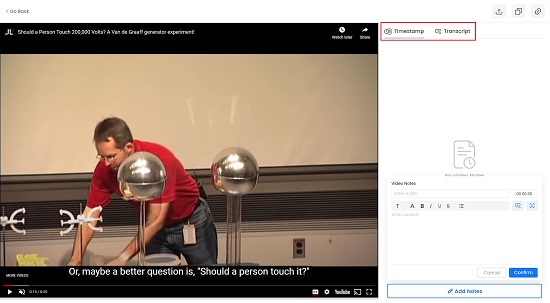
4. When you wish to add a note at any point in the video just click on ‘Add Notes’ at the bottom and the video will pause. Now, assign a Title for the Note, input the required Content for the note and click ‘Confirm’ to save it along with the timestamp.

5. You can auto-transcribe the text from the current video position by clicking on the button to the right of the formatting tool bar. Additionally, if you wish to extract any text from the current videos screen, click on the next button to the extreme right.
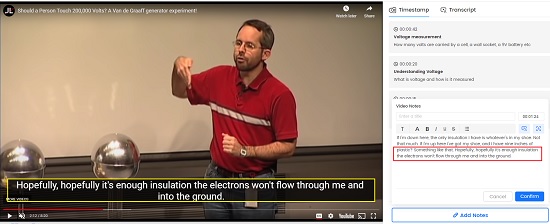
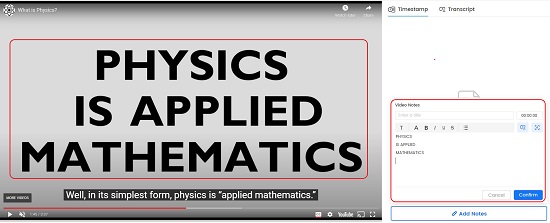
6. All the saved Notes will carry the original time stamp. Clicking on any note will directly take you to the corresponding position in the video.
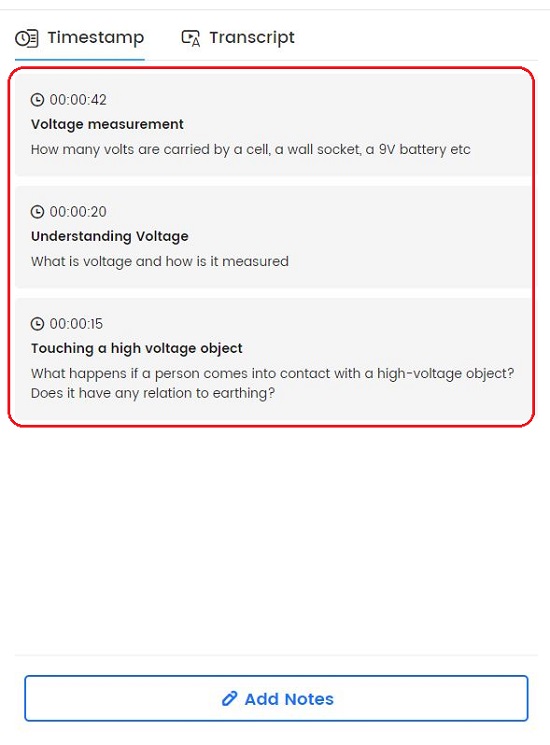
7. To Export the Notes in PDF or Gemoo Docs format, click on the corresponding icon at the top right of the page and choose the appropriate option. If you export the notes in PDF format, the URL of the YouTube video will be displayed in the document. Alternatively, if you choose to export as Gemoo Docs, the original YouTube video will be embedded in the document.
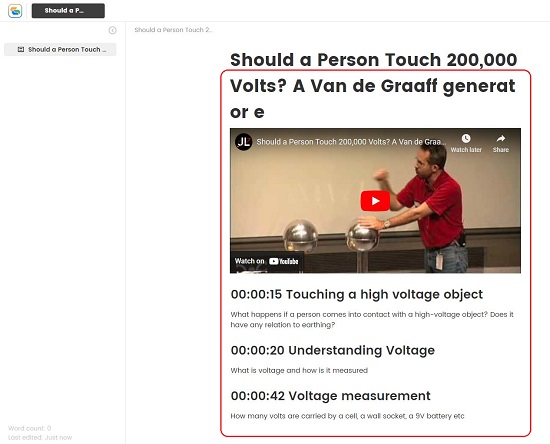
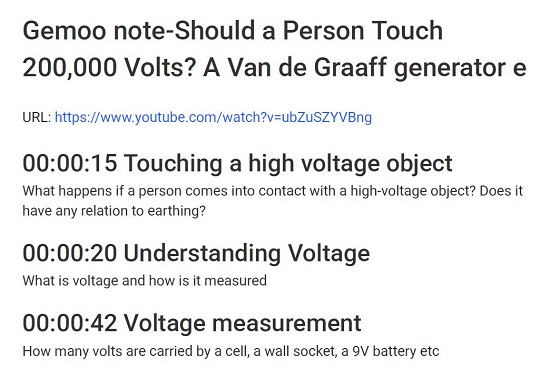
8. To copy all the saved Notes to the clipboard, click on the ‘Copy’ icon at the top right. Alternatively, you can click on the ‘link’ icon to save the URL of your notes so that you can share it with others.
9. To transcribe the entire video at one go, click on the ‘Transcript’ tab in the right panel and then click on ‘Start Transcribing Video’. Wait for some time till the tool extractings the closed captions or subtitles at displays on the screen along with the time stamps. You can click on any sentence and the transcript, and the video will directly start playing from that position.
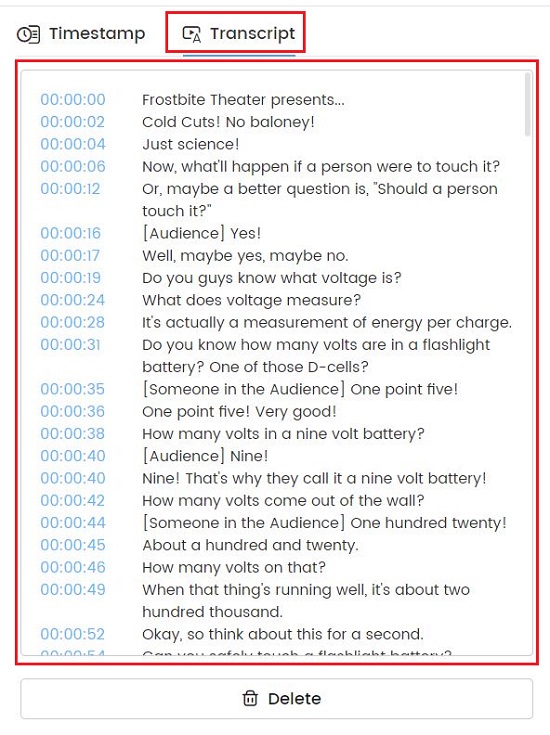
Closing Thoughts:
YouTube Video Note Taking is a great online tool for YouTube learners, creators and more to help you to take time-stamped notes on YouTube videos quickly and easily. It also boasts of an ability to transcribe the video from any location or extract any text from the current video screen for the purpose of enhancing your notes.
Go ahead and try out this free tool and streamline your learning process through video materials. Click here to navigate to YouTube Video Note Taking.