This article covers a free no-signup online collaborative whiteboard with shape detection. Whiteboard is one of the simplest online whiteboards that you can find. You can start using the whiteboard just by visiting the website. There is no need to create an account to use the board not even for collaboration. But if you want to save your board then you have to create an account.
This whiteboard packs some basic tools and comes with built-in shape detection. The collaboration is simple too; all you have to do is share the link to your board and anyone with that link can see and collaborate on your board. It also offers a plugin for Slack that allows you to use this whiteboard right from Slack.
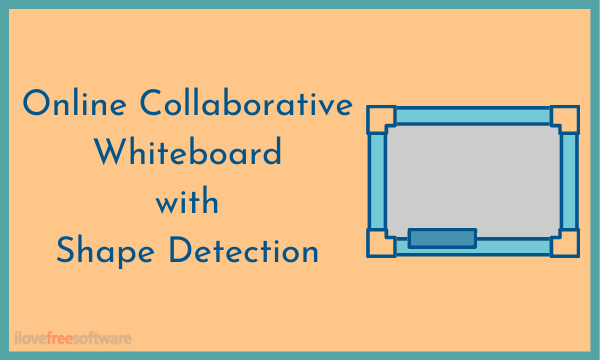
Also read: Free Online Collaborative Whiteboard with Monitor Feature
No-Signup Whiteboard with Shape Detection
There is no waiting time to use this Whiteboard, you can start immediately by visiting the website. It creates a random unique URL to your board. You can get that URL either from the address bar or from the Share button on the board. Then you can share that URL with others for real-time collaboration.
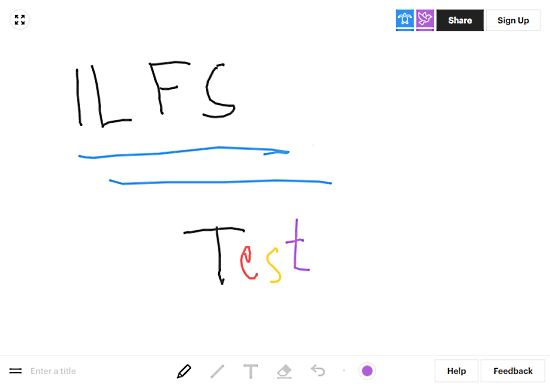
Left to the Share button, it uses random shapes to display the number of active collaborators on the board. All the tools are laid at the middle bottom where you can switch between pencil tool, line tool, text tool, eraser, and pick a color. There is also an option to undo the last actions which is handy.
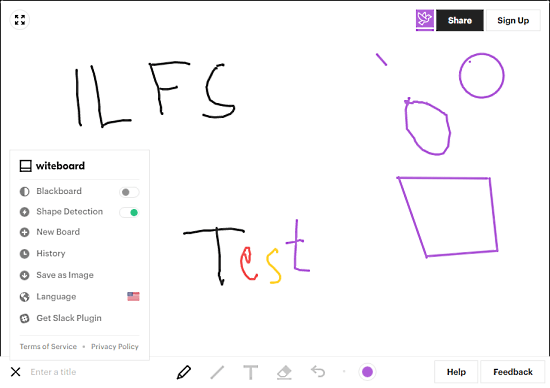
From the bottom left, you can access more board features which include a blackboard option. This turns the whiteboard into a blackboard which is nice in low light conditions. From here, you can also toggle the Shape Detection. When this feature is enabled, you can draw a shape and hold the mouse cursor there and it detected that shapes. Apart from that, you can check the history of the board and save the board as an image.
Closing Words
Whiteboard is an easy-to-use whiteboard that packs all the necessary features in a simple layout. With real-time collaboration, it is good for online classes and virtual meetings. If you are looking for a whiteboard with a black theme, this is a nice option to consider.