This article talks about a free multiple group video calling website for meetings, discussions, debates, etc. All the popular and trending video calling platforms offer group video calling where you can communicate simultaneously with dozens or hundreds of people. But those platforms can not mimic the real-life scenario because only one person can talk at a time otherwise its’ gonna be hard to understand. This also eliminates small talks within the group which are very likely in reality.
Knit is a new video calling service that re-imagined the concept of group video calling. The initial setup process is the same as any video calling, you can create a virtual environment (space in this case) and invite people to join. Instead of showing everyone at once, it splits the participants into 4 groups. Each group works as a regular group video calling and the users can jump between the groups anytime. With that said, let’s dive in to know more in detail.
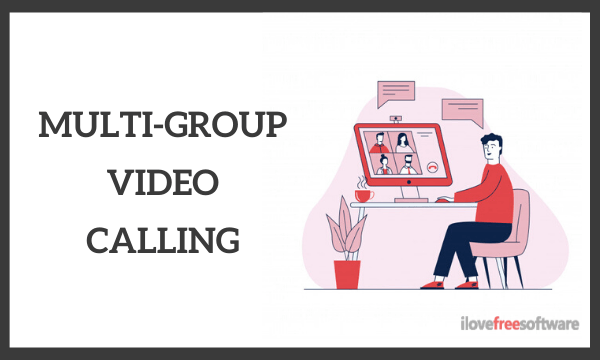
Also read: Free Video Calling with Encryption, Nothing to Install
Free Multiple Group Video Calling: Knit
Knit is currently available as a beta version where you have to request access first. The process is simple, all you have to do is visit the Knit website and fill the registration form with your email address and use case. Within hours, you get access to the service via an email. This is temporary, you would be able to access the service directly once launched publicly.
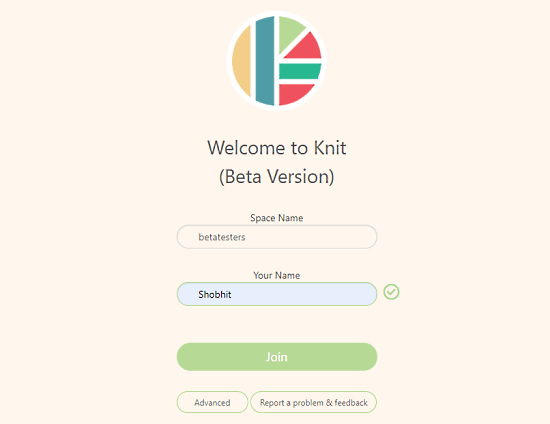
Once you get access, you can create a space for the video call. There is no need for registration. The landing page asks you to enter names for space and yourself. When you click the join button, it opens the microphone and webcam options to configure accordingly. Then it directly takes you to the video call.
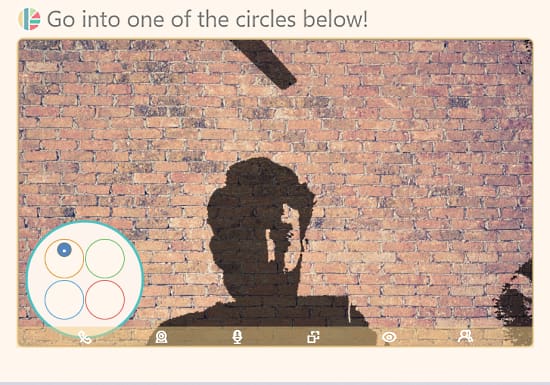
This above-attached screenshot is a preview of the video calling interface of Knit. As you can see, there are a bunch of options at the bottom bar. These options are:
- End Call
- Disable/Enable Microphone
- Disable/Enable Camera
- Screen Share
- Report Issue
- Participants/Invite
The invite option at the end gives you a link to the video call. Share that link with the participants. By following that link, they can join your meeting.
At the bottom left side of the screen, there are four circles under a big circle. The big circle represents the video call and the small circles under that are the groups. When multiple people join your video call, Knit adds them to groups at random and represent that with color-coded dots. But each person can simply switch groups by dragging their dot from one group to another.
Wrap Up
The multigroup video calling approach of Knit offers a new way for teams to communicate with ease. It’s an ideal tool for situations where multiple teams have to communicate back and forth within themselves and each other. Each team can have a group and participants can jump between groups for clear communication. Knit is not a replacement for existing web conferences but it is really good for discussions, meetings, and debates.