This article explains a simple method to copy a link to selected text on a webpage. When we have to share something from the internet with someone, we share the links. It’s still handy but can be improved especially in cases where we want to share a specific segment of the webpage with others. In such a case, the link leads to the begging of the webpage and others get no idea what you want them to read. Recently, Google has released an extension just to address that.
Link to Text Fragment is a free browser extension that lets users copy a link to selected text on a webpage. This extension allows users to create a link to arbitrary text fragments from the content menu. There is a minimum limit for the text fragment, the selected text should be longer than the limit to identify that easily. The link leads to the same page, scrolls to the specific text, and highlights it.
Also read: Free Online Image Background Remover Using AI
Copy Link to Selected Text on a Webpage
The first and only thing you have to do to copy a link to selected text on a webpage is to get the Link to Text Framgment extension. The extension is available in the Chrome Web Store and will work with Chromium-based browsers that have support for Chrome extension. You can also get the extension from GitHub and install it manually if you want.
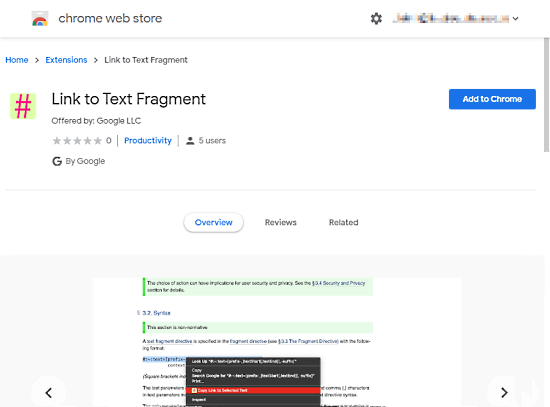
After installing the extension, a new “Copy Link to Selected Text” option will appear in the context menu. To use this, simply select the text from the webpage which you want to share and right-click on it. Then choose that option from the context menu. Doing so will create a link to selected text and copy that to your clipboard.
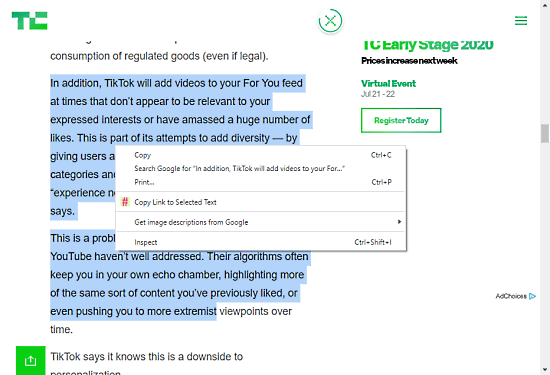
The link is quite long as it includes some of the selected text to highlights the exact text when clicked later. It picks a suffix, prefix from the text, and then marks the starting and end of the text. All this information is stored in the link.
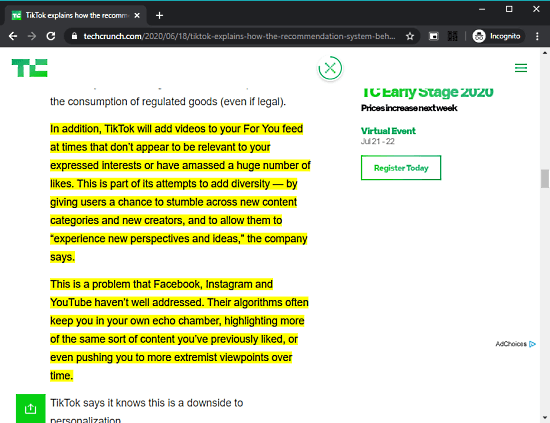
When the link is visited, it opens the webpage and starts searching the text based on the data in the link. This happened almost instantly and as soon as the webpage loads, it automatically scrolled to the text which is highlighted with a yellow background. Apparently, this has a minimum word limit. If the selected text does not meet the limit, you’ll get a message for that. In that case, just try adding more words and it would work.
Closing Words
This new extension makes it easy to share the exact thing that you want others to read. In can be handy while sharing a link to a long article, blog post, or anything link that. If you are interested in knowing more about this extension and how it work exactly then you can check out the official announcement blog post by Google here.