This post covers a free calendar-style social media post schedule. Effective social media management is crucial to stay ahead of the competition and engage with the audience. With numerous platforms and ever-changing algorithms, managing social media can be a daunting task. That’s where tools like SocialKiwi come into play, offering a social media post scheduler that simplifies the process and enhances efficiency.
SocialKiwi is a social media management tool that lets you easily schedule posts and videos on multiple platforms. It is designed to streamline the process of planning and posting content across various platforms including Instagram, X(Twitter), TikTok, LinkedIn, etc. This tool combines a sleek interface with straightforward features to manage all social media posts with ease. So, let’s dive in and explore this tool in detail.
Check out our other posts covering a free tool Generate Social Media Calendar for Business Pages using AI and 4 Free Social Inboxes to Receive Social Media Messages in One Place.
Schedule Social Media Posts with SocialKiwi
To get started with SocialKiwi, you have to create an account. You can use this this link for the same. This tool does not have quick sign-up integrations at the moment so you have to sign up by adding an email address, name, and password. On login, it welcomes you with the main interface of the tool where you can schedule and manage social media posts.
Calendar-Style Interface

SocialKiwi has a calendar-style layout where it shows the posts. You can simply schedule posts from there and keep track of all the scheduled and published posts. From the top, you can easily switch months and years to check previous and upcoming posts.
Social Sets
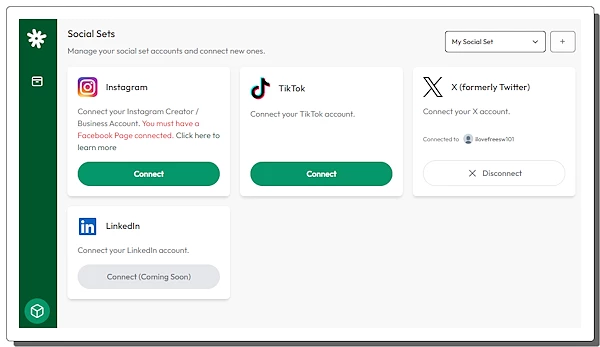
Here is a list of social media platforms SocialKiwi supports at the moment:
- Instagram (Connected Facebook Page Required)
- TikTok
- X (Twitter)
- LinkedIn (coming soon)
- Facebook (coming soon)
The process of connecting your social media account is straightforward. Pick the platform you want to connect to, log into your account, and authorize the SocialKiwi app.
Post Scheduling
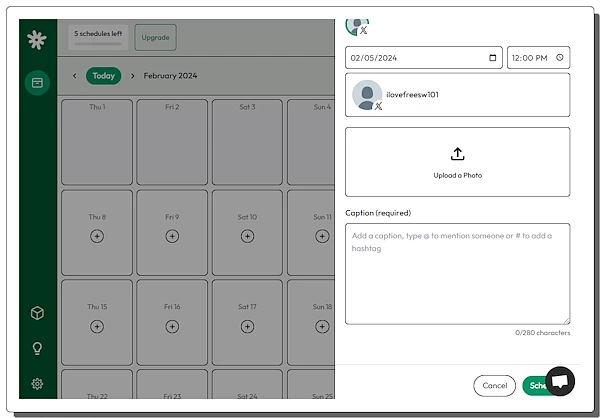
Scheduling a post is also simple. Click on the data to which you want to schedule a post. This opens a side panel on the screen. Select the social media account there and add the post content. then the publish time for the post and click “Schedule”. That’s all it takes. Once scheduled, the post appears in the calendar where you have the option to reschedule or cancel it.
Limitations:
- SocialKiwi is a new tool and thus supports a small number of social media platforms at the moment.
- The free plan has a 5 Scheduled Posts/month limit and only lets you connect one account per platform.
Paid Offerings:
- SocialKiwi has one paid plan ($18/m) that brings unlimited scheduled posts.
- It lets you create 2 social sets to manage up to 2 accounts per platform. Beyond that, it’s $9 per extra set.
- Paid plan will include the upcoming AI Assistant and Analytics features.
Give it a try here.
Closing Words
In conclusion, SocialKiwi emerges as a user-friendly solution for businesses and individuals seeking an efficient social media scheduling tool. Its calendar-style interface, combined sets it apart in the crowded landscape of social media management tools.