Slatebox is a free AI-based online platform that enables you to create editable visualizations such as Mind-maps, SWOT analysis, Venn diagrams and much more from just one text prompt using natural language descriptions. It also offers collaboration features so that the drawing canvas can be concurrently edited by your team members and every alteration is instantly reflected to others in real time.
The team plan of Slatebox which is in the Private Beta phase, includes live chat, screen sharing and audio-video meeting features to enhance the communication between various team members. There are plans to also include auto-diagramming and documentation of Github repositories, Integration with third-party applications like Microsoft Teams, Google Docs, Clickup etc. to transform your internal documents into Kanban boards, flowcharts and more that can remain updated all the while in real time. There is no doubt that such an AI-based visual tool can truly help users to enrich their creativity and power of imagination. Let us briefly go through the Features that are offered by Slatebox.
Features:
- Auto-diagramming: Just type a text prompt in natural language or provide a URL and Slatebox auto-generates the entire diagram providing varying levels of detail.
- Templates: Slatebox offers hundred of templates to use in the diagrams covering all the use cases. Once you describe the diagram, the AI algorithms auto-populate the templates with sticky notes easily and quickly. Additionally, you can quickly change the appearance of any slate by applying any built-in themes.
- Real Time collaboration: Team members can work on the diagrams simultaneously as the canvas offered by Slatebox boasts of multi-cursor collaborative features.
- Real-time editing: You can easily surf the entire slate of your team in a birds-eye view and make real time edits as fast as possible.
- Millions of Shapes: Slatebox provides more than 5 million unlimited vectors that you can use to convey any concept. The AI assistant helps you to select the perfect shape for your diagrams.
- Comments: You can add comments for asynchronous resolution and work through the outstanding ones in the time at your disposal.
- Privacy: Slatebox allows you to control the privacy of your slates like Google docs. The free forever plan includes a total of 3 private slates.
- Auto-snapshots: Slatebox automatically takes snapshots of your visualizations as you build them. You can easily revert to a previously saved version of your slate anytime you like.
Slatexbox also offers thousands of community slates to get you inspired. You can copy them anytime with just one click. Let us now understand how it works.
Working:
1. Click on this link to navigate to Slatebox and click on the button ‘Get Started Today’.
2. Click on the ‘AI Settings’ icon towards the right of the input box and choose the Layout of the diagram such as a Mind-map, Template to auto-fill or a URL that you wish to diagram. Additionally, you can also select the Writing tone, amount of Detail and number of Words per Node.
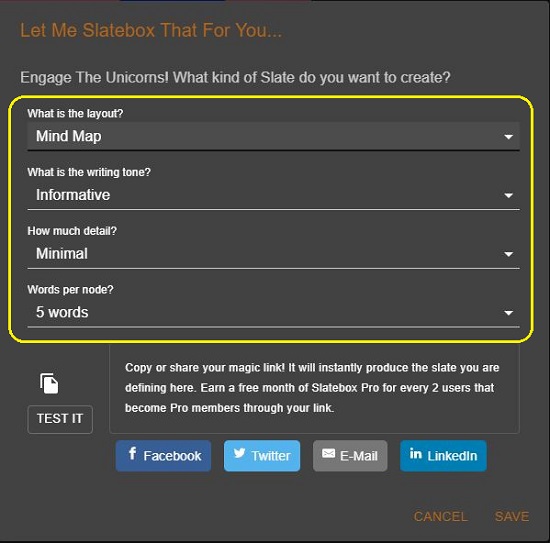
3. Now, type the text prompt in natural language (in case of a Mind-map) describing the diagram and press ‘Enter’. Wait for some time while Slatebox generates the diagram based on the AI Settings that you have described and the text prompt. Use the vertical slider at the top right to zoom in / out of the diagram.
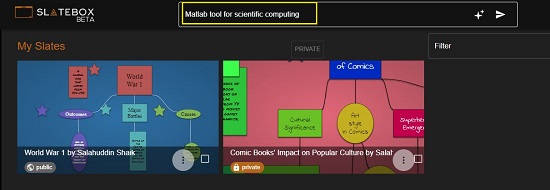
4. Double-click any shape (sticky note) in the diagram to edit its Text, change the Shape, Color, add Effects and more. You can also single click any shape and use the small toolbar that appears alongside to add more Shapes, Relationships etc or to delete any shape.
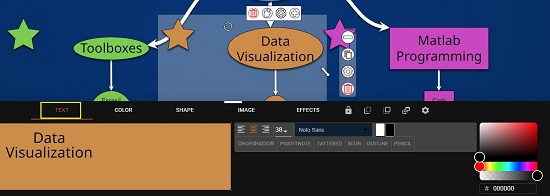

5. To change the size of any sticky note or to rotate it you can use the handles that are available at the corners.
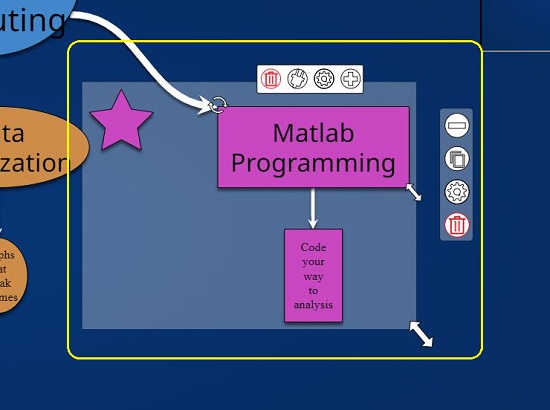
6. Clicking on the ‘Manage’ button at the top enables a panel to the right from where you can access the General Settings of the slate as well as change the slate Color, Layout, Theme and more. You can also export the Diagram as a PNG or SVG file or embed the slate on your own website using the choices provided in this panel.
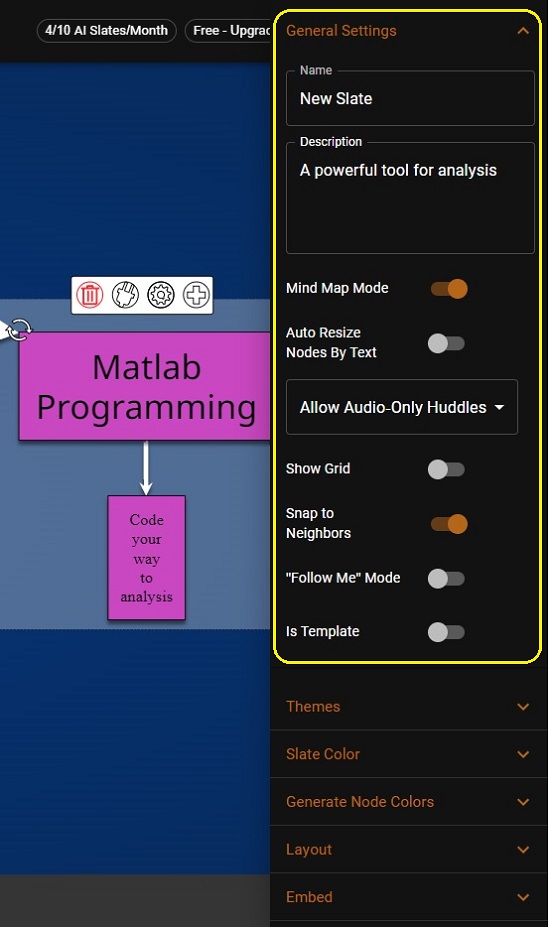

7. You can also access the Templates, Themes, Community slates and more using the vertical toolbar towards the left of the interface. Click on the ‘My Slates’ icon (top most) in this toolbar to view the list of all the slates that you have created.
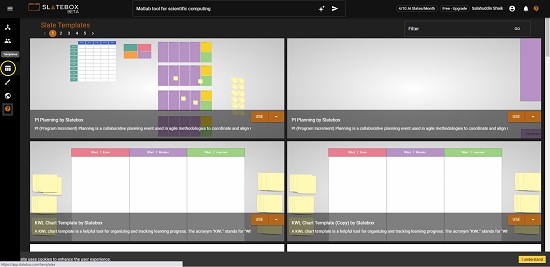
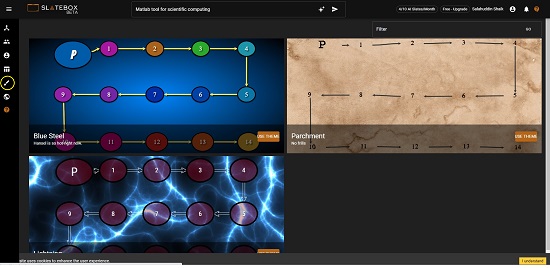
8. Click on the ‘Privacy & Sharing’ button at the top to change the Privacy settings of the diagram. You can use this box to configure your slate as Private, Unlisted or Public. If you set your slate as Unlisted or Public, you can provide access to others with the required permissions and get a shareable link.
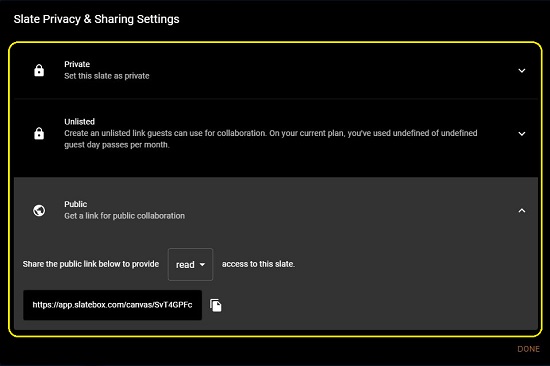
9. If you wish to revert to an older version of the diagram, click on ‘Snapshots’ at the top and choose the version that you wish to return to.
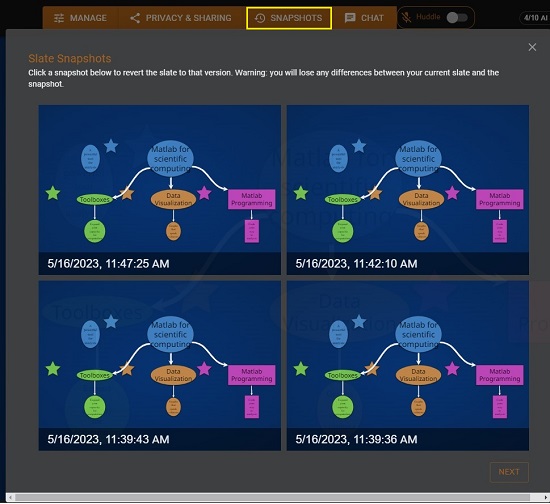
The free version of Slatebox limits you to a maximum of 10 slates per month with 3 private slates and unlimited template access. To overcome the limitations in the number of slates, you can subscribe to their paid plans. Click here to read more about them.
Closing Comments:
Overall, Slatebox is a wonderful AI-based platform that can be used to automatically generate editable Mind-maps, Venn diagrams and more using nothing but natural language text prompts. The real time editing features of the diagram are pretty flexible and impressive that you can use to customize the diagram based on your needs. The diagram themselves appear quite trendy, smart and stylish and can be used for a variety of purposes.
Unleash your power of creativity and ingenuity and render your visualizations easily and quickly. Go ahead and try out Slatebox and let us know what you think about it.
Click here to visit Slatebox.