Noise.site is a simple, easy-to-use online tool that enables musicians and artists to automatically create a free unique website from their Spotify Profile. You can choose from a beautiful collection of designs and themes (for paid subscribers) to match the vibe of your music and brand and show off your music to the world the way you like. You do not have to be a graphic designer to use this tool. You can just play around and get your website up and running in just a few minutes.
Features:
Unique layouts: Noise.site provides a beautiful collection of layouts and themes that you can use to complement the mood of your music and align with your brand identity. All the themes provided by Noise are fully responsive which ensures that your site looks good on all devices, from desktop to mobile.
Minimal editor: Noise boasts of a minimal editor with simple tools to help you create the site that you dream of easily and quickly.
Promote your music: You can choose to customise which music you actually want to show such as full catalogue, top tracks, and more.
Automatic optimization: The final site is automatically optimized, well-maintained and SEO-ready without any extra effort from your side.
Promote socials: Noise automatically detects your social links and add them to your website. You can modify the links later if required.
Auto-sync: Once your website is published you need not worry about updating it later. Whenever you update your bio, release a new track, plan a new tour etc. the site automatically gets synced.
Integration: You can promote your tour, show off your events and tour dates by connecting your Bandsintown account.
Working:
1. Click on this link to navigate to Noise and sign up for a free account using your Google credentials.
2. Type your artist name that will be used to search for the profile on Spotify. Since names may clash, you must select the right profile on the next page by clicking on the thumbnail and then clicking on the button ‘That’s it’.
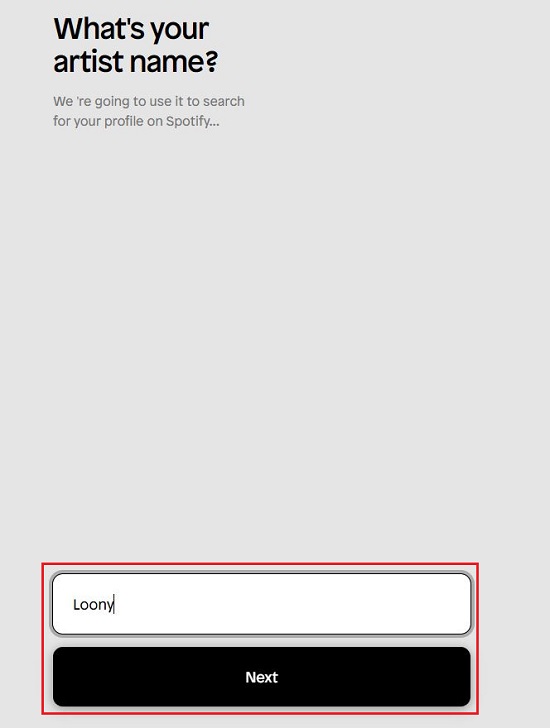
3. Next, input a short name that is cool and easy to remember. This name will be used as the site handle and can be changed later. Click on ‘Create My Site’.
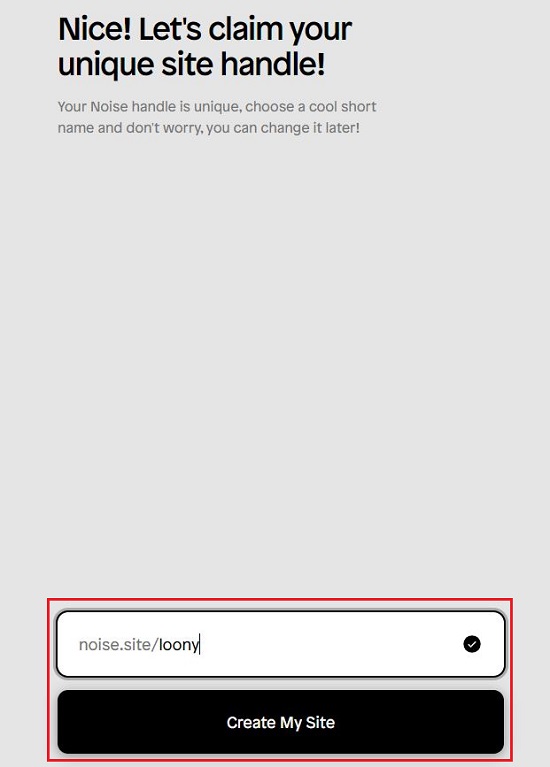
4. Your website will be automatically created from your Spotify Profile, and you will be navigated to it. To customize the site, click on the corresponding icon in the floating toolbar.
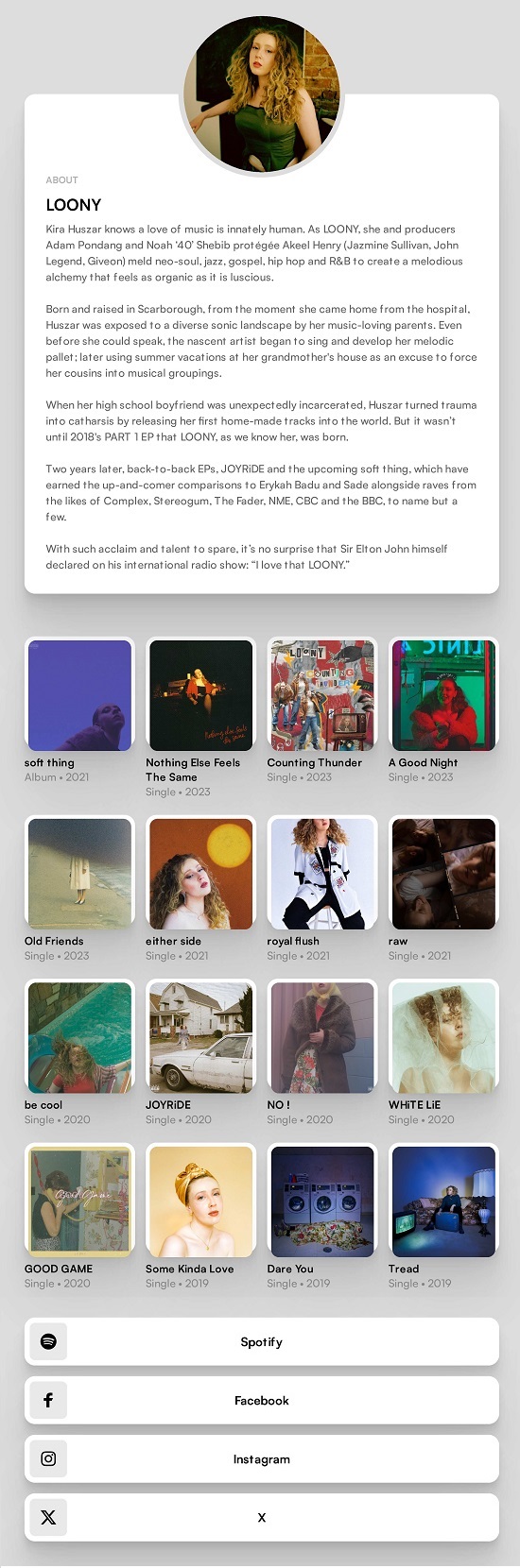
5. You will now head towards ‘Customize your site’ page which has four tabs at the top – General, Theme, Music and Links.
6. You can directly edit your Name and Bio as well as change your Avatar and Cover image by selecting the ‘General’ tab.
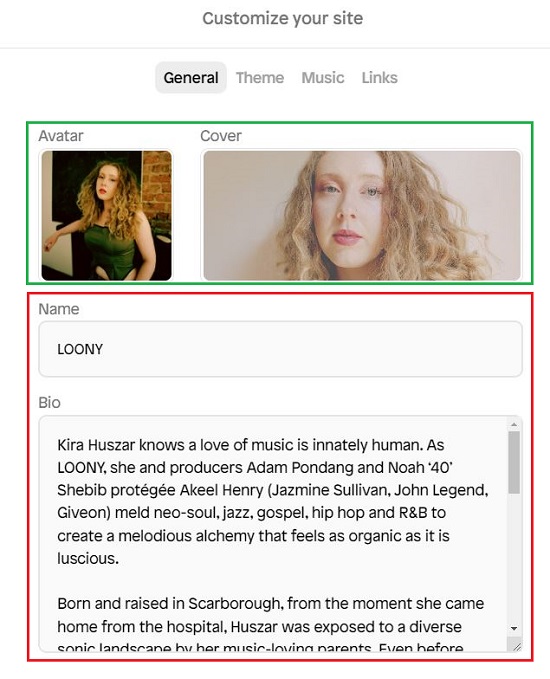
7. To change your default theme, click on the ‘Themes’ tab. You must remember that additional themes are available only to paid subscribers.
8. To choose which Music to show on the website, click on the ‘Music’ tab. If you wish to show all your albums, singles, EPs and more sorted by their release dates, click on the ‘Catalogue’ button. You can click on the corresponding icon to enable / disable any specific album.
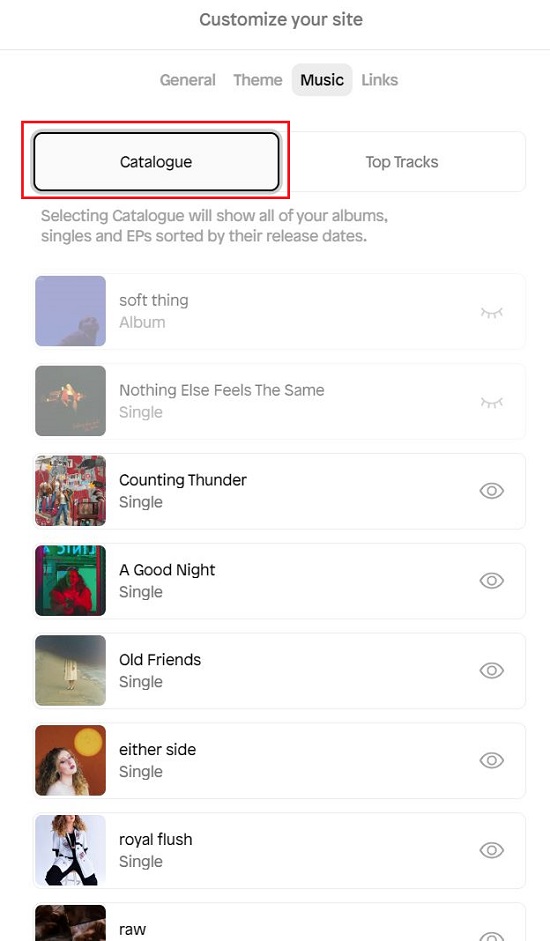
9. Alternatively, you can click on the ‘Top Tracks’ button if you want to show case the most popular tracks from Spotify.
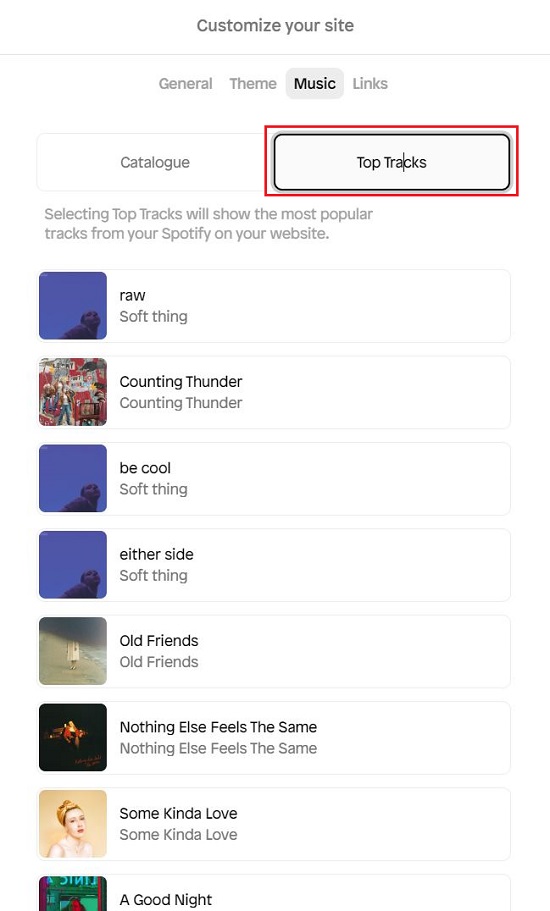
10. To modify your social links and to add more, choose the Links’ tab at the top right of the screen.
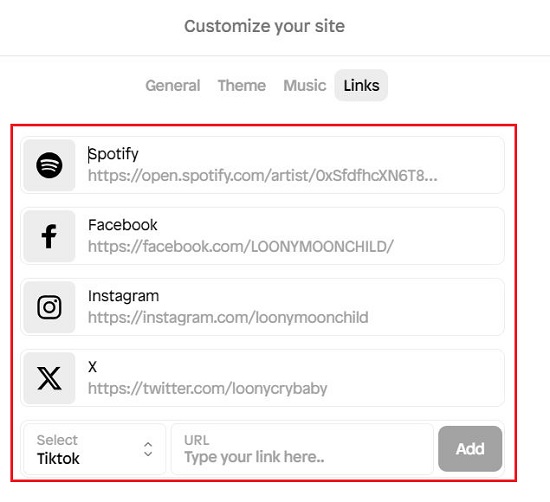
Closing Comments:
Noise is an excellent platform for artists and musicians seeking to transform their Spotify profiles into stunning websites. This enables you to showcase your music and promote your social links effectively.
Go ahead and make a free website from your Spotify Profile without the Noise. Click here to use this tool.
If you’re someone who has crafted a playlist on Spotify and aims to establish a presence in the industry, you must remember that your playlist cover image significantly influences user choices and encourages clicks on your content. Click on this link for access to five free websites that make it easy to create playlist covers online.