DaftCloud is a free lightweight SoundCloud desktop app for macOS with lyrics. This is a simple desktop app for SoundCloud that you can use on your MBP and iMAC with ease. Here it lets you sign in using your SoundCloud account and access your library and do whatever you want. Here it comes with a dark interface and you can like tracks and even repost them to your account in just one click. Even though, it is a third party app for macOS, here you will get almost all the features of SoundCloud. Here all you have to do is just get the app from the app store and then simply start playing songs that you want.
DaftCloud is a simple SoundCloud app that you can use and do what you want. Here it lets you do all the things that you can do on other mobile or web interface of SoundCloud. Stream podcasts and tracks from the featured list of tracks that it keeps refreshing frequently. You get a nice media player attached to it that can be controlled via keyboard shortcuts. The app offers SoundCloud search to find new stream that you can start playing right after it lists them for you. The search box of the app supports suggestions as well.
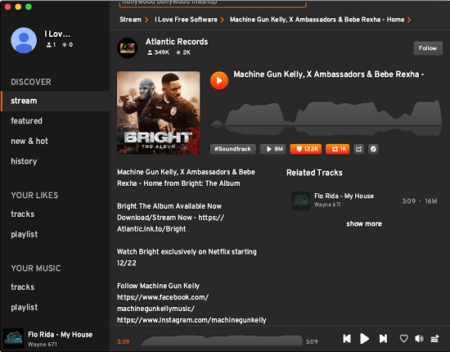
Using this Free SoundCloud Desktop App for macOS with Lyrics:
You can use this link to reach the app store page from where you can download it. After that, you can simply open it and proceed with the sign in process and then access your library. The featured tracks, new tracks, and hot tracks are displayed on the left side.
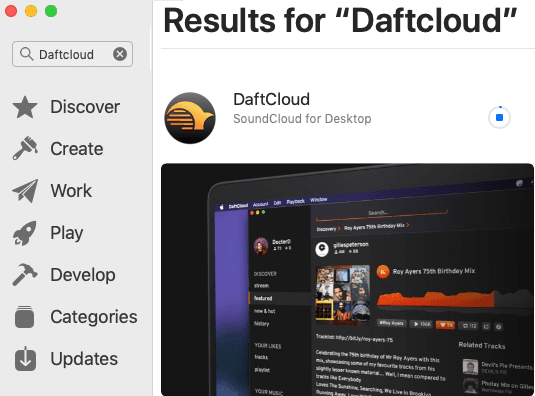
On the main interface, you can see the feed and you can listen to the new songs there. You can use the search bar to find new tracks and then play them. The search box supports suggestions and when the song appears, you can simply start playing immediately. The player of the app supports keyboard shortcuts and you can see the “Playback” menu to see the shortcuts and music control. The main UI is kind of Spotify and but you will also see lyrics of songs there as well. You can see the screenshot of main interface of the app.
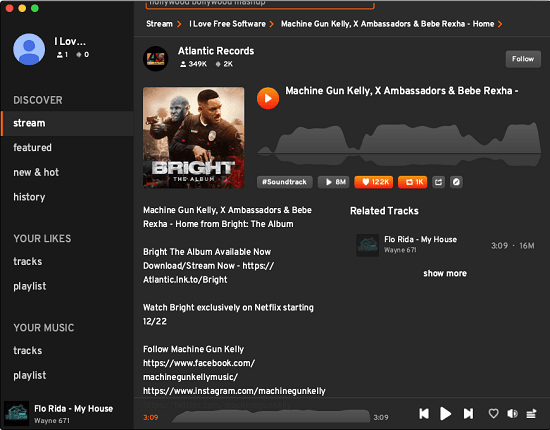
Next thing you can do here is use single click to add a track to your favorite list and repost it on your profile. In the same way, you can click on the heart icon to add the song to favorite list. It is simple as that. You can create your playlist and the added songs will appear in the library. Also, you can see the tracks history for songs that you have played the app.
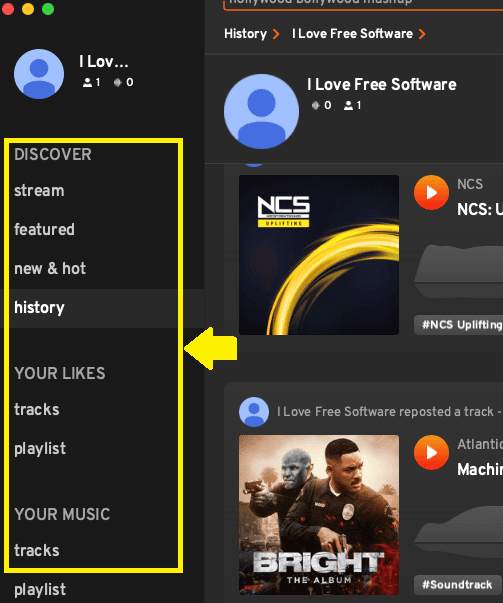
In this way, you can use this simple SoundCloud desktop app on macOS. If you are an old SoundCloud user then you will like this app. The app is fast, simple, and you can access all the songs here to do anything that you want. Play your favorite songs and make your playlist and share with your followers. You can also follow other people and grow your audience.
Closing thoughts
DaftCloud is one of the best free SoundCloud desktop clients for macOS that you can use right now. It is lightweight and I liked the fact that developer has included all the need features in it. You just sign in using your SoundCloud account and get started. If you are looking for simple and nice SoundCloud desktop client as there no official client for that then you can try this app.