This article covers an online helpdesk tool for teams with FAQ and Social Inbox. HelpNinja is an online team helpdesk tool that packs a collection of advanced features to take care of all helpdesk operations. Unlike many other helpdesk tools, HelpNinja brings all your customer messages to one place. You can connect it with email and social inboxes and set up a universal mailbox for customer queries. The mailbox lets you categorize the messages, sort with tags, and assign to your teammates.
On top of that, it lets you create a docs site where you can build a collection of FAQ articles. It also lets you create a collection of replies (like knowledge) to quickly answer the customer queries along with auto-replies when away. This tool also features workflow automation where you can create condition-action triggers to automate various tasks.
The free plan offers 1 mailbox and 1 docs site with unlimited team members. It lets you search 15 days of messages and generates productivity and happiness reports for the last 15 days. And the emails you send from the mailbox will have a HelpNinja branding.
Also read: Create Knowledge Base in Gmail to Answer Customer Emails with Ease
Free Online Helpdesk Tool for Teams: HelpNinja
When you signup and login to HelpNinja for the first time. it shows you a popup to set up a mailbox. Enter your current helpdesk email id there to forward all the emails to HelpNinja. After that, you can set up your team and invite team members.
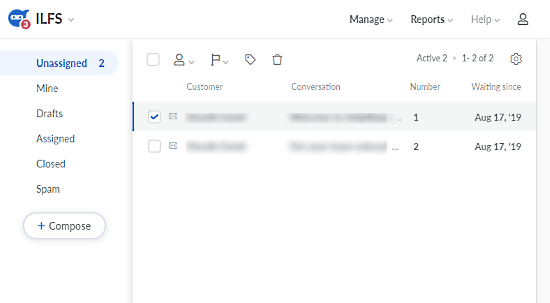
This helpdesk tool opens at the inbox where it shows the unassigned messages at the top. From here, you can select messages to assign them to teammates, add tags, and mark them active/pending/closed/spam. All these options available at the top of the inbox and appear only when you select a message.
On the left side navigation panel, it lists all the messages categories along with a “Mine” section that lists all the messages assigned to you. It also has a compose button to send a new message.
Now, the rest of the features of this tool are distributed into Manage, Reports, and gear-shaped icon section which are situated at the top right corner.
From the Manage section, you can add/manage your social inbox, FAQ site, tags, company, and mailbox. The Report section is where you can manage your team and generate team productivity and happiness reports. And, gear-shaped icon contains options to edit and customize the inbox with auto-replies, satisfaction ratings, auto Bcc, workflows, and more.
Mailbox Settings
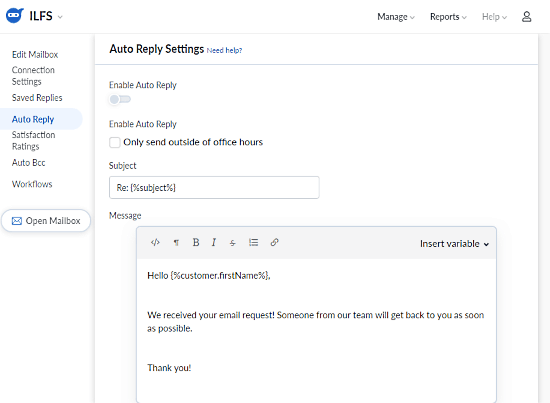
With the gear-shaped icon in the inbox, you can open the mailbox settings where you get options to edit and customize the following options:
- Edit Mailbox: Edit the mailbox settings including name, email, conversation number, default status, default assignee, and email signature.
- Connection Settings: Set up the default incoming and outgoing service for the emails.
- Saved Replies: Create a collection of replies for recurring questions which you can use in the conversations.
- Auto Reply: Set up and activate an auto-reply message for non-working hours.
- Satisfaction Ratings: Place satisfaction rating in the messages.
- Auto Bcc: Add a Bcc email address for outgoing messages.
- Workflows: Create automate and manual workflows with condition-action triggers.
Social Inbox
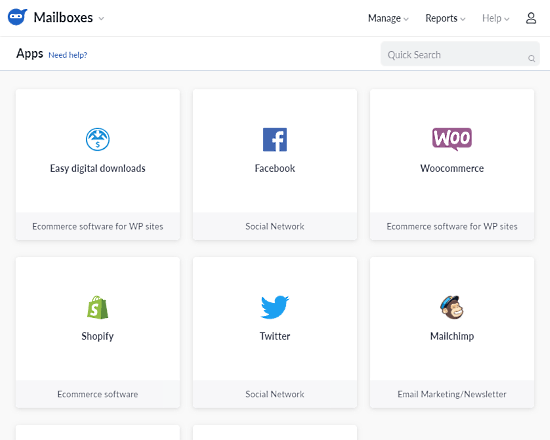
To connect your social media accounts with HelpNinja, go to Manage -> Apps. Then select the social media platform and connect it to HelpNinja by logging in with your credentials. Once connected, HelpNinja fetches the messages from that platform and shows that in the inbox. Currently, this tool supports the following platforms:
- MailChimp
- Shopify
- Woocomerece
- Easy Digital Downloads
- ConvertKit
- Webhooks
FAQ Docs Site
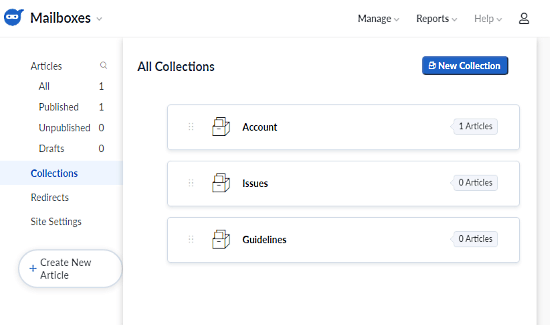
HelpNinja lets you create a docs site where you can build collections of FAQ articles. From Manage->Docs, you can create a docs site on HelpNinja subdomain and add your articles there. Each article will have a unique URL which you can use to share the article with customers.
Reports
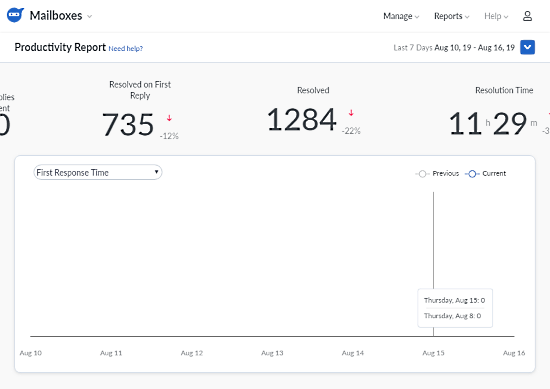
Last, but not least, this tool generates detailed reports covering the productivity, responses, and issue. The reports are always up-to-date, you can view them anytime from the Report section (up to last 15 days). It also has a happiness report where it shows the overall customer happiness based on customer satisfaction ratings.
Give it a try here.
Wrap Up
HelpNinja is a comprehensive team helpdesk tool that brings all your helpdesk messages in one place. From the inbox, you can easily assign tasks to your team or pick a default assignee for automation. The auto-reply feature is handy to quickly reply to customer queries and issues with pre-defined format or FAQ. This tool checks all the boxes to be an ultimate solution for helpdesk operations.