This article talks about a free live Q&A tool for remote meetings. When it comes to remote meetings, there are lots of communication and collaboration tools that you can use. Those tools do offer you a media to communicate but do not really have a solution for Q&A. The ways you can do a live Q&A is either verbally on the call or in the chat.
Just Ask is a free live Q&A tool good for remote meetings and remote teams. This is a standalone tool where you can host a live Q&A by creating an event. Then you can share the event link with others where participants can ask their questions and organizer(s) can answer. You can use it alongside other communication tools like video calling and manage a real-time Q&A without any lag.
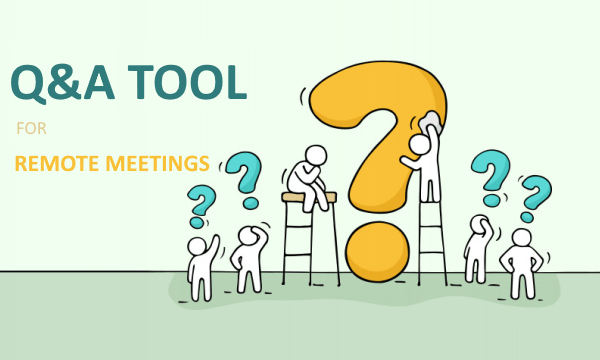
Also read: How to Save Meeting Transcripts from Google Meet?
Free Live Q&A Tool for Remote Meetings: Just Ask
Just is an online tool, you can access it here. In order to use the tool, you have to create an account first. Then, you can create an event and share it with others to host a Q&A.

When you log in to your account after registration, it opens at the dashboard which is empty by default. Here, you can create a new event for Q&A. Simply click the “Create New Event” button, this opens a form where you can fill a name for the event along with start and end date. Apart from that, you also get a list of features that you can configure accordingly for your event.
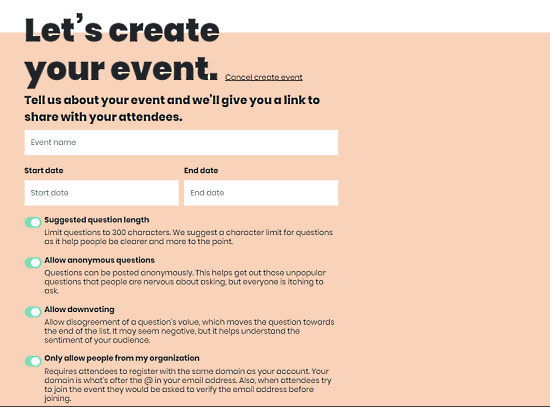
After creating an event, you have to share it with others to host live Q&A. To do that, copy the event link either from the dashboard or from the event itself and share it with the potential participants of your meetings. The participants have to register on Just Ask to join the event for Q&A. After that, he or she can post questions, upvote or downvote in real-time, and see all the other questions. Participants can ask questions anonymously as well.
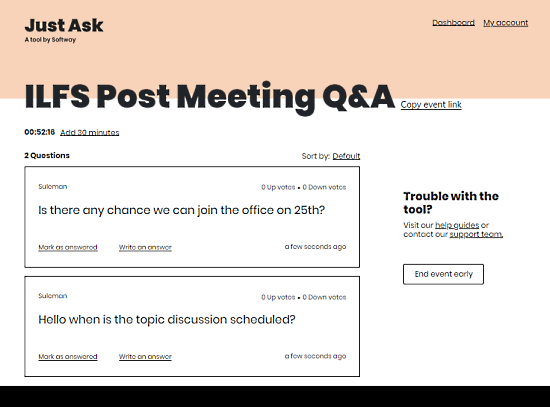
All the questions asked, appears in your Just Ask dashboard of that event. From there, you can answer any question or mark it as answered. Each question has a timestamp along with the number of upvotes and downvotes it got from the participants. You can sort the questions either by time or votes. The event is time limit but if you need more time you can easily add 30 more minutes to the event from the top. And, if you want to end the event earlier than planned, you can do that too. This is how you can host a live Q&A for remote meetings.
Wrap Up
Just Ask is a nice tool to host Q&A events for remote meetings, remote teams, etc. It can be used solely to host live Q&A event or can be used with other communication tools to be extra productive. One of the use cases for this is webinars. Getting everyone’s questions answered in a webinar or online meeting is hard. With Just Ask, you can collect questions in one place, reply in real-time, or answer them later after the event.