This article covers a simple method to create custom route guidance map to share your whereabouts. Even with services like GPS and Google Maps, sometimes it gets hard to find locations that are not mainstream. All this gets confusing and annoying especially when you have to navigate someone to your location.
DoorPath is a free web service that helps you navigate others to your exact location. This service lets you create a custom route guidance on the map where you can define an exact path with a walk and drive markers. You can also add instructions to the route and share route with anyone just by sending a link. The other person can open the link without installing anything and follow the trial with GPS.
Also read: How to Add Custom Maps to Google Maps Mobile App?
Create Custom Route Guidance Map to Share Your Whereabouts
To create custom route guidance map, you have to create an account on DoorPath. You can either create an account with your email which requires email confirmation or use your Google or Facebook account for a quick sign up.
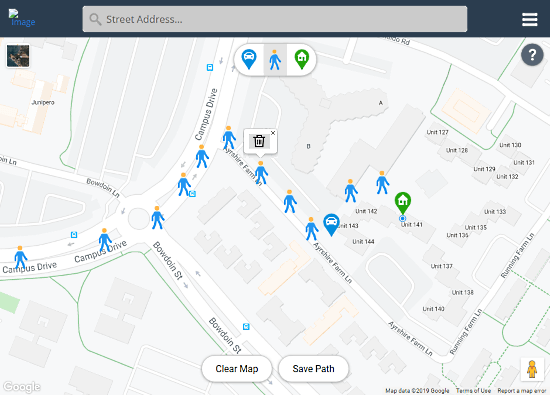
Once you are logged to the DoorPath, you can create a custom route guidance map. This service shows you a map where you can either type your location or use the GPS to locate yourself. Then, you can start adding marks to create a route. You can use drive/park, walk, and doorstep marks to create a brief guide. Simply select the mark and click on the map to place that. Single-tap on an existing mark gives you an option to delete the mark. This way, you can create a precise route to guide someone to your location.
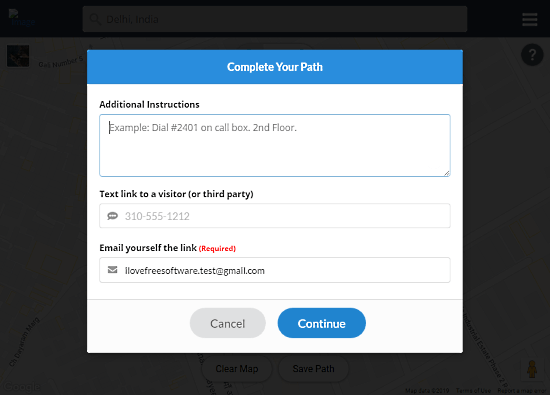
After creating the route, click the ‘Save Path’ button to complete your path. This takes you to the final step where you can add additional instruction if needed. You can also type a phone number to send the route link to someone. When you save the path, you get a short link that you can use to share it with others. This way, you can create detailed-route to help someone navigate to your doorstep. Do note that, you can only one route at a time. Creating a new path will replace the existing route.
Wrap Up
DoorPath is a handy service that can help you navigate a stranger to your location. It could be used to guide deliveries to your doorstep. With additional instruction, you can provide more information to the person and SMS the route link directly from the DoorPath interface. The person with the link can open the link on any device and easily follow the route with GPS to reach your location.