The Eisenhower Matrix is named after the 34th President of the United States of America – Dwight D. Eisenhower. He had to continuously take tough and important decisions about the daily important tasks that he had to focus on, and this led him to devise the famous Eisenhower principle that helps many people across the world to prioritize their tasks based on urgency and importance.
Eisenhower Matrix prioritizes your tasks and builds 4 Quadrants with that strategize your work differently.
- The first Quadrant is basically the ‘Do First’ quadrant and contains the tasks that are extremely important for your life and career and need to be executes the same day or, latest by the next day.
- The second Quadrant is labelled as ‘Schedule’ and comprises of the tasks that may be important but less urgent as compared to those in the first Quadrat. Your tasks that you put in your calendar can be listed in this Quadrant.
- The third Quadrant is called ‘Delegate’ and basically contains the tasks that you could delegate to others. They may still be urgent but may be quite less important to you.
- The final Quadrat is called ‘Don’t Do’. This helps you to sort out and list those things that you should not being doing at all since they may be unimportant and may waste your precious time.
In this article we will be exploring 5 of the best and free applications that help you to generate your Eisenhower Matrix online.
1. FigJam Eisenhower Matrix Template
FigJam is a popular and widely used online whiteboard for teams to brainstorm and work together on ideas. This Eisenhower Matrix template helps you to work together to find our what is important, what requires your immediate consideration and what should be eliminated and discarded into the trash bin. Just click on the link that we have provided below to navigate to FigJam, load the template and start diagramming.
You can use the Text tool in the toolbar at the bottom of the FigJam workspace to input the respective tasks in any of the four Quadrants. Alternatively, you can also add Shapes (Square, Ellipsis), Sections, Tables and more using the toolbar to make your Matric appear more organized .
You team members with whom you are collaborating, can use the stamp tool to stamp their avatar on those tasks that they can help you with. Due to this it becomes quicky and easy for you to delegate tasks to others.
Click here to use the Eisenhower Matrix template from FigJam.
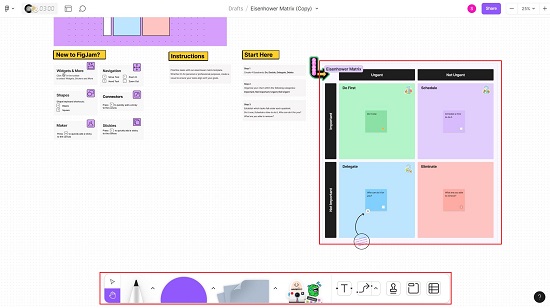
2. Eisenhower Matrix Template from Visual Paradigm
This is a great and all-in-one diagramming software with a powerful diagram editor and offers a good set of Eisenhower Matrix templates. All that you need to do is click on the link that we have provided below to view the template and then click on ‘Edit’ to begin editing your matrix.
Like FigJam, you can use the tools provided in the toolbar towards the left of the Visual Paradigm workspace to add Text, Shapes, Freehand, Tables etc. to your matrix and plan and organize your tasks in each of the four Quadrants.
Click here to use the Eisenhower Matrix template from Visual Paradigm.
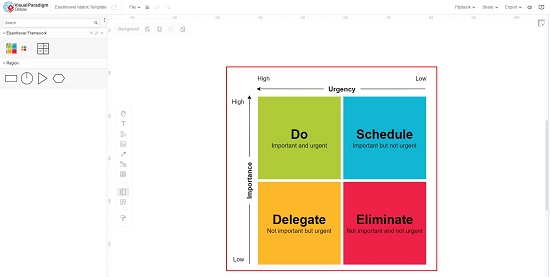
3. Eisenhower Matrix Template from Xtensio
This is yet another free Eisenhower Matric Template from Xtensio which is a free business communications platform that teams can utilize to generate powerful business content and share documents. You can click on the link that we have provided below to navigate to the Eisenhower Matrix Template from Xtensio.
Next, click on the button ‘Use the free Eisenhower Matrix Template, sign up for a free account and you will be navigated to the Xtensio Editor where you can use to easily edit your tasks using the toolbar at the top. To change the status of any task such as In Progress, Completed etc. just click on the respective icon at the beginning of the task and choose the current status that you want to be reflected. Make sure that you place all your tasks in the Quadrant where they belong, and your life will truly get organized.
When you are done with updating the matrix, you can click on the ‘Download’ link at the top right of the workspace and download the matrix in PNG format. PDF download is only available for paid subscribers.
Click here to navigate to this template from Xtensio.
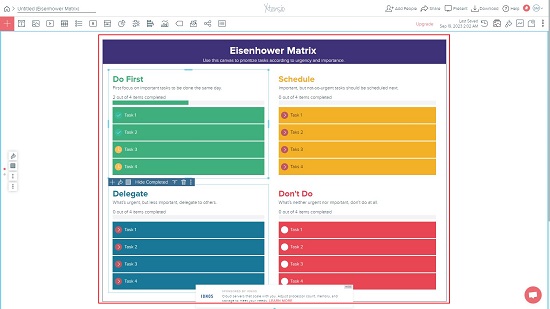
4. Eisenhower Matrix Template from Vertex42
Since 2003, Vertex42 has been an extremely trusted source for very good quality Excel templates including a variety of planners, schedules, calendars, personal finance spreadsheets and more. Vertex 42 also boasts of an Eisenhower Matrix Template that you can download in Excel or Google Sheets format as well as an editable PDF file.
Just click on the link that we have provided to navigate to the download page for this template and click on the corresponding button to download it. Next, use the respective application to fill up the tasks in the respective Quadrants, export it in the format that you require and use the matrix wherever you desire.
Click here to navigate to Vertex42 Eisenhower Matrix Template.
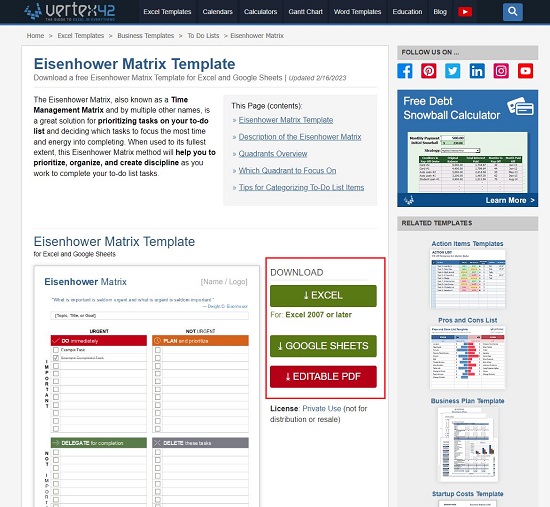
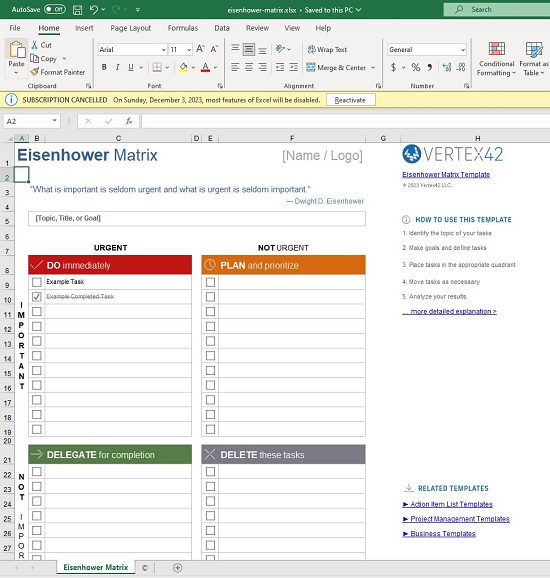
5. Eisenhower Matrix Template from HubSpot
Like Vertex42, HubSpot also provided a template for the Eisenhower Matrix in Google Sheets and Excel format. Click on the link that we have provided below, provide some basic information about yourself and your organization and you will be able to download the required templates.
Use the respective application to edit the template and fill the tasks in the corresponding Quadrants. You can then export the matrix in the required format and use it wherever you deem fit.
Click here to visit the HubSpot download page for Eisenhower Matrix Template.
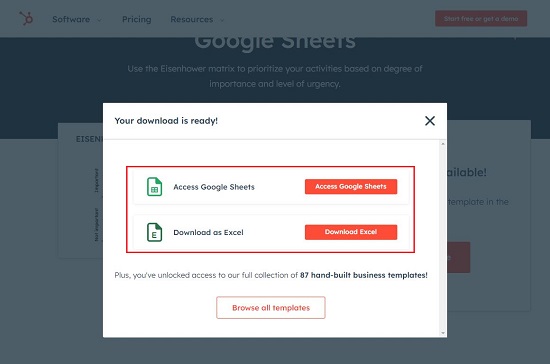
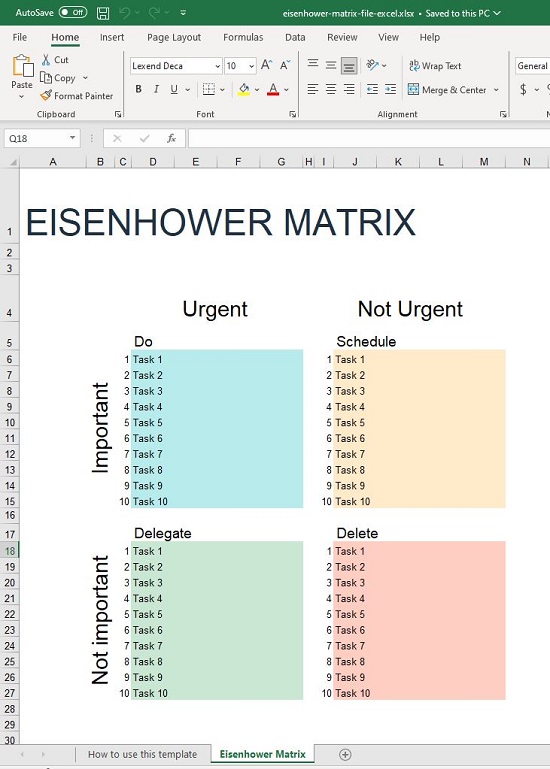
Final Comments:
An Eisenhower Matrix Template causes you to spend less time in deciding what you should do so that you can spend more time in actually doing it. You can try out all the above templates and see which one of them best suits your requirements although the basic structure is much the same.