Here are 5 free hearing test apps for Android to check for hearing loss at home. These apps include different tests designed to check the perceptiveness and sensitiveness of ear against different frequencies of sound. Some apps will play tones to check the hearing range of your ear and others will speak numbers to see how your ear perceive sound at lower frequencies. After you take the tests within these apps, you can get to know the level of hearing loss and your ear’s hearing range. Before moving ahead, I would like to state that these apps are not a replacement for ears checkup from a standard otologist and should only be used for a quick check up at home.
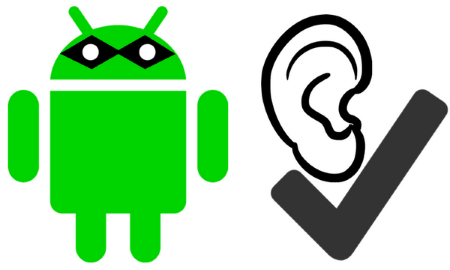
After you have tested your ears with these Android apps, don’t forget to check your eyes with these free eye test Android apps. We have also covered similar apps for iPhone too to check color blindness, visual acuity, etc. You can also take a look at these Android and iPhone noise meter apps to know the amount of environmental noise around you.
Test Your Hearing:
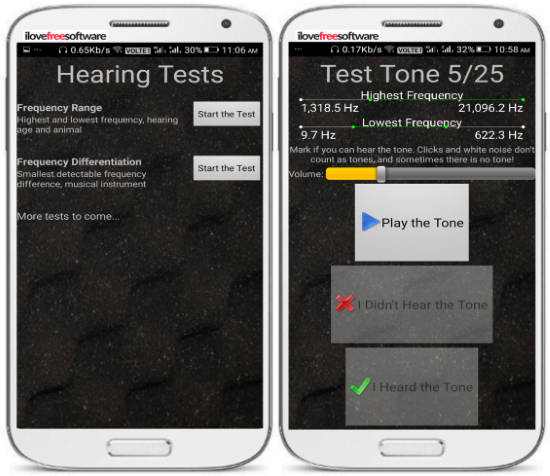
Test Your Hearing a free Android app to check any hearing loss at home. Do note that the app doesn’t proclaim of any medical validity of the test reports and data presented, and clearly states that it is just for general purpose information. So, a medical consultation is recommended to confirm the test results. You can use the app as an indicator when you are in doubt about your hearing ability and want to do a quick check at home.
There are 2 types of hearing tests in the app i.e. Frequency Range and Frequency Differentiation. In Frequency Range hearing test, a tone will be played and you have to tell the app whether you heard it or not. You have to repeat this process up to 25 times and at last, the app shows the test report which states the hearing range, age, and sensitivity towards low and high frequencies. The screenshot below shows the report of Frequency Range hearing test. During the test, you can also adjust the volume of a tone and play it again to see if you heard anything or not. Well, if you do this for a particular tone then the test results are affected on the basis of the volume level at which the tone was played. This is quite an intelligent move by the app to provide better test results.
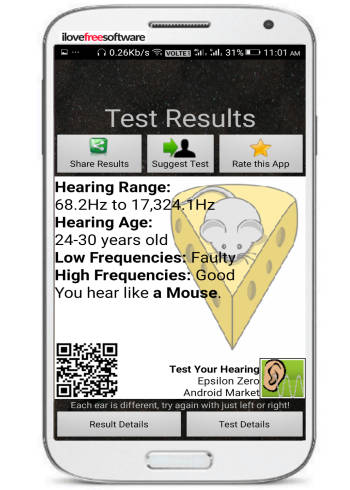
In the second hearing test i.e.Frequency Differentiation, two tones are played simultaneously and you have to identify if there were any pitch and frequency difference. Similar to Frequency Range, you can adjust the volume to hear tones clearer and identify pitch and frequency differences. Not all tones will have differences, so, choose the answer after carefully hearing the tone.
Indian Hearing Screening Test:
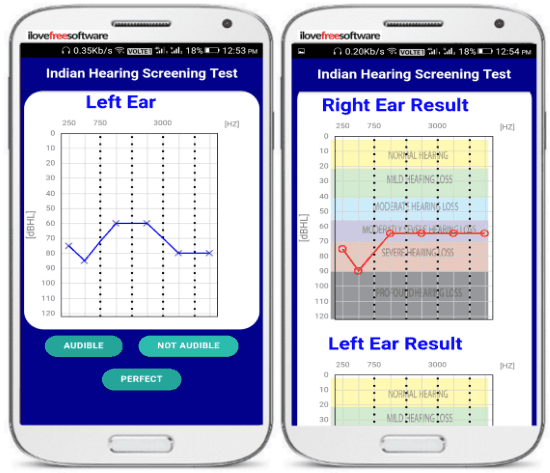
Indian Hearing Screening Test is another hearing test app for Android which can indicate the level of hearing loss separately for left and right ear, as shown in the screenshot above. With this hearing test app, you can perform an audiometry test right at home. You should take the hearing test at a very quiet place and use your headphones for it. After installing the app, open it, the app then asks your personal details after which you can start the test.
Directions to take the test: The test interface is shown in the screenshot above. As you can see, there is a plotted graph on which there are 6 distinctive points (marked as crossed). All you have to do is set the level at which the played tone is audible to your ear for each of these points. Tap on the AUDIBLE button if you hear the tone at a particular cross point, it will then move slightly upwards in the graph and the tone will be played again. If you still hear the tone. repeat the process but if you didn’t then tap on the NOT AUDIBLE button and the cross point will move back to the previous level. Once you are confident that you are hearing the tone at the correct level, then simply tap on the PERFECT button to set level for the next cross point on the waveform. The test first starts with the right ear and after you have correctly calibrated the graph, as I have mentioned, the app will automatically start the similar test for the left ear. Finally, when you have taken the test for the left ear too, the app displays the test reports. The test reports show the level of hearing loss. Surprisingly, the app indicated a medium hearing loss which I think is due to the fact that I was taking this test at a noisy place.
Hearing Test:
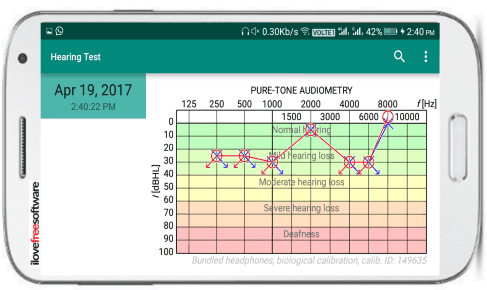
Hearing Test is another hearing test Android app. Just like the previous app on my list, it also uses the pure tone audiometry test to check for any hearing loss. The app comes bundled with predefined device coefficients for pure tone audiometry test. After you will install this app, it will then see if your device coefficients are in its database. If not, then you will have to get it calibrated from any person with normal hearing. The calibration process is really simple, first tap on the Start button to get started. The app then plays tones continuously and you have to press and hold the big button “I CAN HEAR NOW” if you the tone is audible to you. Release the button immediately if it’s not audible. The process is over when the cross-point reaches from 125 Hz t0 10,000 Hz, as you can see in the screenshot below.
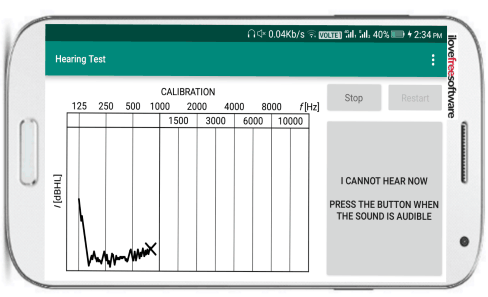
Once the calibration process is over, you can move forward to take the test. In the test, the app will again play the tone and you have to select an option based on how you hear the tone i.e. “I CAN HEAR” of the tone is audible, “I CANNOT HEAR” if not audible, and “BARELY AUDIBLE” if you hear a very mild tone. The moment you select the BARELY AUDIBLE option, the app then plays a tone with different frequency and you have to repeat the same process. After the test is over, you will see the results as shown in the screenshot above. The test results clearly display a graph which displays a hearing loss graph.
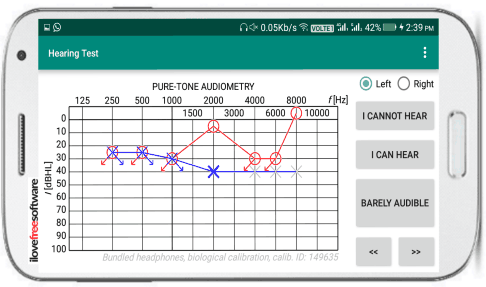
HearZA:
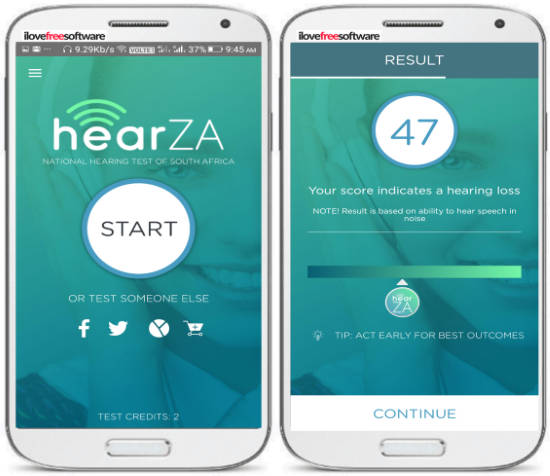
HearZA is a hearing test app for Android to let you know if you have some sort of hearing loss. The only limitation of the app is that in its free version, you get only 3 free ear tests. If you want to take more than 3 tests, then you need to purchase credits. The app tests your hearing perception and tells you a hearing score at the end and a little description based on the score. The hearing test includes 23 steps, and in each step you have to hear a number played with some background noise and input the perceived number, as you can see in the screenshot below.

In order to use this app, you need to create an account or it. It also gives you the option to sign up via Facebook but this option didn’t work for me and at last, I had to register using my email. After you have created an account, you will see the main interface of the app. Tap on the big round “START” button to start the test. Before starting the test, make sure that you are in a quiet place and plug in your earphones for better results. Once the test is completed you will see the test reports and if you find anything negative comments then consult with an ear specialist asap.
Hearing Test by Smart Apps:
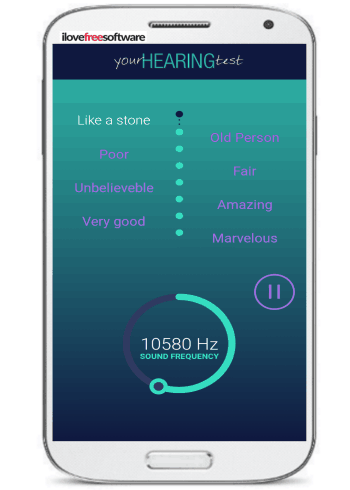
Hearing Test by Smart Apps is a pretty different sort of hearing test app. Unlike other hearing test Android apps on my list, it doesn’t conduct any pure tone audiometry test which can check ears for a complete range of frequencies, but what it does is that it continuously plays a tone with different frequencies and you can then analyse based on the audible tones if everything is fine with your hearing or not. I know it doesn’t have any test but it can still be used to do a vague test for hearing. If you can hear the tones at all frequencies, then you probably have a normal hearing.
Verdict:
The apps mentioned above can help you to quickly perform an ear hearing test to check if there is any loss in hearing capability. I will recommend you to check out Indian Hearing Screening Test, Hearing Test, and Test Your Hearing as these apps are pretty easy to use.