This article covers a method to identify fonts along with size, spacing, and alignment from any website. There are many tools to identify fonts on any website and usually they word through a browser extension. I have tested some of those extensions in the past years but no one strikes me as Font Ninja.
Font Ninja is basically a font app that allows you to search and try 3000+ fonts along with links to get those fonts ethically. Recently, Font Ninja launched a Chrome extension to identify fonts from the web. Usually, a font identification extension uses the CSS declaration only for identification and this might lead to wrong results. Unlike that, Font Ninja has its own Fonts DNA algorithms that identities the real name of the font. Along with that, it also shows more information covering font size, letter spacing, alignment, CSS properties, available styles, foundry, price, etc. With that said, let’s check this out in detail.
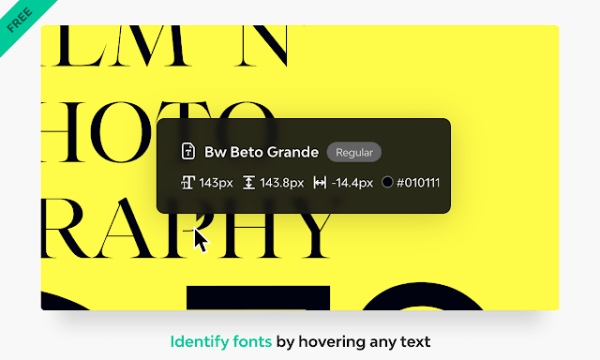
Also read: Free Online Font Style Matcher to Find Similar Fonts
Identify Fonts with Size, Spacing, Alignment
It is really simple to use the Font Ninja Chrome extension to identify fonts from any website. The actual app has a subscription model with different offerings but the extension is free to use. Simply get the extension from here and add it to your web browser. Once done, you can open it on any webpage where you want to know the font.
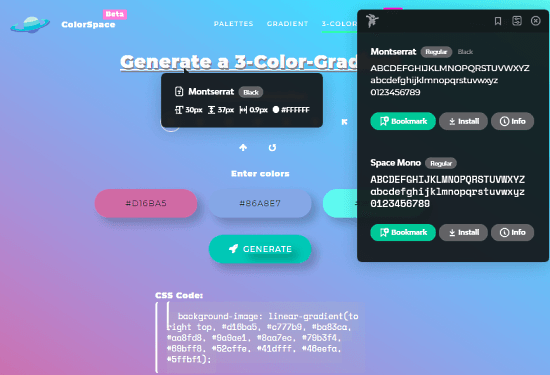
The extension opens a floating window on the screen. It takes a moment and then automatically identifies all the different fonts it can find on that webpage. It shows all the font in the floating window. If you want to identify specific font on the webpage, simply hover your mouse cursor over it. It beings a tiny popup with font name, text size, alignment, spacing, and color.
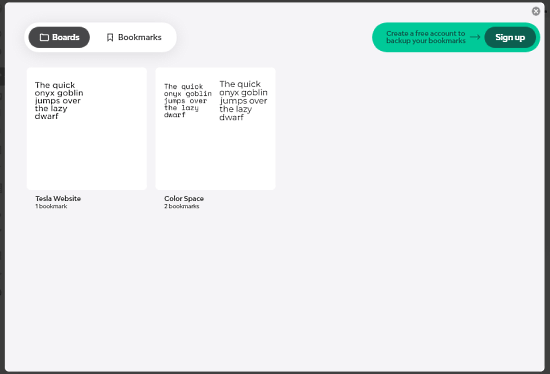
From the floating window, you can bookmark fonts and create collections. The collections are called boards. While bookmarking a font, you can add it to a new or existing board. Then, you can access your boards and bookmarks anytime. You can also sign up for an account to sync your boards and bookmarks to the cloud.
Wrap Up
This Font Ninja extension works really well and offers a lot more information than any other similar extension I used. It is a handy tool for designers to quickly identify the font face used on a website along with exact size, spacing, color, and other key matrices. Give it a try and share your thoughts with us in the comments.