Arteater is a free website that allows you to create GIFs from hand drawn drawings. You need to take clear photographs of your drawings and upload it to the website to generate the GIFs.
The drawings must be done special templates that you can download from the website. Arteater provides a range of templates for the drawings that are categorized into Starters, Intermediate and Advanced depending upon the number of frames and few other things.
- Starters: 3 / 6 / 9 Frame Loop
- Intermediate: 15 Frame Loop, 9 Frame Crosshairs, 5 Minis
- Advanced: 9 Frames with foreground and background colors etc.
Each template has several boxes (loops) for drawing the animation frames and 4 corner markers. You must download the templates, print them, and draw the animation frames in the available boxes in the templates. Once this is done, you need to place the paper on a clear well-lit surface, take a photo and upload it to Arteater. You can specify some special effects to be applied to the GIFs while generation. In no time, the finished GIF will be created and provisioned automatically.
Here is how it works:
1. Navigate to Arteater and decide the template that you wish to use depending on the GIF to be created. The link has been provided at the end of this article.
2. Click on ‘Templates, select the template that you will be using and then click on ‘Print’ to download it in the PDF format
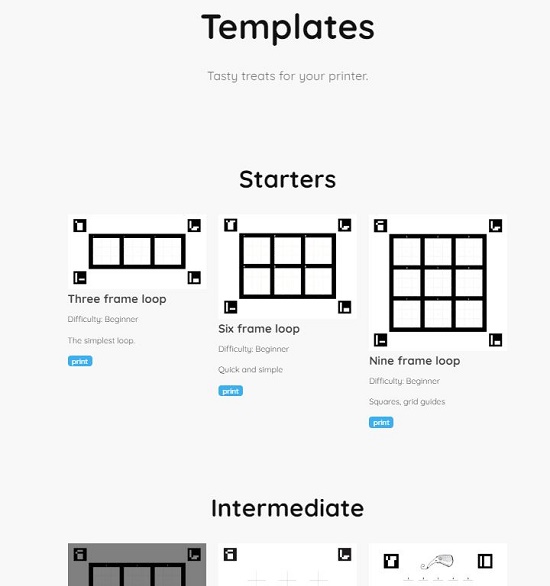
3. Draw your animation frames in the requisite boxes. Make sure that the drawing doesn’t extend out of any of the borders. Here I have used a 9 Loop Template
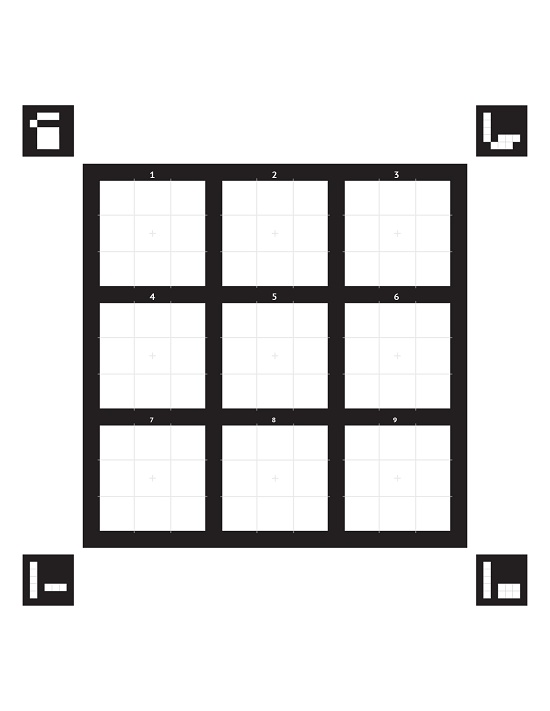
4. Place the drawing in a well-lit room on a flat surface and take a high-resolution photograph. The file format should be JPG or PNG.
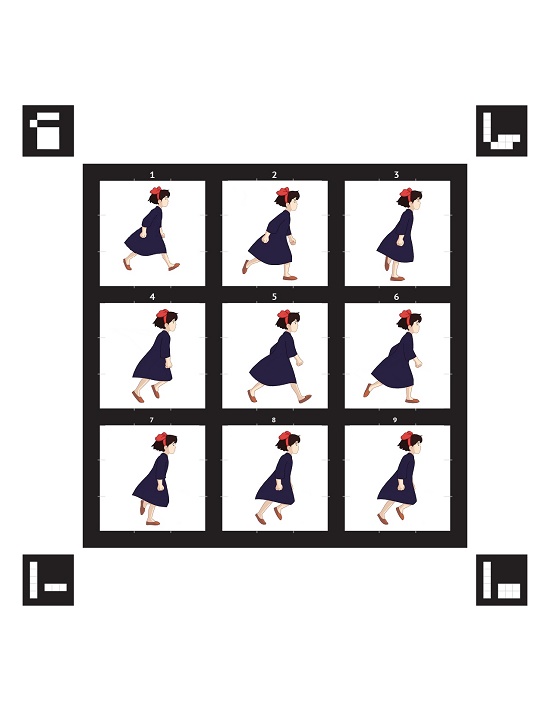
5. Upload the drawing to the Uploader section of Arteater and apply any special effects if required.
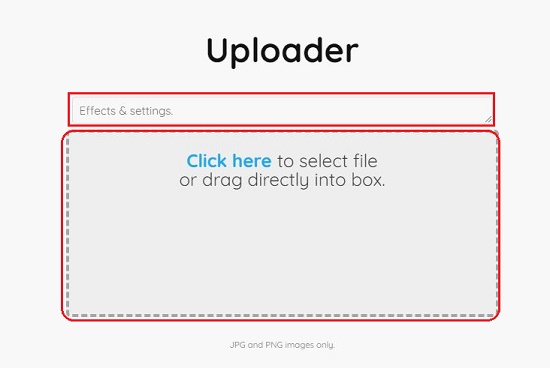
6. Arteater will process the hand drawn drawing that you sketched on the template and create the GIF with the specified special effects (if any).
7. Click on ‘Download’ to save the GIF to your local disk. Below, is the actual GIF that I created on Arteater by uploading the template specified above.

To apply the special effects, you must type one of multiple of the following keywords in the ‘Effects and Settings’ textbox in the Uploader Page.
- Mario: Add the Pixel art effect
- Ping Pong: Bounce your GIF animation loop back and forth
- Color spin: Keep changing the colors of the art that you sketched.
- Wobble: Rotate and Wobble the layers of your art to and fro
- Blur Attack: Add the Motion blur effect
- FPS [1 – 36]: Adjust the Frames per Second of your animation by using a specified number from 1 to 36.
Verdict:
Overall, Arteater is a unique and amazing website to create your own GIFs from hand drawn sketches. Its extremely simple to use and requires no prior skills. All that you need is a good hand at art and you are ready to go.
Go ahead and try out Arteater from this link and let your creativity run free.