File Chat AI is a free online AI-powered application that enables you to understand, investigate and summarize your audio, video, and document files in any language. Further, you can ask questions about the topic covered by them and get answers quickly in real time.
The application supports over a 100 languages and dialects, and you can chat with the application in your preferred one. All that you need to do is sign up and upload your required file. File Chat AI will then transcript your file, train the AI model and then allow you to interact with the file and ask queries.
The following are the types of files that File Chat AI supports:
Audio & Video files
File Chat AI can transcribe audio and video files into plain text that you can then search, scrutinize, summarize, and ask questions. It works fine with podcasts, audiobooks, recorded meetings, interviews and more. The supported video formats are mp4 & YouTube web while the supported audio files are m4a, wav, flac, ogg, aac, aiff & wma.
Document files
The tool can read and interpret several different documents such as financial reports, business plans, research papers and more. The supported file formats are pdf, txt, doc, docx, ppt, pptx, xls, xlsx & csv.
Working:
1. Click on this link to navigate to File Chat AI and sign up for a free account using your Google credentials.
2. Click on the button ‘Upload File’ and drag and drop the required audio / video or document file. Alternatively, you can also paste a YouTube video web link.
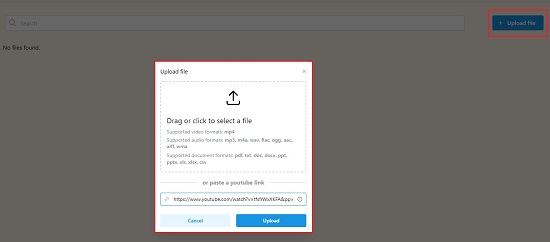
3. Wait for some time while the file is uploaded, processed and File Chat AI is ready to take in queries.

4. The summary of the uploaded file along with the keypoints will be displayed in the right panel of the screen.
5. If you have uploaded an audio / video file (or YouTube link), then the transcription will be displayed in the left panel of the screen. In case the uploaded file is a document like PDF, DOCX and more, the original document will be displayed in the left panel.
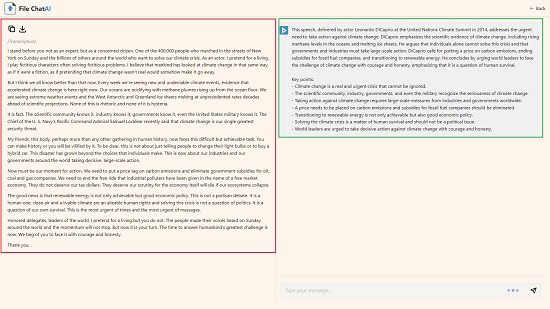
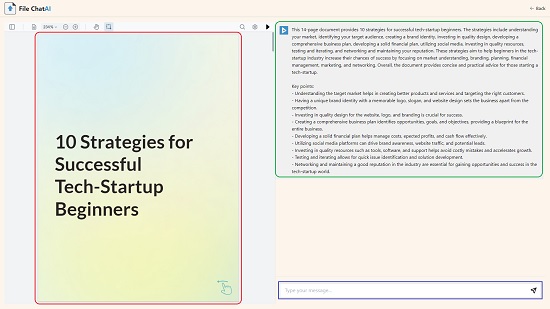
7. You can now type any query (pertaining to the uploaded document) in simple natural language in the message box and press ‘Enter’ to get the results.
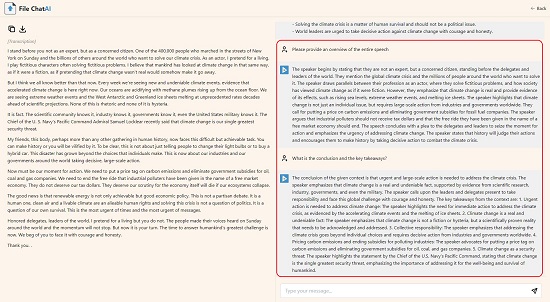
Closing Comments:
File Chat AI looks to be a good online AI-powered tool that allows you to upload audio / video files and documents in a variety of formats, summarize them along with the key points and enable you to get answers to your queries in real time.
Go ahead and try out this tool and do write to us about what you feel. Click here to navigate to File Chat AI.