Here are 5 free online SVG to PDF converters. You can add Scalable Vector Graphics (SVG) file from your PC and save the output as PDF document in your PC. The best part is some of these websites also let you convert an online SVG to PDF, import SVG document from Google Drive, Dropbox and convert that file to PDF.
You will find many other interesting features in these SVG to PDF converter websites. For example, you can convert multiple SVG files to PDF files at once, save output to Google Drive or Dropbox, upload up to 1 GB size file, save SVG files as a single PDF file, etc.
So, let’s check these online SVG to PDF converters one by one.
CloudConvert

CloudConvert has one unique feature that makes it better than other SVG to PDF converter websites. It lets you create a single PDF file from multiple SVG files. You also have the feature to create different PDF files for each individual SVG document. So, you have both the choices.
It also provides different options to add SVG document. You can add SVG document from OneDrive, Box, Dropbox, and Google Drive. Online SVG document can also be converted to PDF easily. The number of input options are also more than any other website available in this list. So, this is another advantage of this website over other online SVG to PDF converters. Moreover, it lets you save the output to your Dropbox and Google Drive accounts.
In the free plan, it lets you add maximum 1 GB file, gives 25 minutes for conversion per day, and 5 conversions at a time. So, I guess this free plan is sufficient for regular usage. Also, all your files are removed after 1 day from its servers automatically. All these features make it a very useful online SVG to PDF converter.
Zamzar
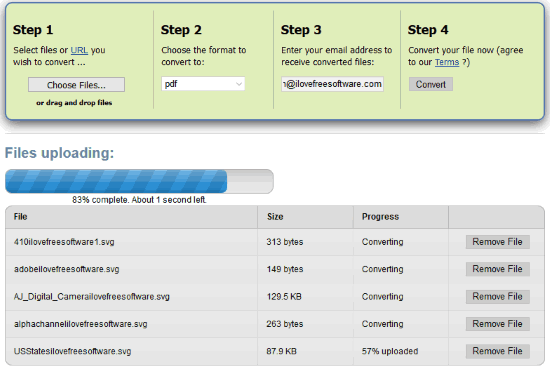
Zamzar, perhaps doesn’t need any introduction. It comes among popular online file converter websites. You can use it to convert images, audio video, documents, and SVG to PDF, of course. The free plan lets you convert an online SVG file or 5 SVG files in one session and 50 files in one day from PC.
It also supports other output formats such as PNG, TIFF, GIF, JPG, and BMP. So, this is a very useful SVG to PDF converter website. The conversion process is also very simple. Add your SVG files, set the output format, give your email address, and start the conversion. All the output files are sent to your email address and that’s why entering the email address is must.
It keeps your converted files for maximum one day and then deletes them. So, you get enough time to save the output.
Online Converter
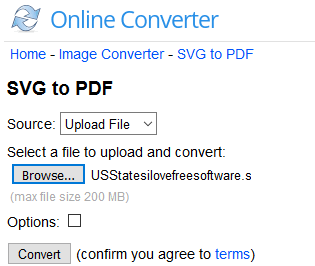
Online Converter is a very nice option to convert SVG to PDF online. It can convert only SVG file at a time but the best part is you can upload up to 200 MB SVG file for conversion, which is better than many other online SVG to PDF converters available in this list. You can use it to convert an online SVG or upload SVG file from PC to convert it to PDF file.
One unique feature that makes it a bit different than other SVG to PDF converters is you can set the output width and height for output PDF file. This features works quite well. So, based on the features provided by this website, I can say this is a very good option to try.
Once you have saved the output to PC, you can delete it manually from the server. If you forget to delete it, then the website automatically removes it after a day or 10 downloads.
FreeFileConvert
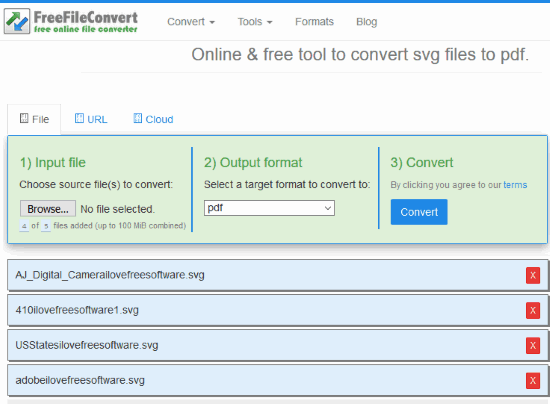
FreeFileConvert is one of my favorite SVG to PDF converter websites because of its features. You can add up to 5 SVG files at a time and then get the output. It also lets you convert an online SVG file to PDF or import SVG from Dropbox or Google Drive account for conversion. I wasn’t able to find the maximum file size limit but the conversion process is really good.
Apart from SVG to PDF, you can use it to convert SVG to MOBI, EMF, JPG, BMP, PNG, and other supported formats. Once the conversion is completed, you can save the output to PC. It lets you save output PDF maximum 5 times or until 24 hours. After that, the output is removed from the server.
PDFaid.com
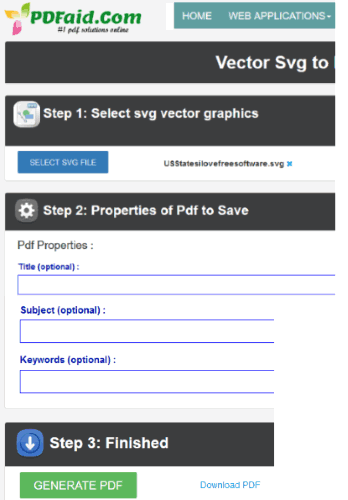
PDFaid.com is helpful to convert one SVG file at a time but the conversion process is fast. Therefore, it is a handy SVG to PDF converter website. The maximum upload limit is 20 MB at a time which is sufficient for SVG document.
Apart from simply converting SVG file to PDF, you can use additional options. For example, you can add the title, subject, keyword, and author name for the output PDF file. After that, you can convert the SVG file and then save the output PDF to PC. If these are the features you are looking for in an online SVG to PDF, then you should give a try to this website.
The converted files are also removed automatically after 48 hours from its server. So, you get more than sufficient time to save the output PDF.
We have also reviewed best free SVG to JPG converters for you.
The Conclusion:
These are my best picked online SVG to PDF converters. All are simply good at delivering the output so you may try any of these websites. Still, if I have to select only one SVG to PDF converter from this list, then I will choose “CloudConvert”. All are equally important for converting SVG to PDF but my favorite is CloudConvert. Try these websites and share your opinion with me via Comments section.