Batch Editor by Pixlr is a free online batch processing tool that you can use to edit multiple images in one shot. It can help you to Crop the images, Resize them as well as apply a range of Filters and Effects. You can also create and save a macro that can be used the next time when you plan to configure the same settings on multiple images.
Batch Editor saves you the hassles of working on individual images especially when you are required to carry out the same type of modifications / changes in all of them. It can save a lot of time and energy as it is especially tailored to perform batch processing of images. In this article we will be discussing about the bulk change in the Brightness of multiple photos in one go.
How it Works:
1. Navigate to Pixlr Batch Editor using the link that we have provided at the end of this article.
2. Drag and drop the chosen images onto the designated area on the web page and they will automatically appear at the top of the screen.
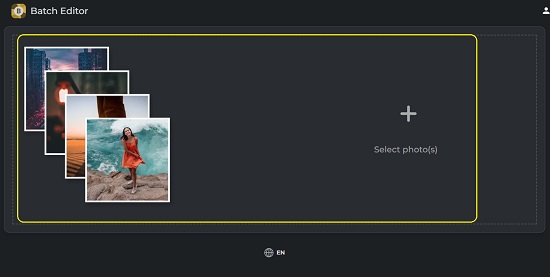
3. Click on ‘Brightness’ in the panel towards the left, use the Slider to increase or decrease the Brightness of all the images and click on ‘Add’.
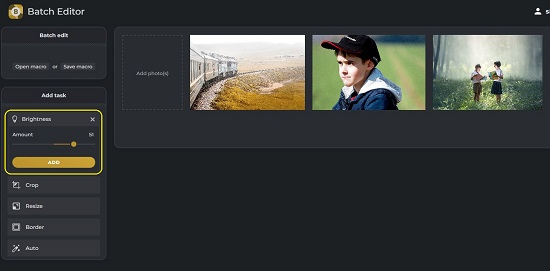
4. This moves the task to the Batch Edit box at the top left of the interface. You can again modify the Brightness using the slider from the Batch Edit box and click on ‘Update’.
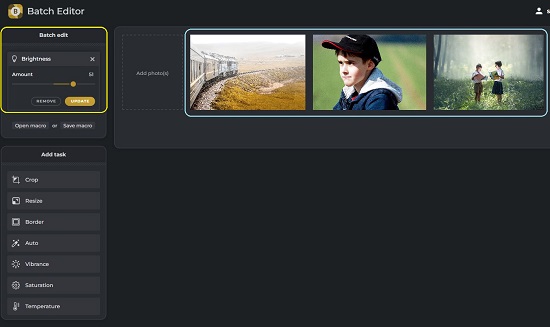
5. When you are satisfied with the changes, click on the ‘Export’ button, select the File Type (JPG, PNG, WebP) and Quality, and click on ‘Export’ in the popup window.
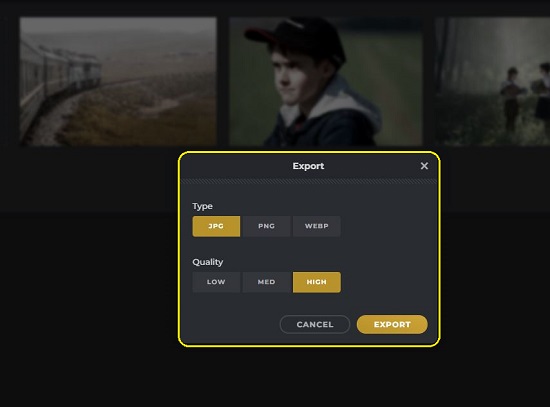
6. Choose the destination folder where you want to save the files and click on ‘Save’ to export the modified files in compressed Zip file format.
Closing Comments:
Pixlr Batch Editor is a wonderful tool to change the Brightness of multiple photos easily and quickly in one go. It saves you a lot of time that you would have otherwise spent in performing the task individually.
Click here to navigate to Pixlr Batch Editor.