This tutorial explains how to delete all Facebook messages, chats, and group chats at once. The method explained in this tutorial will let you delete all Facebook messages and make your Facebook inbox clean in just a click in Chrome. You don’t need to provide your Facebook credentials to delete all Facebook chats in your inbox.
I will use a Chrome extension called Facebook message cleaner to delete all Facebook conversations at once. It doesn’t matter how many Facebook messages you have in your chats or any group chats, this Chrome extension can delete all of them at once and can empty your Facebook Messenger within seconds. Just read the complete steps below and get rid of all Facebook chats at once.
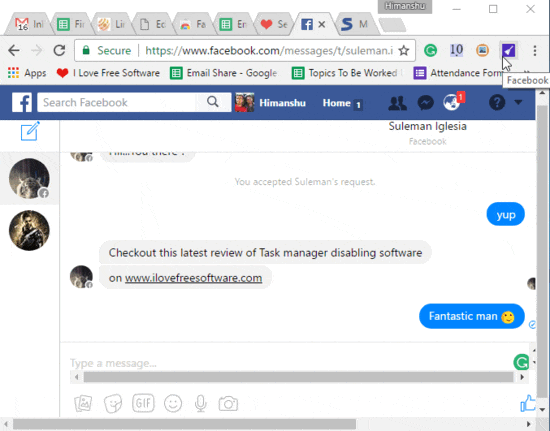
There is no doubt that Facebook is the biggest social media platform on Earth right now. We spend hours talking to our friends, family members, and people across the globe which indeed makes our Facebook inbox grows by leaps and bound. Surprisingly, Facebook hasn’t yet simplified their chat management options. You can delete a conversation at once but can’t delete all of them at once or even select multiple chats to delete. Here in this tutorial, I will show how you can clear your whole Facebook inbox in just a few clicks (at most 2). Before moving ahead, make sure you have backed up your important data from chats like photos as the method will simply delete all messages and there is no any option to undo.
There is an another tweak by which you can quickly move to older messages in a Facebook chat. It lets you skip a number of messages in a conversation and quickly move to see older messages. Other useful Facebook tutorials that you can check out: How to add Facebook photos in Word, how to search a person by age, sex, etc on Facebook, etc.
How to delete all Facebook messages, chats, and group chats at once:
Step 1: Install Facebook messenger cleaner Chrome extension from the link at the end of this tutorial and then open your Facebook messages. Now, click on the Facebook Message Cleaner Chrome extension icon and you will see its interface as shown in the screenshot below.
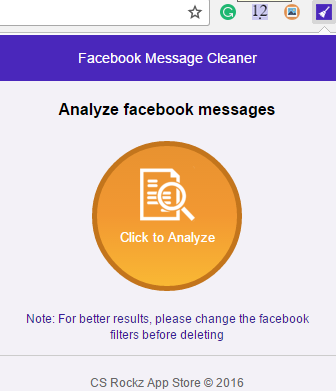
Click on the “Click to Analyze” big-rounded button and this Chrome extension will then start analyzing your inbox. This usually takes few minutes and depends on the size of your Facebook inbox or number of messages to be deleted in bulk.
Step 2: After it has analyzed your Facebook inbox, it shows whether there are some messages to be deleted or not. If you have already made up your mind to clean your Facebook inbox then click on the “Click to clean” big-rounded blue button, as shown in the screenshot below. Do note that it won’t prompt you to confirm the deletion of messages and it will delete all Facebook messages in bulk as soon as you hit the buttons (usually few seconds). So, think twice to clean your Facebook inbox as you might loose any important data.
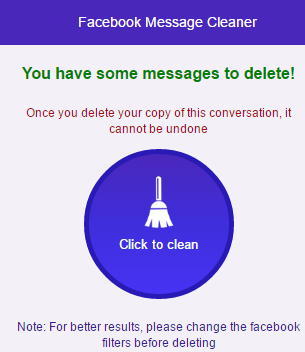
Another thing that I would like to mention is that do not click anywhere while this Chrome extension is cleaning up your Facebook inbox for you as it might interrupt the process and all message would not get deleted at once.
Verdict:
In this tutorial, I introduced you to a very simple method to delete all Facebook chats and clean Facebook inbox in one go. So, if your Facebook inbox is clogging up and you feel lazy to delete them one by one. The Chrome extension mentioned in this tutorial will make this process a lot easier for you. However, the only limitation is that you will always need a PC to clean up your FB inbox and you can’t do it from your smartphone. If you are an Opera user then you can install this Chrome extension in Opera and delete Facebook chats at once without having to change your browser.