In this article we will be discussing about 5 Free Online Waveform Generators for creating Waveform Graphics that you can download in various file formats.
Waveform generator is a electrical signal generator with various types of output signals. Some common waveforms you must have heard of are pulse wave, sine wave, cardiac pattern, etc.
Let’s look at these online waveform generators in detail below.
1. ANTLII RTM Generator
This is a wonderful interactive web application that you can use to generator abstract waveform graphics. The same can be captured and saved as animated loops or still images directly from within the application. The application extensively uses the P5JS Javascript library for creative coding. To generate and animate the graphics, Simplex-based noise algorithms are used.
You can configure a lot of fine settings related to the waveform graphics using the panel at the right side to generate a lot of variations. You can adjust the Canvas dimensions, X and Y Wave offsets, Wave Intensity, Wave Quantity, Frequency, Harmony, Foreground and Background colors, Fill and Line colors, Direction and much more. You can also configure Loop Length and Speed if you desire to save the Waveform as an animated file. Finally you can download the Waveform graphics as a WEBM, GIF or PNG file.
Overall, this is an extremely powerful Waveform Generator limited only by the power of your creativity and imagination.
Click here to navigate to ANTLII RTM Generator.

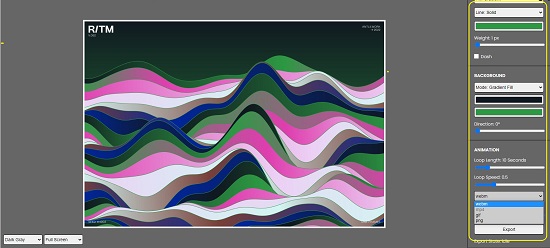
2. SVG Wave
The next one that we will be discussing is SVG Wave generator. As the name suggests, this generator allows you to export the waveform graphics in SVG format. You can use the sliders in the panel on the right to adjust the number of Waves, Layers and the height of the waves. Additionally, you can Vertically invert (flip) the wave, change the Colors of the wave, use Gradients with two colors with a provision to change the Gradient Angle and more.
When you are satisfied with the look of the waveform graphics, you can save it in the SVG format by exporting the SVG code. This too happens to be a good Waveform Generator that you can use for your project work and other requirements.
Click here to visit SVG Wave.
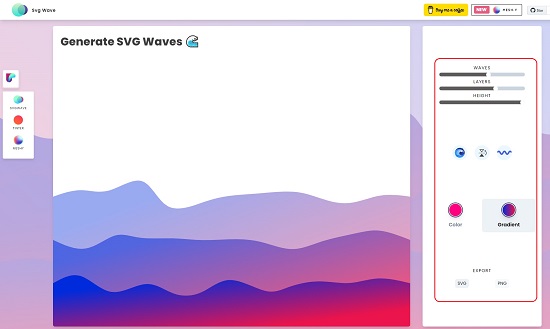

3. GetWaves
This is yet another no-frills Waveform Generator that is extremely simple without any animated loops and complex settings. All that you need to do is select the type of the Wave like Sine wave, Square wave etc, choose its Color and opacity, select the Waveform variations by moving the slider etc.
When you are satisfied with the output wave that has been generated, click on the download icon to save it in SVG format or to Copy and Export the SVG code.
To visit GetWaves, click here.
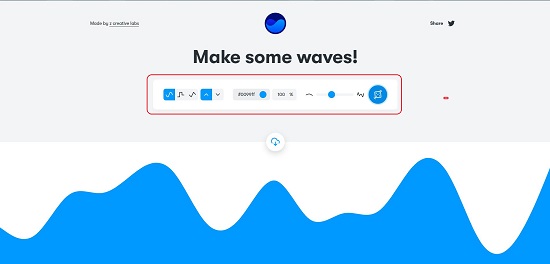
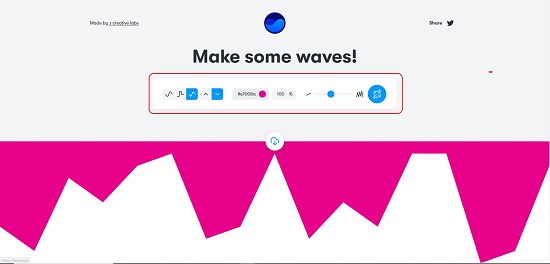
4. Haikei
Haikei is a powerful Waveform Generator application that allows you to download the waveform graphics in SVG and PNG format.
Using the panel on the right you can modify the Canvas Dimensions and alter the Wave Variations such as Style (solid/ outline), Interpolation and Direction. Also, you can change the Foreground and Background colors of the wave and change its Shape using the slider controls for Balance, Complexity and Contrast. Finally click on SVG / PNG to download the waveform graphics in the respective file format.
Overall, I liked this Waveform Generator due to the amount of control it gives you in changing all the various aspect of the waves right from color to its shape, style and direction.
Click here if you want to Haikei Waveform Generator
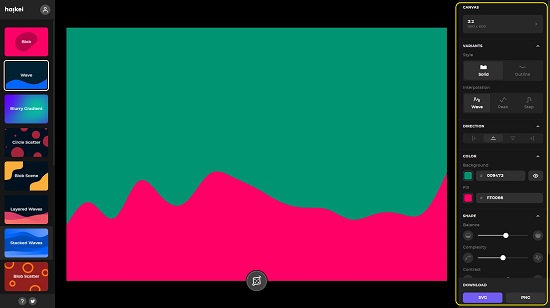
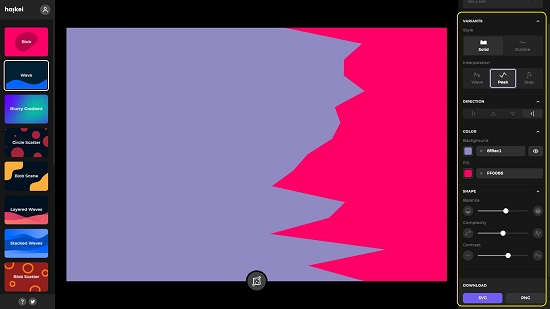
5. Loading.io
This is the final Waveform Generator that we will be discussing in this article. It is quite powerful with an awesome interface and helps you to create waveform graphics that can be downloaded in SVG or PNG format.
You can use the configuration panel at the bottom to modify the Speed (for animated loops), Wave width, Wave height, Colors, Color Palettes and configure Gradients. You can also alter the Number of Layers, Peaks, Scale, Slope of the Waveform and more using the panel. Additionally, you can click on Advanced options below the panel and to Flip the waveform graphic and change its Opacity values.
Overall, this is yet another powerful waveform generator that creates amazing graphics that you can download and use wherever required. You can also download the animated SVG file if you purchase the Paid Subscription of Loading.io.
Click here to navigate to Loading.io
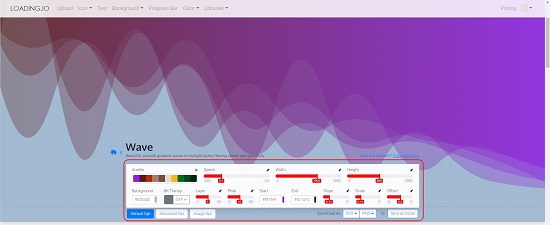
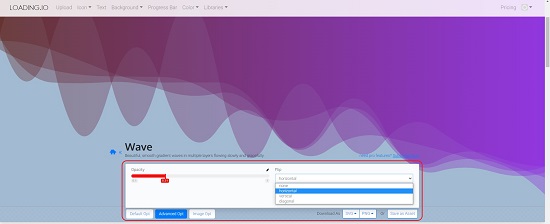
Take some time and go through each of the Waveform Generators that I have listed above. Check their variations and features as they differ in the type of settings that you can configure to generate the waveform graphics. Choose the one that best suits your requirements.