This article covers a simple method to extract tags of multiple YouTube videos in 1-click. YouTube is the most popular video platform to get engagement and earn money at the same time. But just posting your video on the platform is not enough. You have to optimize your video for SEO to expand its reach and recommendation.
One of doing that is by adding proper tags to your YouTube video. You can pick tags based on your content and look up other relevant trending tags. One of the best place to find the trending tags are from the video of competitors. Since, you can not directly see the video tags on YouTube, here is a tool that can be helpful.
Tag Snag is a free Chrome extension that allows you to extract tags of YouTube videos within a click. This handy little extension can snag the tags from a single as well as multiple videos. It lists all the tags together that you can easily copy to clipboard and use in your video.

Also read: How to Find Specific Word in YouTube Videos?
Extract Tags of Multiple YouTube Videos in 1-Click
To easily extract the tags of YouTube videos, open your Google Chrome browser and grab the Tag Snag extension from the Chrome Web Store. Apart from Google Chrome, this extension would also work with other Chromium-based web browsers that have support for Chrome extensions including new Microsoft Edge Chromium. Once installed, the extension sits in the menubar of the browser from where you can access on any YouTube video to extract the video tags.
When you click this extension, it opens a popup with a text box where it shows the extracted comments. The text box is followed by two options; Single video and Multiple Videos.
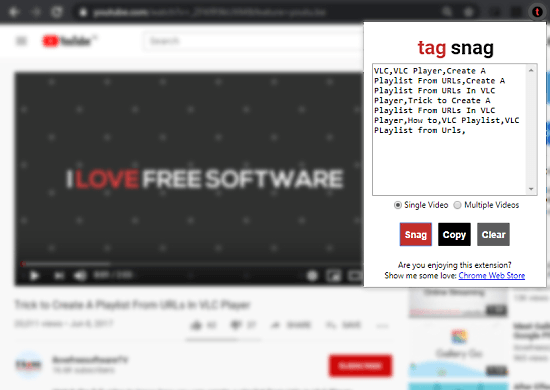
Single Video Mode: This option is to extract the tags from a single YouTube video. Simply play that video on YouTube, make sure you opened that particular video, not a playlist. If you are not sure about that simply right-click on the video and copy the video URL from the context menu. If the URL is the same, click the “Snag” button from the extension with “Single Mode” selected. This fetches all the tags of that video and lists them in the textbox. Then, you can use the “Copy” option to copy all the tags to the clipboard.
Note: If you consecutively do the same thing on another video, the new tags are added to the list along with existing tags. This way, you can extract tags from different videos. Otherwise, you can just clear the text box and then extract the tags of another video.
Multiple Videos Mode: Unlike Single Video Mode, the Multiple Videos Mode allows you to extract tags from the top 10 videos ranked for a particular keyword. To use this mode, simply search the keyword on YouTube. When you are on the result page, click the extension, choose the “Multiple Videos” option and snag the tags. Doing this extract the tags of the top 10 videos in the results and you can copy them all from the text box.
Closing Words
Tag Snag is a handy extension that helps you discover tags of any YouTube video. You can use this extension to check what tags people are using to get more views on their video and then implements those tags in your video to expand your reach. It can also be helpful to get information on competitors on YouTube. Give it a try and let us know your thoughts in the comments.