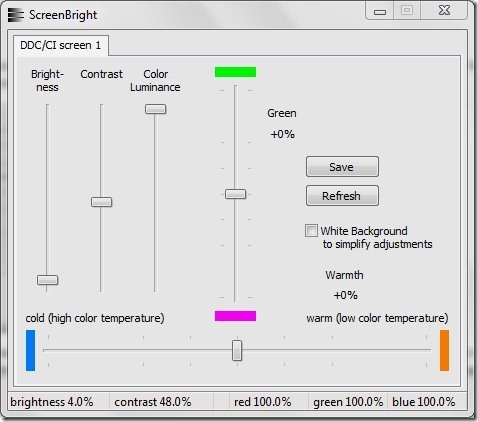ScreenBright is a free and small in size software which lets you adjust or control screen brightness of your computer screen. Apart from controlling screen brightness, it even allows you to control screen contrast, color luminance, control the green, red, blue color on screen from their respective slider. It even allows you to enable White background in order to simplify adjustments.
The user-interface is completely simple and straight-forward, as it includes sliders for controlling the brightness, contrast, color luminance, etc. It even shows you the percentage of contrast, brightness, color luminance being adjusted using their respective sliders. The basic requirement of this freeware is that, it requires a DDC/CI or USB control compatible screen for functioning. The Good part is that it comes in a 158 KB file size, which is too small, so it takes very less space on your hard disk. Try ScreenBright for free.
Also, check out free software to view lyrics.
Some Key Features Of ScreenBright To Adjust Screen Brightness:
- Displays percentage of the adjustments made.
- Sliders are available for making adjustments.
- Windows utility software.
- Small in size freeware.
- No installation required.
- User-friendly and very basic interface.
How To Download And Install ScreenBright To Adjust Screen Brightness:
- Open the homepage of ScreenBright and click the Download link for downloading it.
- A zip file of ScreenBright will be downloaded into your system.
- Unzip the Zip file and run the application file of ScreenBright.
You would also like to check out free software to type in Hindi.
How To Use ScreenBright To Adjust Screen Brightness:
- Launch screen bright.
- You will come across an icon of ScreenBright in your system tray.
- Double click the system tray icon.
- You will come across the main interface of this freeware.
- Now, you can adjust/ control your screen brightness, contrast, etc.
ScreenBright is a freeware which simplifies adjusting the screen brightness, contrast, color luminance of your computer screen. Download ScreenBright for free.