For the fans of 1980s, here is a list of 7 online retro font generator websites which you can use for free. Among the fancy fonts, there are people who still look for the retro fonts. Whether it’s about fashion, films or text, Retro has its own charm that people love to own even today.
In this article, you will get those websites that provide text in retro style. It is pretty simple to generate fonts online. All you need to type or enter the text in the font generator box (text field) and then you can generate fonts. The websites enable you to customize the fonts using amazing features. You can make your fonts smaller or larger, choose the backgrounds for the text, select the font color and so on.
The fonts generated by online retro font generator can also be downloaded. You can save fonts in an image form with the zip file or PNG/JPG file format.
Also try these Instagram font generator to use cool fonts in Instagram bio, comment, and status.
So, let’s quickly jump to create retro fonts and explore what all are features are there.
1. PhotoFunia
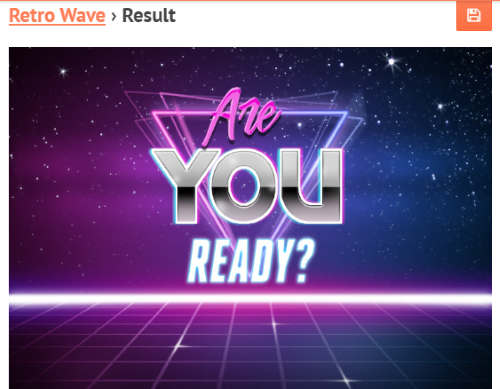
PhotoFunia is a free website that offers you an effect called Retro Wave. Using this effect, you can generate retro text with an adorable background. It gives you a feel of vaporwave effect image that seems like a party wall.
To get the retro fonts, firstly, you can choose the background. The site offers you 5 backgrounds to display your retro fonts. Next, you can choose the type of text style. The last step requires you to enter the text content. You can enter the text by separate lines.
Once done, you can move forward clicking on GO button. And, your retro fonts are ready. You can now download the image in JPG format.
2. Font Meme
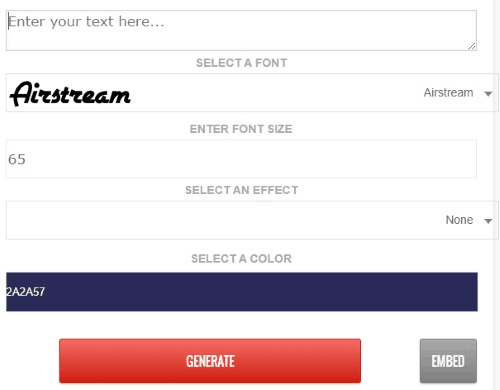
Font Meme is another website which you can use as a retro font generator. On this website, you can generate text-based images with retro fonts.
Here, you can simply enter the text in the text field. You can choose different font styles from the dropdown. The site offers hundreds of fonts which you can select to create your retro text.
After then, you can decide the size of retro fonts. For this, you can type the font size. Besides that, you can select the effects and the text color. Thereafter, you can generate the retro font and download the image in PNG format.
3. Font Space
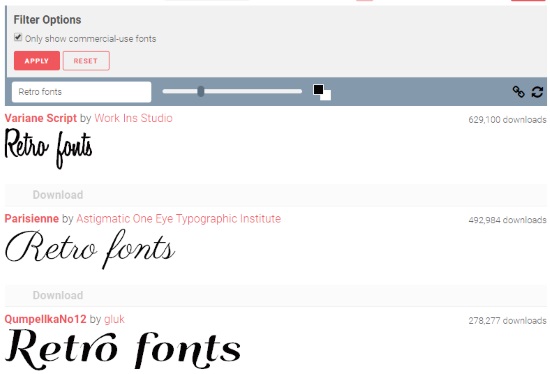
Font Space is a free website that offers you different types of fonts. On this website, you can explore fonts from the oldest to the newest style. There are trendy, decorative, foreign look, basic, etc., types of fonts.
If you browse the older font styles, there you will find Retro, Vintage, Blackletter, etc. From here, you can choose the retro font style. Now you enter your text content in the text field. You can change the size of fonts using the slider. If you want to change the text color then you can do that too.
The site offers you fonts for personal and commercial use. You can use the filter to display the fonts as per your choice; personal, commercial or free fonts. You can preview the font and then download it to use.
4. Dafont.com
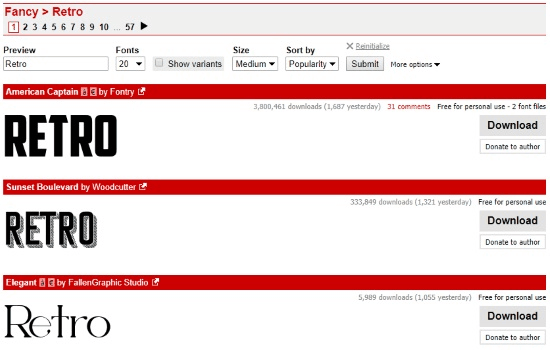
Dafont.com is an online retro font generator. Using this website, you can create fonts in different styles. When you visit the website, it shows a list of font categories. You can try these fonts to see the preview below.
The list has fonts like Retro, Western, Horror, Typewriter, Russian, Square, Modern, Handwritten, and many more. You can choose a Retro style from here and then add text content.
The site also lets you enlarge the fonts, choose the color for text, etc. You can sort fonts by popularity or newest fonts in retro style. Or, use the filter to display only 100% free fonts. After previewing the fonts, you can download the fonts.
5. UrbanFonts
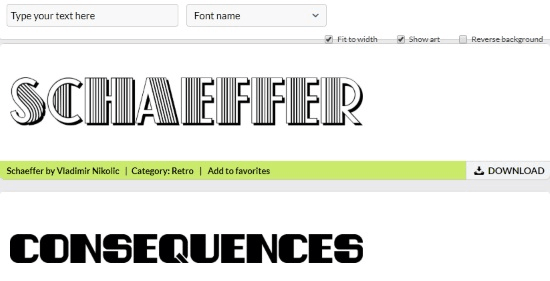
UrbanFonts is a free website to generate font in variety. When you open the website, it shows a table contains different font styles. You can create 3D, Gothic, Decorative, Dotted, Funky, Typewriter, etc., types of fonts.
To generate fonts in retro style, you can enter the text to display types of fonts below. Then, you can choose the text to download. There are other filters that make your browsing easy. You can view fonts like fit width, show artistic retro font or reverse backgrounds. Then, you can download the fonts in a zip file.
6. Font2U
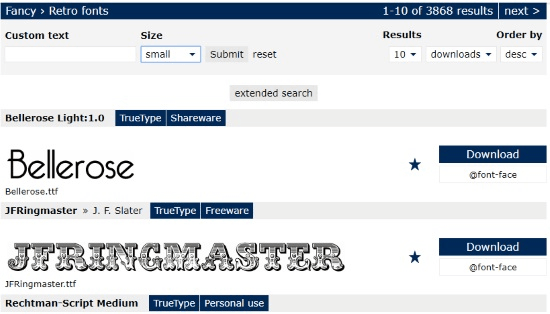
Font2U can also be used to generate retro fonts online. The site offers you to different categories such as basic, bitmap, fancy, gothic, foreign, holiday, script, etc.
Each category has a number of font styles which you can use. To get the retro fonts, you can choose the retro font style. Then, you can enter the text and customize the settings like text size. Besides that, you can choose the character map and special glyphs. You can see the preview below and then download the fonts to use. It is mentioned below each font if the font is free to use or for personal use.
7. Flaming Text
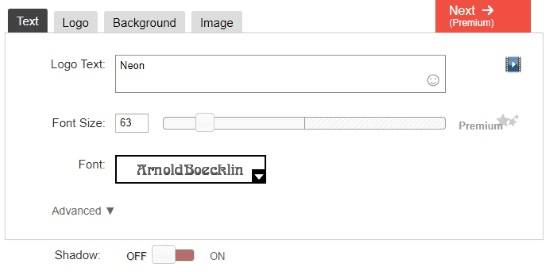
Flaming Text is an online retro font generator. It is a free website where you can create a logo and text with neon lights. The image-based retro font looks quite eye-catchy with this online font generator.
To create retro fonts, you can mention your text first. Then, you can specify the text size. You can use the slider to adjust the font size. Below that, you will see the dropdown to view the font types. There are so many fonts available on the website such as 3D, Celtic, Decorated, European, Script, and others. At this point, you can select OldEnglish. In this particular category, you will get fonts in retro style. You can choose the color for the neon effect. Once your font is ready, you can download the image.
In brief
Those who are fans of 80s culture, they will love the retro fonts generated by these websites. Using online retro generator websites, you can easily generate fonts in retro style. Not just this, you can customize the fonts by size, color, and download fonts on your computer. A few of the fonts are completely free whereas some of the fonts are just for personal use. You may check this before downloading the fonts.