This post covers a free website to create your own map poster. Scrolling through social media, you might have seen map posters. They became quite popular for some time. If you are unaware, a map poster has a map enclosed in a specific shape showing a landmark. This is generally used as a wall art. If you want one, you can create one for free.
Mapsain is a web application that allows users to create custom map posters with ease. It offers a high-resolution and customizable map poster builder tool. The tool allows you to design your own map posters with a user-friendly interface. You can easily customize the map appearance with themes, markers, colors, background colors, and text information. After creating your custom map poster, you can simply export it in high resolution and print it out to make the wall art.
Also, check out our other post covering Free Disney Pixar Theme Based Poster Generator Using AI and Free Online Poster Maker with SVG Export.
Create Your Own Map Poster with Mapsain
Mapsain Map Poster Builder has a neat and simple user interface. It shows the poster preview in the middle with the Settings section on the left side and the Information section on the right side. Above the poster preview, you get the buttons to zoom and zoom out on the poster. Below the preview, it shows the actual resolution of the poster that you get in the download.
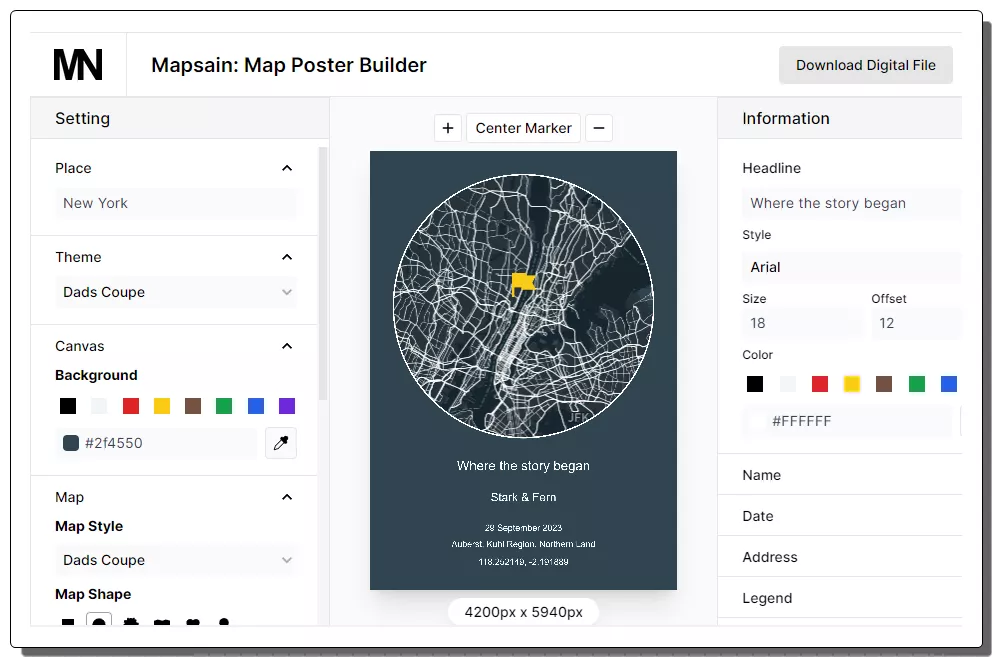
The Settings section lets you customize the appearance of the poster by changing the theme, canvas, map style, and more. Whereas, the Information section lets you add the information that you want to show below the map. Let’s go through these sections one by one.
Poster Settings
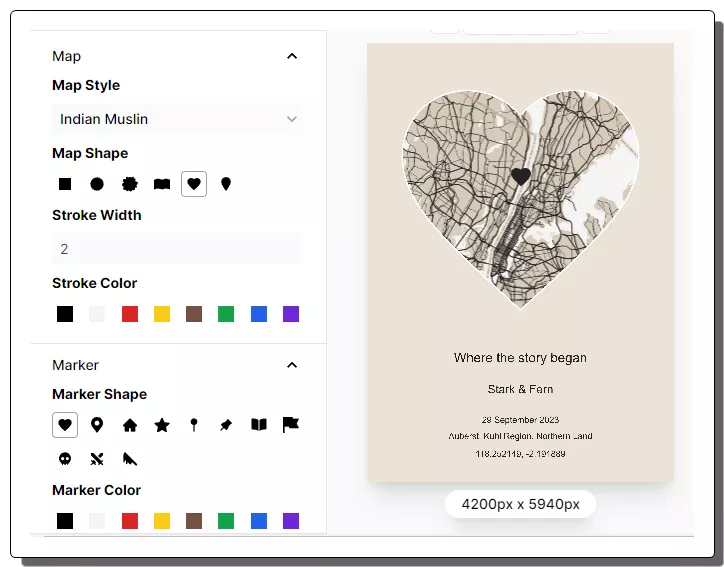
Here is a list of parameters that lets you customize the map appearance in the Settings:
- Map: This field lets you load a map in the poster. Let’s say you want the map of New York then you have to type that in this section to load the map of New York. Then you can click and move the map around in the poster to pick the desired location.
- Theme: Map Style offers a set of 7 themes. You can toggle and check the appearance of each theme. The theme changes the map styles and canvas color with it. However, if you want a different canvas color than the map, you can do that by picking the background color right below this parameter.
- Map Style: This lets you change the map theme independent of the canvas color.
- Map Shape: This lets you pick the embodying shape around the map with stroke and color options.
- Marker: This lets you pick the desired shape to mark the location on the map. It has 12 markers that you can configure by changing stroke, color, and size.
Poster Information
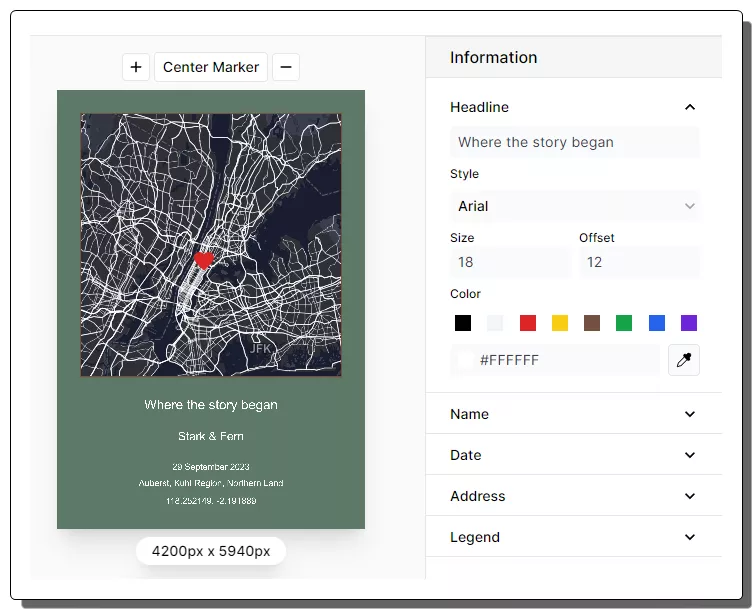
Coming to the Information, it lets you add the following information to the poster:
- Headline: You can type any headline text that appears in big letters below the map.
- Name: Here you can add one or more names.
- Date: This field lets you add a date to the poster. It is a text field means you can add the date in the desired format.
- Address: If you want to include an address or landmark, you can add that here.
- Legend: Legend can be anything, being a map poster, it uses coordinates as a legend.
This information is shown on the poster in the same order. Each of these parameters lets you customize the text appearance by changing font, text size, text color, and offset.
By configuring the settings and adding the information, you can complete your map poster. Once done, simply click the “Download Digital File” button from the top right side. This downloads the poster as a PNG file in the same resolution that is shown on the canvas.
Create your own map posters here.
Closing Words
Mapsain provides an excellent platform for creating personalized map posters. With its intuitive interface and customization options, anyone can design a unique piece of wall art tailored to their preferences.