This article talks about 5 websites to convert JSON to HTML table.
JavaScript Object Notation, aka JSON, is a simple lightweight data-interchange format based on a subset of the JavaScript. The text format of JSON is language independent and easy to understand by humans as well as machines.
With these free websites, you can easily convert JSON data to HTML and visualize it in the form of table(s). Most of these websites provide a built-in editor for the code and visualize the HTML tables online. Whereas, some take the JSON data and convert it to a .html file. In that case, you can visualize the table later by opening the HTML file.
Also read: 5 Free Online JSON Editor Websites
Here Are 5 Free JSON To HTML Table Converter Websites:
CodeBeautify.org

CodeBeautify is an online tool designed to beautify codes by applying proper formatting. It also offers a variety of converters to convert one programming code to another possible programming code such as JSON to HTML table.
To generate an HTML file from JSON data here, you can directly paste your JSON code or load a .json file from the web or local storage. Then, with the ‘Convert to HTML‘, you can easily generate HTML table. You can also view the HTML code for the table and download it to your computer as well.
Convert JSON to HTML Table with CodeBeautify here.
BeautifyTools.com
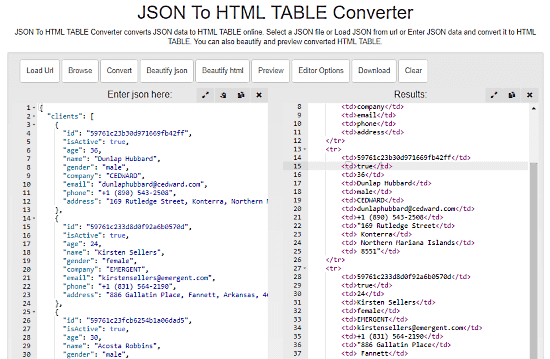
BeautifyTools.com offers free online code converters to convert various data-interchange formats to one another. These code converters are embedded with code beautify and minify tools to make your code clean and well-formatted. To give you a more familiar user interface, the code editor here features a variety of themes from popular IDE software such as Eclipse, Xcode, GitHub and more.
Here, you can load a .json file from local storage, from a URL, or you can directly paste the JSON code in the editor. Then, with the ‘Convert‘ button, you can generate the HTML code from the JSON data. You can view the HTML table with the ‘Preview‘ option and can download the HTML data file to your computer.
Give this JSON to HTML Table converter a try here.
ConvertJSON.com
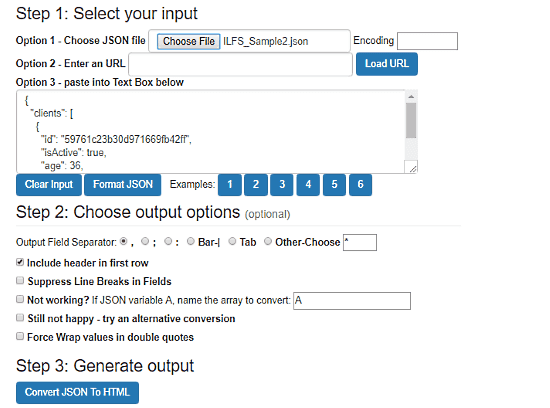
ConvertJSON.com is a free online platform to convert JSON data to other formats and vice versa. You can convert your JSON data to HTML Table in 3 simple steps here. In the first step, input your JSON data to the converter. You have 3 options to do that; you can upload the .json data file from local storage, load it from the web via URL, or can directly paste your JSON code. The second step is optional where you get options like ‘Set Output Field Separator‘, ‘Include header‘, etc. You can use these options as per your convenience. If you have no interest in these options, you can simply skip to the next step.
In the third step, you can convert your JSON data to HTML table. After the conversion, you get the code for HTML table which you can copy from the editor or download as a .html file.
You can try this JSON to HTML Table converter here.
CoolUtils.com
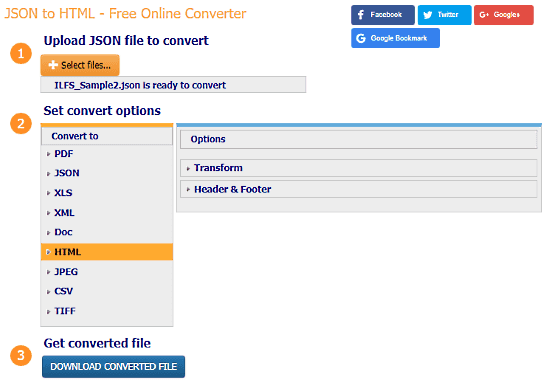
CoolUtils.com offers online utilities to convert, edit and transform a wide variety of files. It has a JSON to HTML converter which you can use to generate HTML table from JSON data. To do that, upload your JSON file to the converter and select HTML from the ‘Convert to‘ table. The converter here shows you options to transform and add header & footer; these options only work with specific file types like PDF, PNG, etc. They won’t work for JSON to HTML. So, skip those options and click the ‘Download Converted File‘ button to convert and download the HTML file.
Here is the link to convert JSON to HTML Table at CoolUtils.com.
JSON.bloople.net
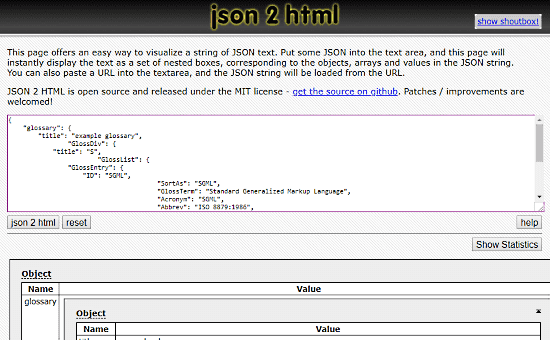
JSON.bloople.net offers an online tool to visualize JSON data in the form of HTML table(s). When you enter/paste JSON data in the text box, this tool visualizes it in HTML-based tabular form. It does not give any option to download the HTML data though. It is just a quick way to convert JSON to HTML table and visualize it on the screen.
Try this JSON to HTML Table converter here.
Wrap Up
These JSON to HTML Table converter websites are very efficient and easy to use. You can use any of them to convert JSON data to HTML and visualize it. Go ahead, give them a try and share your experience with us in the comments.