News concerning the environment consistently brings attention to the rising global temperatures as a result of carbon emissions. It’s important to bear in mind that the majority of human activities leave a carbon footprint, contributing to global warming and other climate change impacts. This holds true for digital technologies overall and, particularly, artificial intelligence.
The environmental implications of generative AI models, particularly large-language models such as GPT-3 / 4 and ChatGPT, have raised significant concerns. According to the AI Index Report 2023 from Stanford University, GPT-3 alone released carbon dioxide equivalent to 500 times the emissions of a round trip flight from New York to San Francisco in 2022. Additionally, the training of GPT models is estimated to produce as much as 284 metric tons of carbon dioxide, comparable to the annual emissions from 26 average American households.
To initiate positive change without any delay, it’s essential to understand the influence of your GPT-related actions and promptly manage your carbon footprint. This article explores a free Google Chrome Extension named Carbon ScaleDown, that has been crafted to heighten the awareness regarding carbon emissions issues and advocate for the sustainable utilization of generative AI models. This innovative tool empowers you to calculate the carbon emissions linked to every ChatGPT query, considering variables like computational capacity, model specifications, text and image query sizes, and more. Support for other large-language models (LLMs) is also expected in the near future.
How it Works:
1. Click on this link to install Carbon ScaleDown from the Chrome Web Store.
2. Launch the extension and click on ‘Get Started’ to register for a free account using your Google credentials.
3. Now, navigate to a chat session of Open AI’s ChatGPT, that contains your queries and responses, launch the Carbon ScaleDown extension, and click on the button ‘Scan Page’.
4. Observe that the extension automatically detects the number of text / image queries in the current chat session and gives you an estimate of the carbon emissions associated with it.
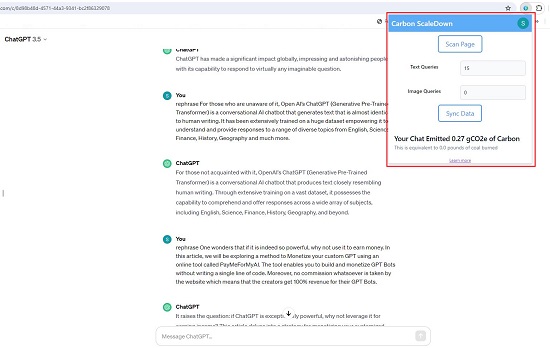

5. You can continue using the present chat session and anytime click on ‘Scan Page’ for an update on your carbon emissions.
Other Key Features expected in the near future:
Interactive Dashboard: The tool features a straightforward and user-friendly interactive dashboard, enabling you to observe your overall carbon footprint. You can easily track your daily, weekly and monthly interactions with AI and the environmental impact that they entail.
Sustainability Goals Setting: Carbon ScaleDown provides you the ability to set personal objectives for systematically decreasing your carbon emissions. You can consistently track your advancements and motivate yourself to adopt more eco-friendly practices.
Offset Suggestions: The tool also provides recommendations for carbon offset initiatives depending on your usage. This helps you to contribute to environmental projects so that your digital carbon footprint is neatly balanced out.
Closing Comments:
Carbon ScaleDown is an ideal tool for environmentally conscious individuals, educators, and businesses and a good step towards a greener, more sustainable future in our digital world. It is a very good step towards a greener, more sustainable future in our digital world. The tool enables users to estimate the carbon emissions associated with each ChatGPT query, considering factors like computing power, model type, and the size of text and image queries.
Go ahead and try it out and making your chats with ChatGPT eco-friendly. Click here to install Carbon ScaleDown.