This article covers a free Gutenberg page builder plugin to build WordPress website using Gutenberg blocks. Gutenberg offers a more visual way to create a page compared to conventional TinyMCE editor. It involves prebuilding Gutenberg blocks that handle the basic components such as text, spacing, border, layout, images, etc.
Blockypage is a free Gutenberg page builder plugin for WordPress that offers a set of custom blocks and pre-made layouts. You can install this plugin to your WordPress site and create pages in a visual way using Gutenberg. You can import any pre-made layout templates to your page and customize them as per your needs by changing spacing, color, typography, gradient, border, background, etc. On top of that, you can also preview your design on different devices within the editor. So, let’s check out how to install and this plugin for page building using Gutenberg.
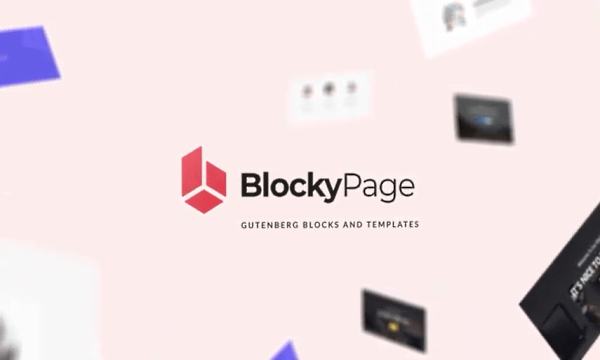
Also read: WordPress Publish Checklist Plugin to Check Incomplete Post before Publishing
Free Gutenberg Page Builder Plugin for WordPress
Installation
To use the Gutenberg page builder with WordPress, you have to install the Blockypage plugin to your WordPress site. This plugin is not available in the plugin store yet so you have to install it manually. For that, first, download the plugin from here. It gives you a zip file which you have to extract to
/wp-content/plugins/ directory of your WordPress site. After that, log in to your WordPress editor and activate this plugin from the Plugins section. Make sure you are using your (administrator) account for that as it sends you an email for activation.
Use
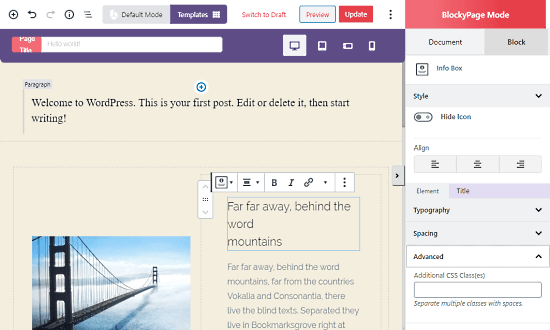
Once the plugin gets activated successfully, it adds a bar at the top and a block customization panel on the right of your WordPress editor. From the top, you can explore templates and import to your editor where you can customize them accordingly.
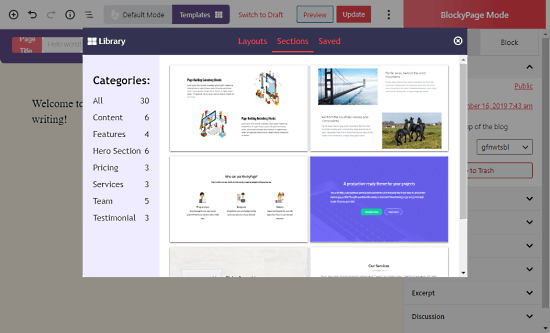
The template collection is pretty decent for the launch. It covers blocks for content, features, pricing, services, team, testimonial, etc. Hopefully, more templates will be added to the collection over time. Apart from the templates, you can also build layouts with a container block that covers over 40 different columns structures to choose from.
Page Builder Mode
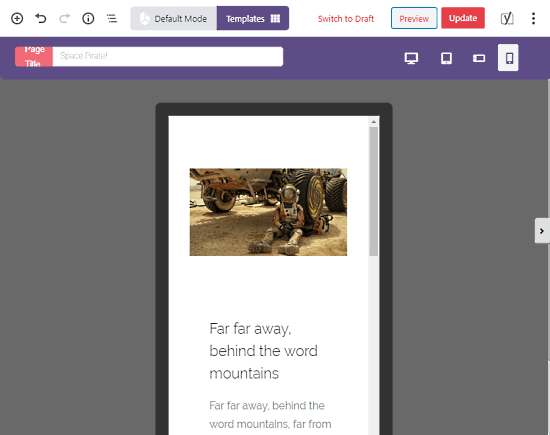
Last but not least, it has a Page Builder Mode where you can preview your page on different devices. By default, it shows the page for desktop and you can change it to tablet, mobile (horizontal), and mobile (vertical). The page builder has a clean interface that offers you more space for design.
Wrap Up
Blockypage is a very useful plugin especially for those who want to customize their WordPress websites as they desired. You don’t have to stick with a theme (like most hosting platforms offer) or coding your design. Instead, you can just use this plugin to design and customize each and every element of the page the way you want. Give it a try and do let us know your thoughts in the comments.