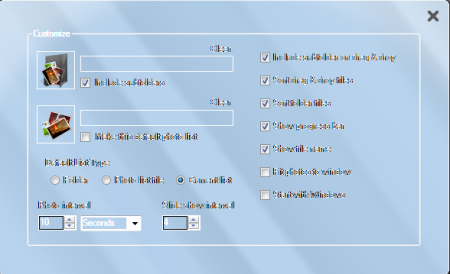Molten Photo Play is a free image viewer titled photo player which could be used for viewing picture slide shows. This free image viewer supports almost all the file formats which include BMP, PNG, and JPG. This free slide show viewer comes with a drag and drop option as well which could help you select any pictures and media file easily. So with Molten Photo Play around, you can easily create personalized photo screensavers.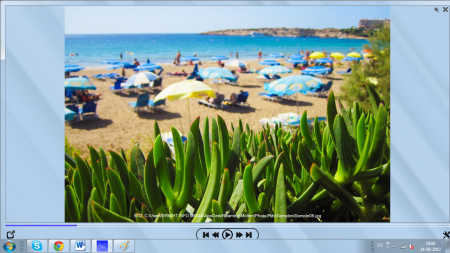
Installing this free image viewer
The process of installing this free image viewer is pretty simple where you just need to visit this site and click on the download link available. Once you do so the executable file gets downloaded on your system after which you just need to run the normal setup process. After it gets installed on your system you could launch it directly from the desktop. If you are looking for a free image viewer or want to create personalized photo screensavers, you can try Pictomio, FreeVimager and ModernView.
Using Molten Photo Play
This free slide show viewer comes with numerous sample pictures along with the installation files. The pictures are of great quality which truly makes your screen look amazing. However you can totally personalize the player with your own selected photos. The screen once launched covers the entire monitor with the pictures with the option to play, pause, forward, rewind, and two options at the bottom of the software. To test the software of how it functions you could play the already existing pictures which would be enough to let you understand of how you could play your photos.
In order to personalize the software you will have to click on the options icon placed at the extreme right of the window. A new popup window would appear giving you the option to set the frequency, select the location of your personal photos, check and uncheck options such as auto start once the Windows is switched on, etc.
On the left of the main window you have the option to click on the icon and make the pictures appear in the full screen mode. It really looks amazing with the photo player playing your albums automatically and you with your family or loved ones having a look at them without making any efforts. Hence this tool serves as a great photo player for all your digital photos especially when you wish to view them being played on their own.
The other feature to talk about for this software comes while you right click on a particular picture while being displayed. A small popup would appear giving you the option to set that particular picture as your background instantly. Moreover it also lists down some other options such as loading a new list of photos, saving the current list of photos and more.
Another thing which this software comes with is the screen lock where the software would keep the pictures in front without any interruptions from any program, browser or software on your computer. This can be accessed by clicking on the pin icon which is located on the left of the close button at the top right of the software. It is very useful when you do not wish to be disturbed while your photos are being played by any unwanted programs or files. Overall, Molten Photo Play is a perfect tool to play your pictures and view them in a much easier manner.