Web Highlighter is a Free Online Tool that lets you Convert any Website into a forum where you can annotate and discuss its content in real time. Once you highlight and comment on any content, others can chip in with their replies thereby leading to a collaborative work that resembles a discussion thread on a particular topic.
Generally speaking, web browsing is an individual activity that sometimes tends to get boring. Also, you may come across some interesting stuff on webpages but, unlike Google Docs , you cannot share your comments on it for others to see and perhaps respond.
This is exactly where Web Highlighter comes handy. It is a blessing when it comes to annotating text in books, educational content, blogs, research papers and more. It’s also a great tool for developers too, as they could use it effectively to highlight and comment on code blocks in GitHub pages. All the highlights, comments etc. that users make are updated instantly in real time like a quick collaboration tool.
Features:
- Annotate and comment on selected content in webpages and share it with others using a URL.
- Users with whom you have shared the page can view the selected content and reply to your comments. This turns into a forum for effective discussion.
- You can Chat with people who are presently accessing the shared page. (This feature isn’t working correctly).
How it Works:
1. Navigate to Web Highlighter and type or paste the URL of the web page that you wish to annotate. After the preview of the website is displayed, click on ‘Submit’. Web Highlighter will now provide you with a version of the webpage that you can Annotate and Comment.
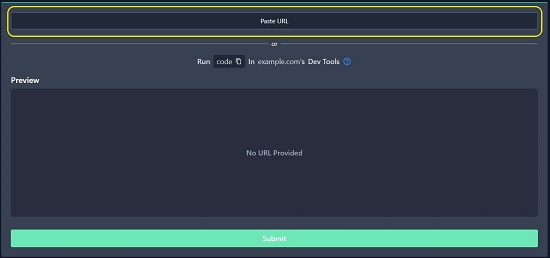
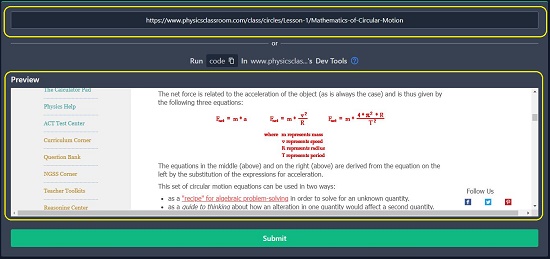
2. Select the text that you wish to comment on and click on ‘Comment’. Type the text of the comment in the popup box and click ‘Ok’.
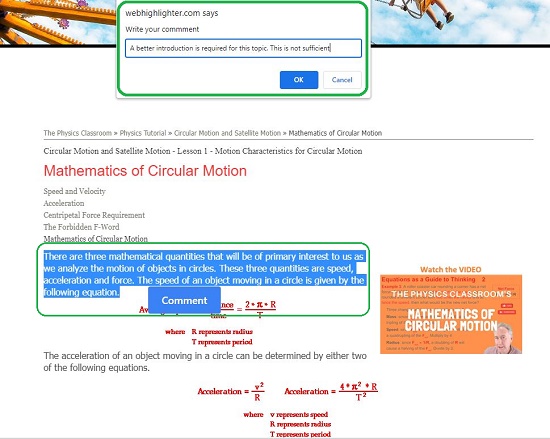
3. Copy the URL of the page provided by Web Highlighter and share it with others.
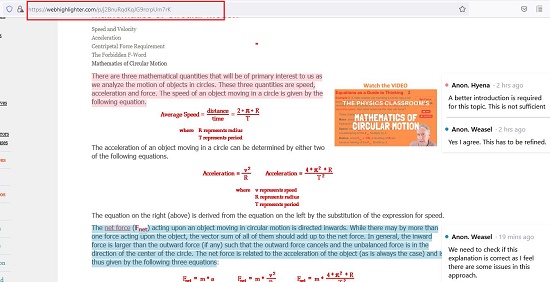
4. Any user who accesses the URL will be able to see the highlighted text just as you had selected and read your Comments.
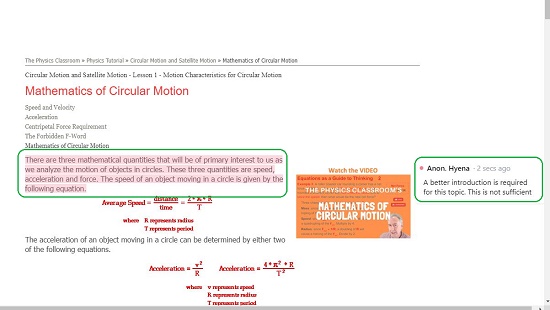
5. To reply, click on any of the Comments, type your Reply and click ‘Ok’. The reply will be posted just beneath the original comment in the form of a thread.
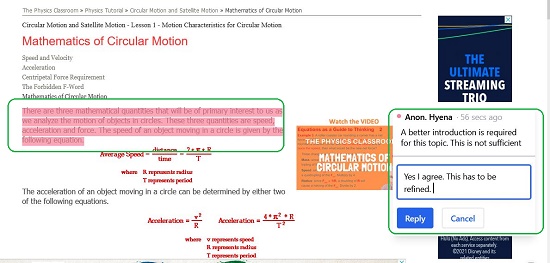
6. Visitors themselves can select a new block of text on the shared URL and type a new comment. This selection will be assigned a different color for clear identification.
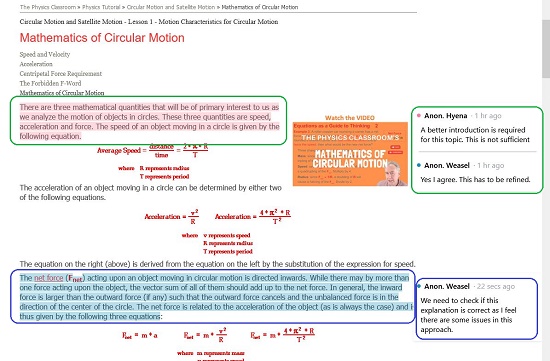
7. To Annotate and Comment on any Code in GitHub and other similar websites, the same procedure can be used.
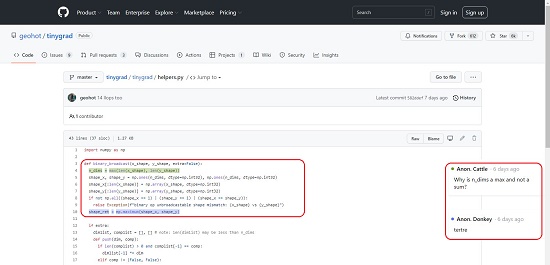
Downside:
Developers have mentioned about a real-time Chat feature between users that can be accessed by pressing the ‘/’ key. This feature has some issue and doesn’t work as expected.
Verdict:
Web Highlighter is a great tool for annotating and commenting on content present in webpages including software code. It renders your page into an instant forum where users can get together and discuss in a collaborative way. Software developers can use this tool effectively to discuss about their Code quality, issues and more, with other colleagues and team members.
Click here to access Web Highlighter and start annotating and commenting on webpages.