The new Magic Retouch is a free tool by PhotoRoom to remove objects, watermarks from photos using AI. Not only that, but you can even use it to intelligently remove people from JPG and PNG images. There is no sign up required to use this tool and you only have to upload an image, create a mask to specify the object you want to remove, and then download the image back.
We have covered the AI based background remover of PhotoRoom before and now, they have released their new tool. If you have some pictures that were photobombed by someone, then you can now fix them. Although, it won’t work perfectly on all photos. But if your input photo has a blurry and uni color background, then the final results will be much better.

How to Remove Watermarks and Objects from Photos using AI?
As I mentioned already that you don’t need any sign up or registration, so you can start using it right away. Access this tool from here and then the main UI will show up which looks like this.
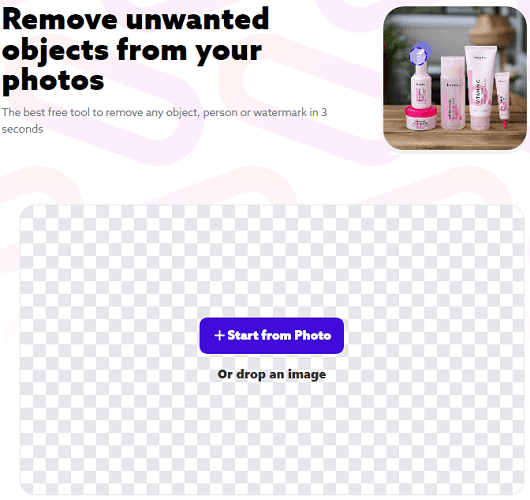
Now, you upload a photo from which you want to remove an object. After that, select the object you want to remove with the help of a brush. Here basically you have to create a mask to let the AI know what you want to remove and what part you want to keep.
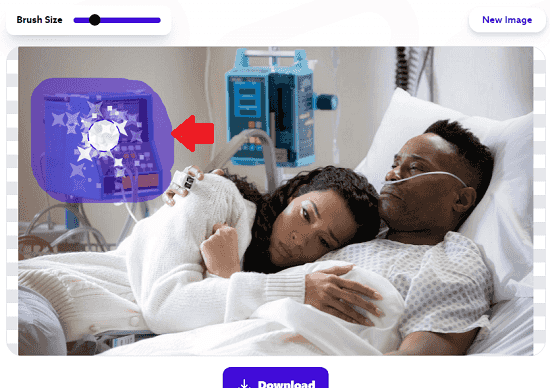
Now, after your selection, the object/watermark/person in the photo will be removed. This is as simple as that. You have to note here that it might not remove the whole object in one go. You may have to create a mask to remove the leftover blurs and visible parts of objects.
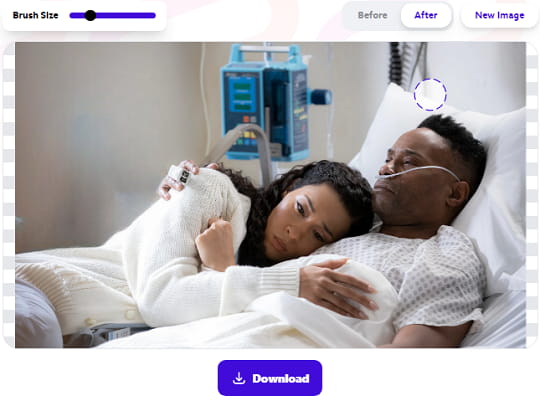
In this way, you can use this simple online tool by PhotoRoom to retouch photos using AI. You can process any image and then download it back. There is even a comparison tool there which you can use to see the after-before differences in the photo you just processed.
Final thoughts:
If you are looking for an AI based retouch tool, then you are at the right place. The process is very simple and all you have to do is upload a JPG or PNG image and then specify the part you wish to intelligently remove. I tried removing an object from a photo during my testing, but it should work perfectly on watermarks and people as well.