AI has been receiving widespread attention with the introduction of tools like ChatGPT, Bard and more. People have now realized how it makes life easier for us. For example, you can use AI to write anything for you ranging from an email to a blog, scripts for YouTube shorts, stories, poems and more. Likewise, with a single click you can turn your text prompt into captivating images, videos etch including humorous memes. Yes, you heard that right and you can rely on the algorithms of AI to convert your simple text into memes that are sure to tickle those funny bones.
In this article we will be exploring 5 free Text to Meme creator websites that will enable you to generate Memes via AI. So, let’s get started and dive in.
1. Supermeme
This is a popular, AI-based, text-to-meme generator that supports more than 110 languages and generates high-quality images without any watermarks. Click the link given below to navigate to this website and register for a free account using your Google credentials.
Click on the ‘Text-to-Meme option, input the text prompt in natural language and choose if you want the meme as an image or in GIF format by using the corresponding toggle button. Now click on ‘Generate’ and wait for some time while the AI of Supermeme automatically picks the correct template, writes the caption, and generates the meme (8 variants) for you.
You can click on the ‘Download’ button below any meme to download it to your system. Click on the ‘Copy’ button to copy the meme to the clipboard and paste and use it wherever you like.
Click here to navigate to Supermeme.
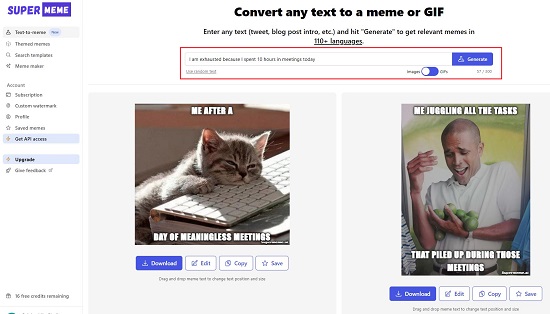
2. Makememe
This is yet another popular AI-based meme generator that allows you to create memes by simply providing some description about it in simple natural language. Just click the link below and register for a free account using your email address and dive in.
Type the text to describe your meme in plain language and click on ‘Make Meme’. Wait for a few seconds while Makememe weaves the magic for you and displays the memes on the screen. You can right click on any meme and choose ‘Save image as’ to download it to your system and use it wherever you like.
Click here to head towards Makememe
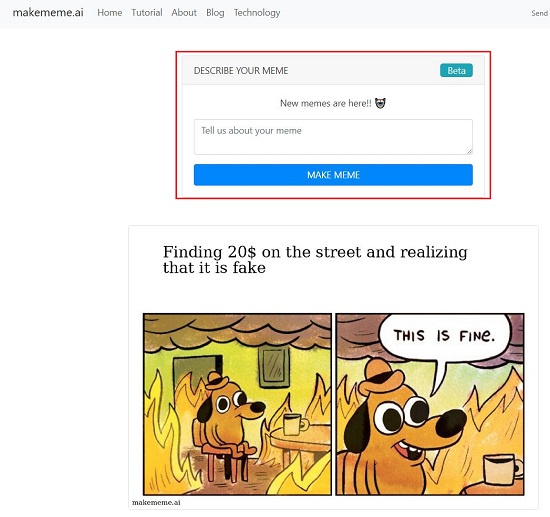
3. Predis
Let us now move on to the next AI-based meme generator that enables you to craft eye-catching memes by simply typing your ideas. Use the link that we have provided below to navigate to Predis.
Choose the AI-suggested Meme option, give a description of the meme that you wish to generate and click on ‘Generate’. If you are short of ideas, you can click on the input text box for some inspiration. Now wait for a few seconds while Predis generates a few variations of the meme for you. You can click on the ‘Download’ button below any image to download the meme to your system.
Click here to visit Predis Meme Generator.
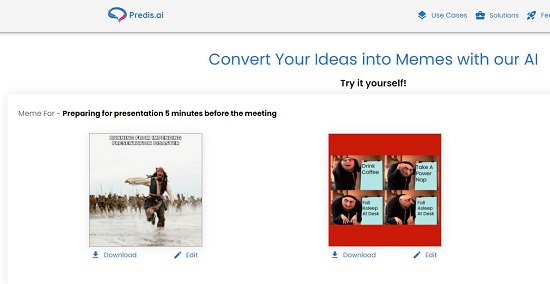
4. MemeDaddy
This meme generator uses GPT-4 in the background and enables you to create high-quality memes on any topic. Click the link given below to navigate to this website and sign up for a free account using your Google credentials.
Simply type the text prompt in natural language such as a headline, situation etc to describe the meme and click on the ‘Generate’ button. Wait for some time while the AI model of MemeDaddy converts the text into a meme (3 variations) based on your inputs.
You can click on the meme to visualize it in a bigger size. To download the meme and save it in your system, right click on the image and choose ‘Save image as’.
Click on this link to navigate to MemeDaddy.
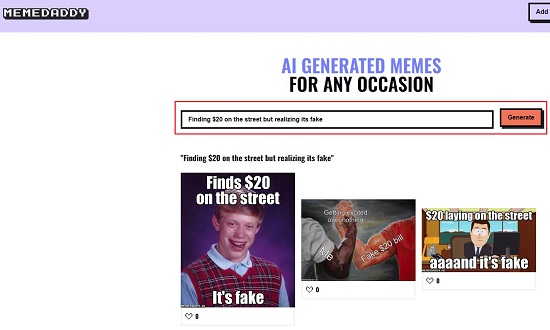
5. Simplified
We now come to the last AI-based meme generator in this list namely Simplified AI Meme Generator that helps you to create hilarious memes in just a few seconds. Once you generate the memes, they can be customized further by adding relevant images, modifying colors etc. Click on the link below to dive towards this website. You must sign up for a free account using your Google or Facebook credentials to use this product.
Input the text describing the meme in simple natural language and click on the ‘Generate’ button. You can click on the corresponding toggle button to enable the ‘Advanced options’ if you wish to specify the creativity level, output language, tone and more.
Now, just wait for a few seconds while the AI of Simplified generates the memes for you that are tailored based on your inputs. Click on the ‘Export’ button towards the top right of the workspace to save the meme image or video format including GIF. Additionally, you can use the tools in the left-side panel to customize the meme if required.
Click here to navigate to Simplified AI Meme Generator

Final Comments:
All the AI based meme generators that we have explored above are good and produce memes that save you a lot of time and effort had you attempted to manually create them.
Go ahead and spend some time with them and see which ones best suit your requirements. You can then create your own customized memes from text and share them with friends and family. Enjoy.