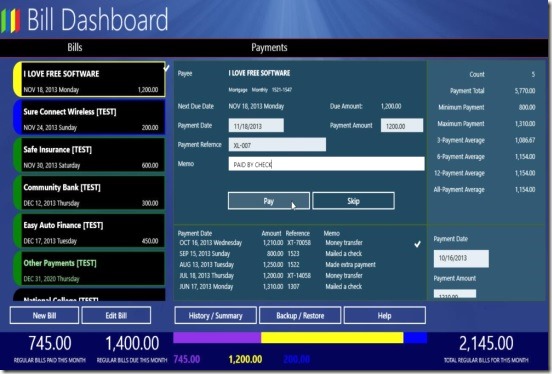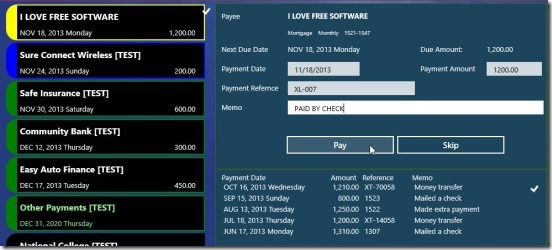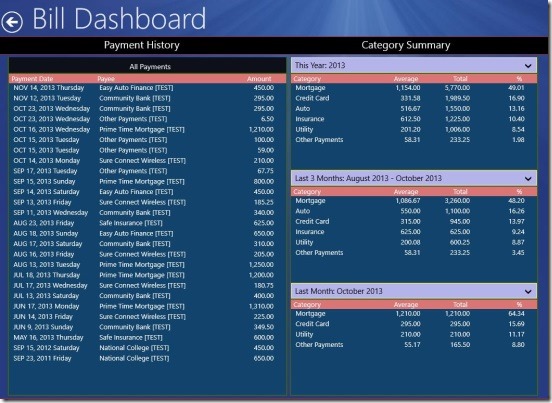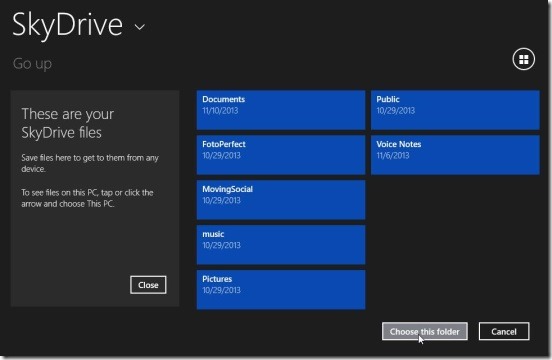Bill Dashboard, is a free Windows 8 bill payment app. It’s a very handy Windows app, for managing your weekly, monthly, quarterly, or any irregular payments bills. The app lets you add any type of payment bill, and save the bill in the apps cloud. Plus it also allows you to save the backup of whole database either into SkyDrive or locally in Windows 8 devices. One of the best thing about this Windows 8 bill payment app is, it saves all the previous bill payments without deleting any single detail, and lets you view the summary of all the previous payments in one single place. Plus it also tells you how much regular bills are already paid this month and how much payments bills are still due. The other things included in this app is it shows few particular payment in it’s main screen, and shows maximum and minimum payments out of those payments and their amount averages.
And if in case you need to add some modifications in any of the last 5 payments record, like changing amount date, or reference then the app lets you to do that as well. The list doesn’t end here, it has a lot to offer. This a very good Windows 8 app, that helps you in properly managing and keep a systematized record of payments. So that there’ll be less chances of mistakes and you can view the records any time in a cleaner way.
Save and manage bill payment records using this Windows 8 bill payment app:
Above, you saw summary of what the app does. It’s a very handy Windows 8. Now in place of just keeping payments records in some note-book, which usually is prone to mistakes, also the bills usually gets lost. So, you can use this Windows 8 bill payment app to properly record the payment with all necessary details. This Windows 8 bill payment app covers all important aspects of a payment, which includes : Payee, Next Due Date, Due Amount, Payment Date, Payment Amount, Payment Reference, and Memo. All these are pretty self-explanatory; the Payment Reference is the reference number of the bill or Check, and Memo is where you can write note that tells about the payment.
You can create any type payment record, be it your monthly house rental, any EMI, insurance, community purposes, or the yearly investment etc. A good thing while creating a New bill, the app gives a number of category items to select, which includes : Auto, Credit Card, Education, Insurance, Investment, Medical, Tax etc. And to add more to the usability of the app, it allows you to the frequency of repetition of payment, these includes: Weekly, Every two weeks, Monthly, Twice a month, Every two months, Quarterly, Twice a year, Yearly, Only Once, and Irregular payments. Including this little feature does really improves the app’s usability. Now you don’t have to remember when the next due date, or the date when you paid last bill. So, based on the repetition frequency and the last payment date the app automatically fills the Payment date, which you can change by over-writing it.
A really cool thing about this Windows 8 bill payments app, is you can edit the previously saved bills.But modifying is pretty limited to 6 to 7 latest bills. Still it’s helpful. All you have to do is select requisite bill from the payments list in main screen; it’ll get checked on and you’ll get it’s editable fields on the lower right side. Simply change the field and click on Save. This Windows 8 bill payment app, saves all the previous payment records and lets you view them all in one screen, so that you can track and analyze your expenses. Simply click on History/Summary button in main screen, and you’ll get all payments of that category.
Once, you have saved all the payments record, you can also save a backup of the records directly in the SkyDrive or locally in your Windows 8 devices. Simply click on the Back/Restore button in the main screen, and the click on Backup button to save a backup or Restore to restore the backup again.
So, simply fill in the requisite fields of current due payment, that is the Payment Date, Payment Amount, Reference etc. and then Click on Pay button in main screen. The payment get saved in cloud; you can also choose to skip a payment for current turn, for paying it later. All you have to do is click on Skip button.
Key features of this Windows 8 bill payment app:
- Freely available.
- Save all paid bills records.
- Add as many payment categories that you want.
- SkyDrive integration.
- Shows monthly regular bills paid, bills due, and total regular bill.
- Shows Yearly summary of all categories in one place.
- Simple and easy to use.
Also if you are into some business, then you might find these Windows 8 Business apps useful: Simple Inventory Control, InvoiceFl, and Barcode Software.
Final note:
Bill Dashboard, is a handy Windows 8 bill payment app. It’s functional and also quite clean. This makes it easy to locate any previous bill and also makes it easy to understand the bill details with quick look. However, if the font s were a bit big, that would have been nice. Also, it needs to be integrated with a search option. Otherwise, it’s a really good Windows 8 free app. The backup feature is also an add-on to app’s functionality. All in all a good app.