This article talks about Twitch Radio mode that lets you play stream audio in the background. It is an unofficial mode that freezes the video stream on the screen but keeps playing the audio in the background. This allows you to play any Twitch stream in audio-only mode. All this is possible via a browser extension for Google Chrome.
Twitch Radio Mode is the name of this extension that you can find in the Chrome Web Store. It is open-source and free of charge. When installed, this extension adds a radio button to the Twitch video player. This radio button appears right next to the volume slider and allows you to toggle the radio mode on and off. With that said, let’s see how to get it and how it works.
Also read: Get Custom Overlays for Twitch, Facebook, YouTube Streaming for Free
Enable Twitch Radio Mode to Play Stream Audio in Background
To play Twitch stream in the audio-only mode in the background, simply visit this link and install the Twitch Radio Mode extension. Since it is a Chrome extension, along with Google Chrome, it would also work with other Chromium-based web browsers like Microsoft Edge which supports Chrome Web Store extensions.
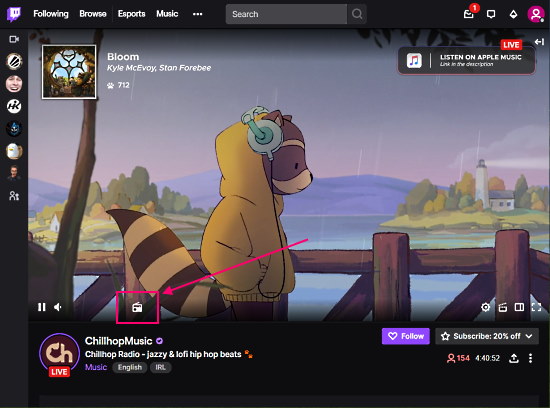
After installing the extension in your web browser, you get a radio button on the Twitch website. Whenever you play a video or live stream, the radio mode button appears on the player. You can simply click on it to enable the audio-only radio mode.
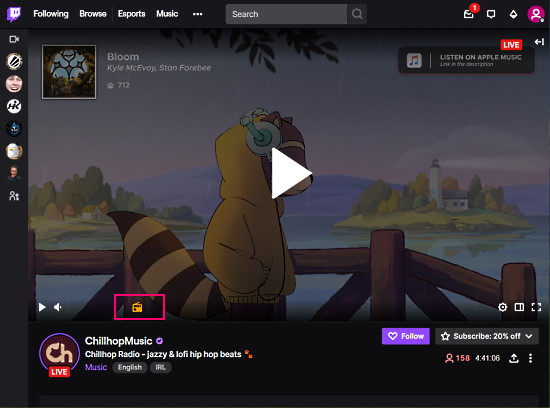
When enabled, the radio button color changes to yellow from white, and the stream seems to be paused. But the audio keeps playing in the background. Of course, you can still use all the controls to pause/play stream and change the volume level. And whenever you want the video back, simply click on the radio button again and everything would work as usual.
Get Twitch Radio Mode from Chrome Web Store here.
Wrap Up
This Radio Mode for Twitch is a nice feature that allows users to listen to Twitch streams in audio-only mode. The extension works really well for streams as well as videos on the Twitch website. Since it only plays audio and not videos, it is not sure if it saves any bandwidth or not. If it does that, then it would be really handy to go audio-only on Twitch.