This article covers a free Gmail client for desktop with collaborative notes, to-dos, reminders, and more. Gmail is one of the most popular email providers but it does not have any official desktop client. Although you can set your Gmail inbox in a third-party email client, the simplified Gmail UI rule them all out.
Twobird is a brand new Gmail desktop client that brings your inbox to your PC without sacrificing any simplicity. This client is developed by the markets of Notability and thus it has one of the best note-taking experience integrated right into the inbox. The notes are versatile with support for tables, lists, and reminders. You can easily share notes via email and add team members to collaborate on notes, tasks, projects, and assign tasks. The client also filters out low priority emails to keep your inbox organized and clean.
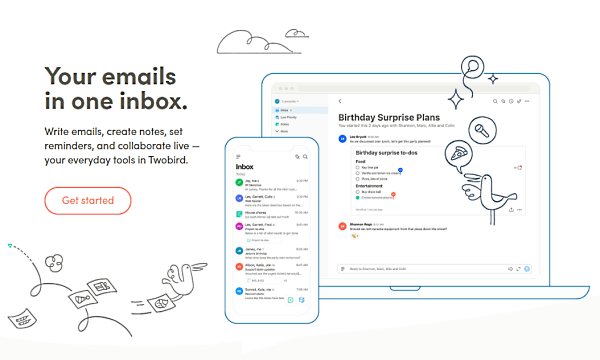
Also read: How to Save Meeting Transcripts from Google Meet?
Gmail Dekstop Client with Collaborative Notes, To-Dos, Reminders
Twobird is available for Windows and macOS at the moment. You can download the setup file as per your operating system from here. When downloaded, simply run the setup and follow on-screen instructions to install the client on your PC.
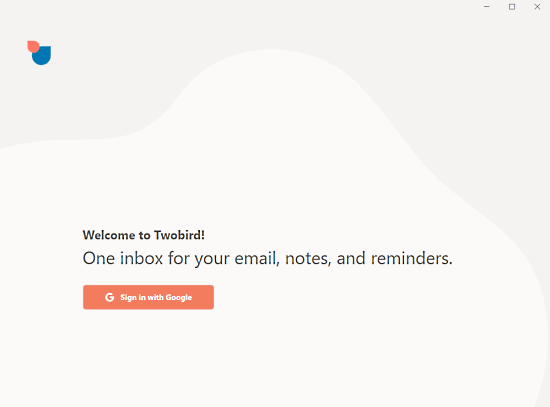
When you launch the client for the first time, it shows a welcome screen with a sign in with the Google button. Click that button and login with your Google account that you want to use in the client.
Emails
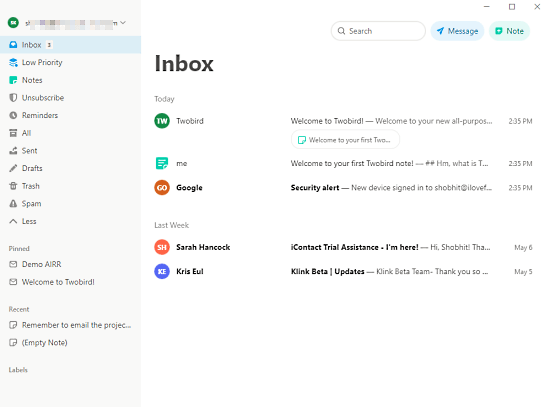
Twobird has a minimalistic design theme with a clean background. It also has a night mode that darkens the UI to make it comfortable in low light conditions. Just like Gmail, it has all the categories on the left that also houses the pinned and recent emails. The client opens up an inbox where you can check your emails, create new messages and notes.
The minimalistic approach does not end in the UI itself, it’s present throughout the client including emails and composes box. It hides the signatures, complex formatting, etc. to keep everything simple.
Low Priority Emails
This client does not have email categories like Gmail but it automatically sorts out low priority emails away from the inbox. You can access all those emails under Low Priority section in the client.
Collaborative Notes, To-Dos, Reminders
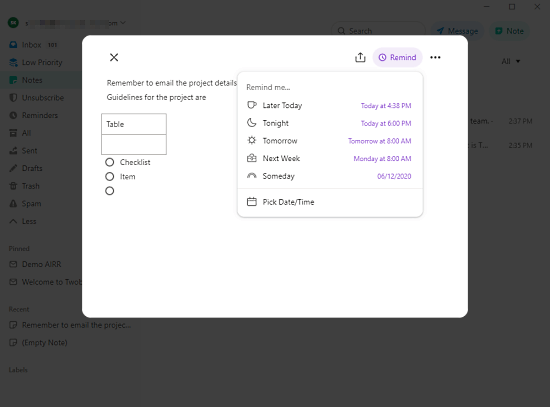
This Gmail client has versatile notes where you can create todos, tables, and lists within the notes. If you have your team on board, you can also assign tasks from the notes directly to team members. The assigned tasks appear in the Notes section within the note itself.
While composing a new email, you can fetch any saved note right away and share that in the email. You and other people with access to the notes can add comments and communicate for collaboration.
Closing Words
Twobird is a nice desktop client for Gmail. The minimalistic UI and deep integration with notes really makes it stand out from the competition. It brings your emails, notes, todos, projects, lists, and reminders in one place. With its collaborative features, Twobird brings a lot to the table with a perfect mixture of simplicity and productivity.